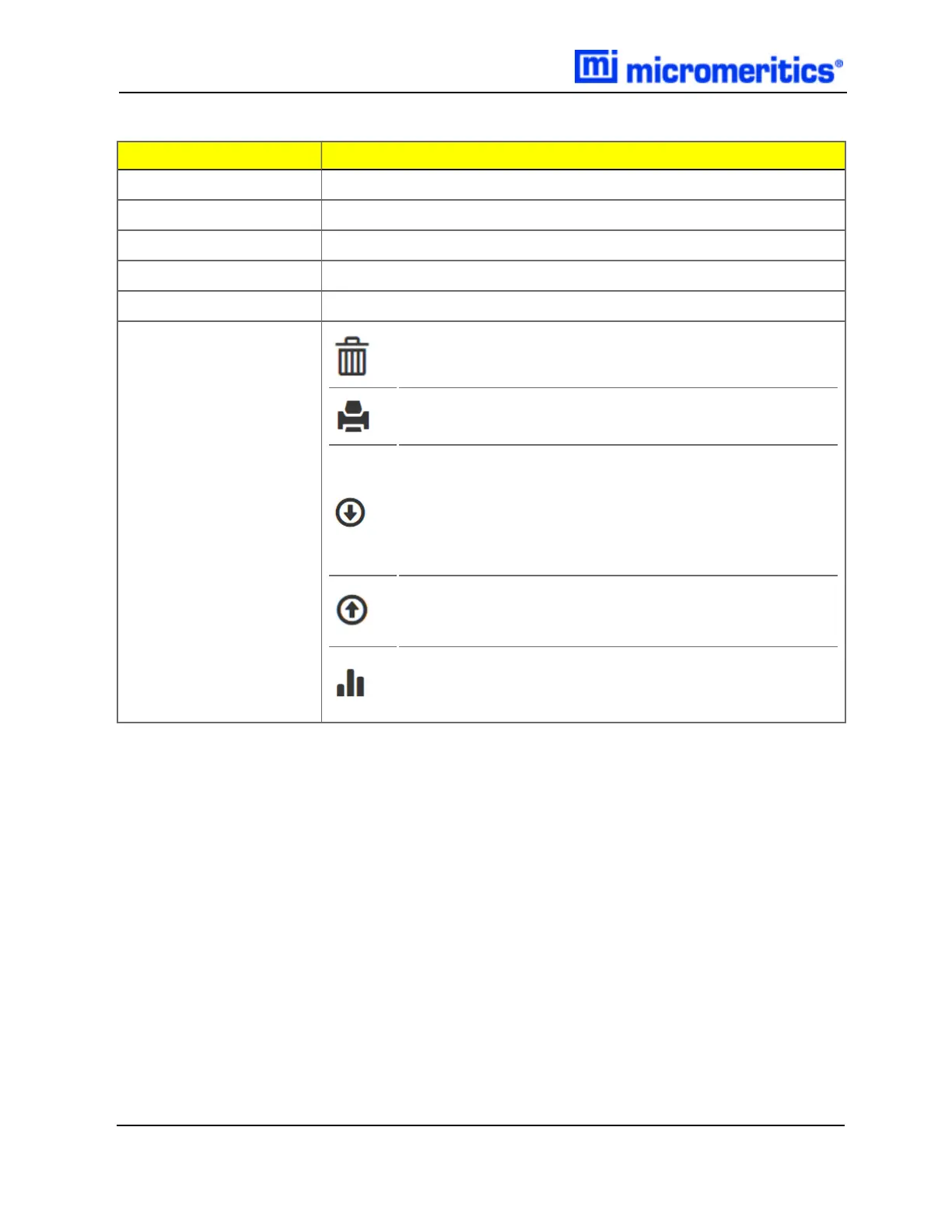3 Records Menu Selection
Field or Button
Description
Last Modified
The date and time the record was last modified.
Material
Type of sample material used for analysis.
Particle Size (μm)
Particle size of the analysis sample.
Sample Name
Description of the sample used for analysis.
Surface Area (cm
3
/g)
Surface area of the analysis sample.
Toolbar
Deletes the selected records.
Prints the selected record.
Downloads the selected record(s) as a ZIP file (file format is
MICSAS.YYYY-MM-DD.zip where YYYY-MM-DD is the
download date) to a USBdevice.
If using a remote browser, a directory selector is opened for
exporting the selected record(s) in a ZIPfile.
Select and upload a single record as an XML file or multiple
records in a ZIPfile. After uploading, a popup window dis-
plays the number of records added and/or rejected.
Displays the Size Control Chart report or the Surface Area
Control Chart for the selected records. There may be mul-
tiple selections.
Records (continued)
3 - 2
MIC SAS II 5800 Operator Manual
580-42800-01 (Rev - ) — June 2019