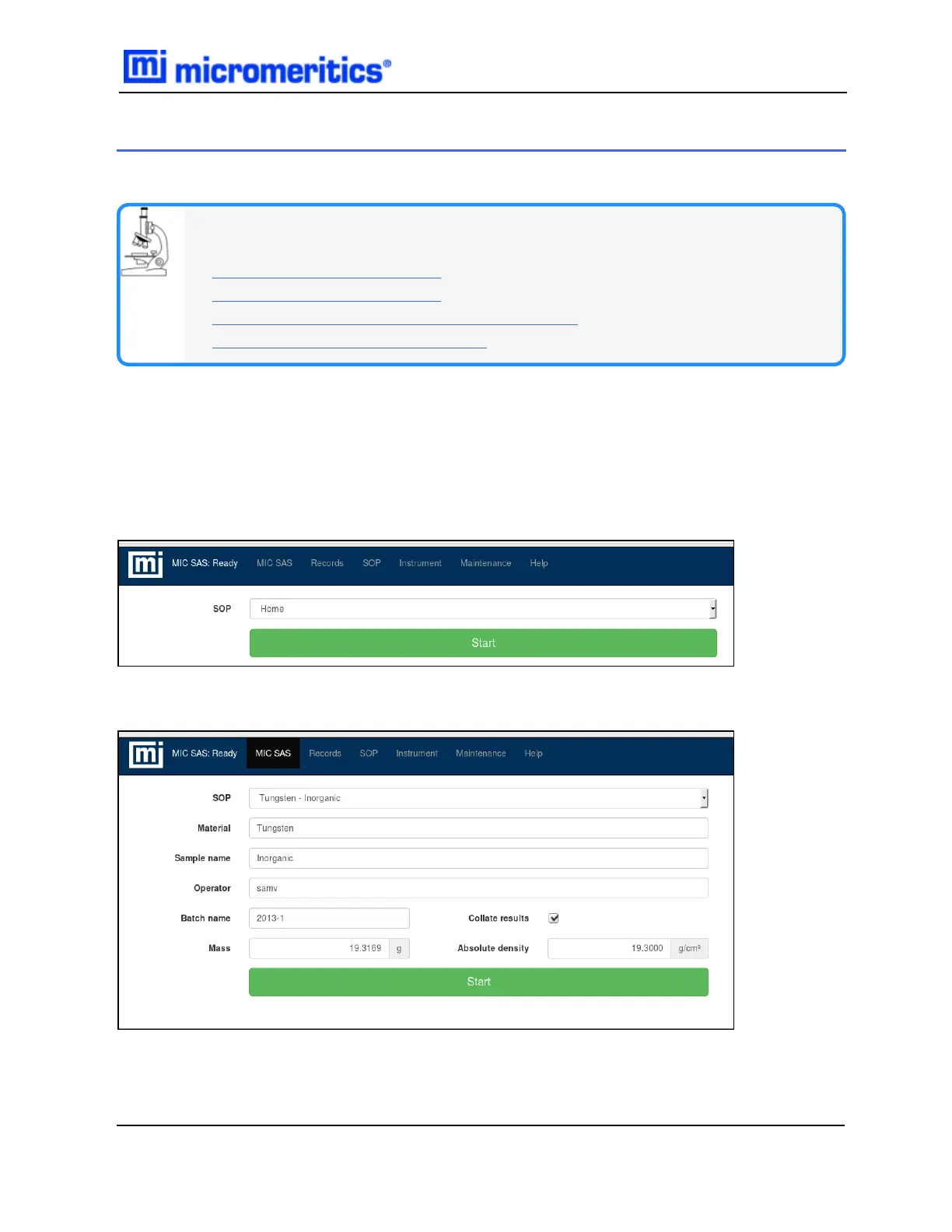2 MIC SAS MENU SELECTION
MICSAS>[SOPSelection]
See also:
l Home Position on page5 - 3
l Load a Sample on page2 - 3
l Remove the Brass Sample Plug on page2 - 4
l SOP Menu Selection on page4 - 1
Use to start and monitor analyses. The MICSAS II performs two types of analyses:
l Organic — mainly pharmaceuticals
l Inorganic — mainly for heavy metal powders such as tungsten
When START is tapped, the button changes to CANCEL. When CANCEL is tapped, the button
changes to START.
Select an SOP from the drop-down box to display the SOP details.
2 MIC SAS Menu Selection
MIC SAS II 5800 Operator Manual
580-42800-01 (Rev - ) — June 2019
2 - 1