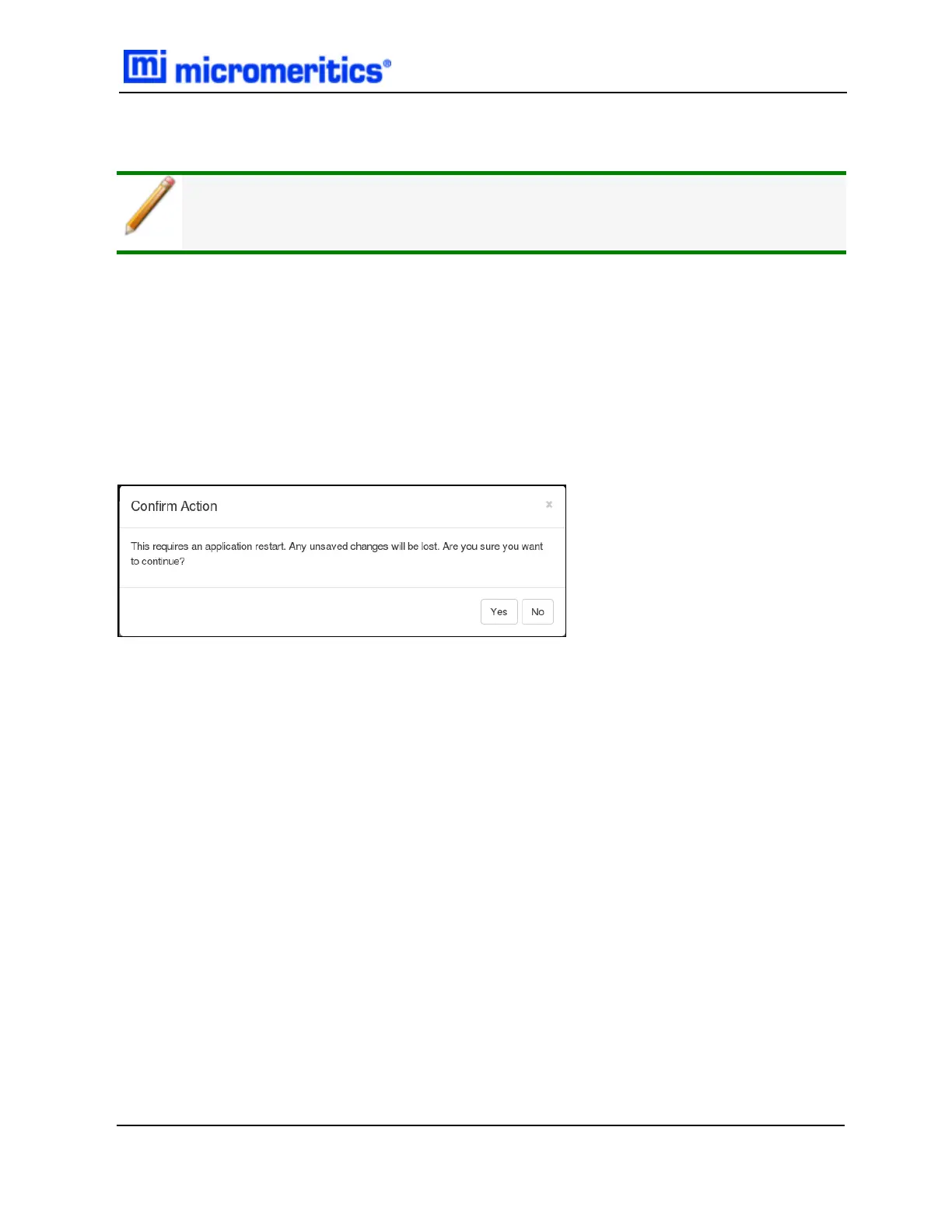UPLOAD LOGO
Administrator level access is required.
UPLOAD A LOGO FROM THE INSTRUMENT
1. Insert the USBdevice containing the logo file into a USB port of the instrument. Ensure the file
name is either MICSAS.PNGor MICSAS.BMP. No other file names or file extensions are sup-
ported.
2. Tap the Maintenance menu, then tap Advanced.
3. Tap Upload Logo.
4. On the Confirm Action window, tap Yes to restart the application immediately or tap No to can-
cel the operation.
Upload Logo
MIC SAS II 5800 Operator Manual
580-42800-01 (Rev - ) — June 2019
6 - 11