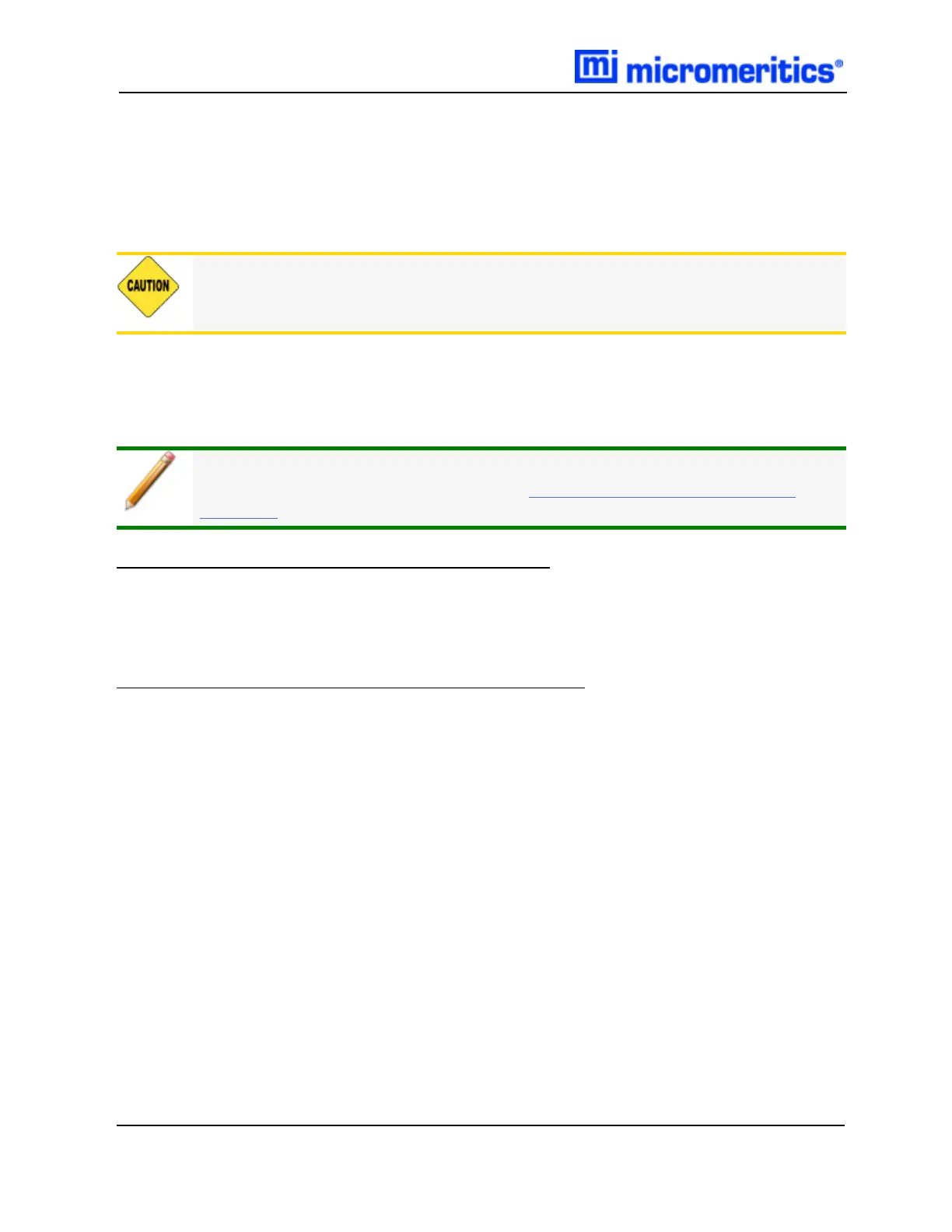6 Maintenance Menu Selection
CLEAN THE INSTRUMENT
The exterior casing of the instrument may be cleaned using a clean cloth dampened with isopropyl
alcohol (IPA), a mild detergent, or a 3% hydrogen peroxide solution. Do not use any type of abrasive
cleaner.
Do not allow liquid to penetrate the casing of the instrument. Doing so could result in
damage to the unit.
REFRESH THE BROWSER
If a keyboard is attached or removed from the instrument, the browser will need to be refreshed.
One method to refresh the browser is to power the instrument OFF, attach or remove
the keyboard, then power the -back ON. See Power Instrument On and Off on
page7 - 8 Alternatively, use the following instructions.
Attach a keyboard and refresh the browser:
1. With the browser open, attach the keyboard.
2. Press F5 or Ctrl+R on the attached keyboard. When the browser completes the refresh pro-
cess, the virtual keyboard will be disabled and the attached keyboard can be used.
Remove the keyboard and refresh the browser:
1. With the browser open, press Ctrl+W on the attached keyboard.
2. Remove the keyboard before the browser refresh process completes. When the browser com-
pletes the refresh process, the virtual keyboard can be used.
6 - 10
MIC SAS II 5800 Operator Manual
580-42800-01 (Rev - ) — June 2019