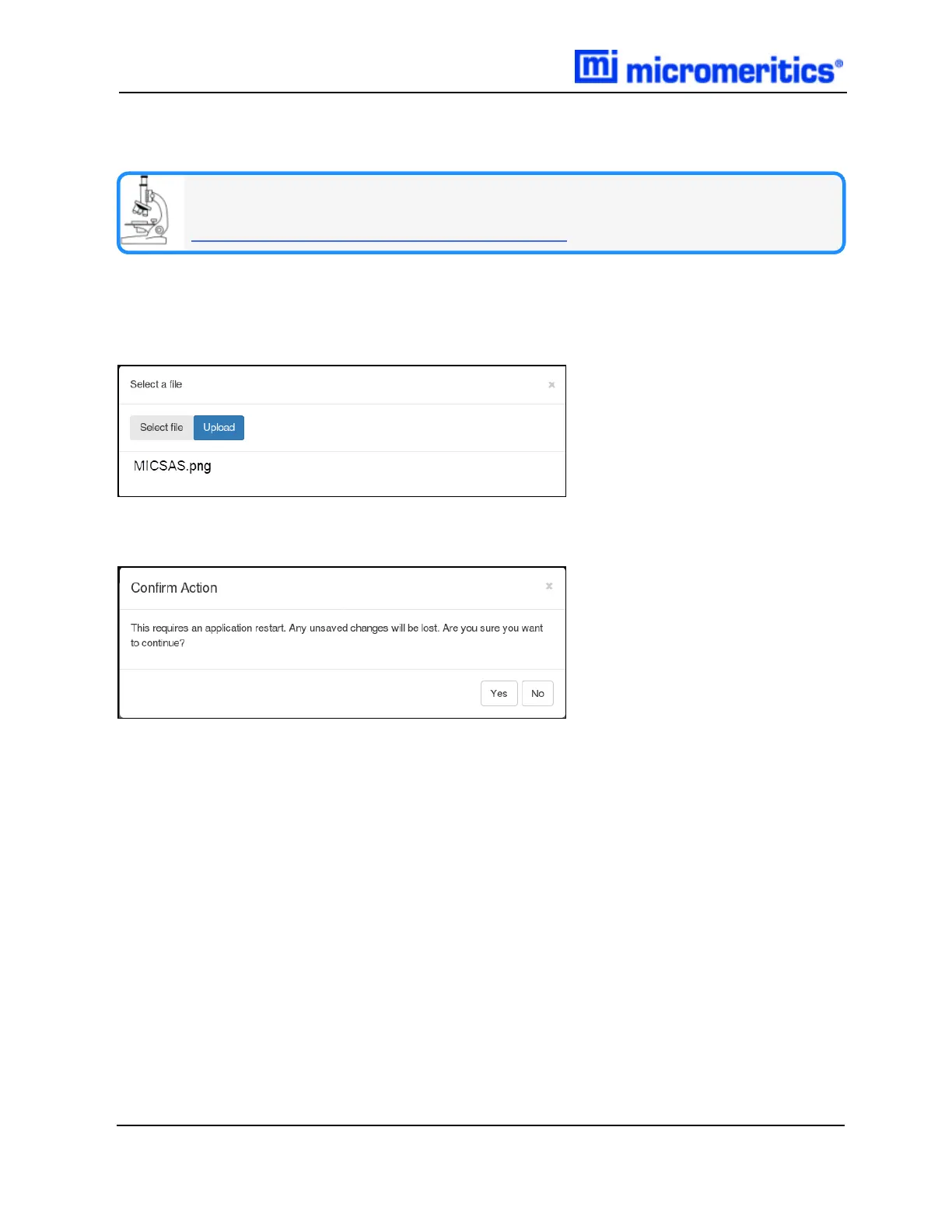6 Maintenance Menu Selection
UPLOAD A LOGO FROM A REMOTE COMPUTER
See:
Remote Computer Configuration on page6 - 5
1. Go to the Maintenance menu, then click Advanced.
2. Click Upload Logo and access the logo file. Ensure the file extension is either .PNGor .BMP.
No other file extensions are supported.
3. Select the file in the list, then click Upload.
4. On the Confirm Action window, click Yes to restart the application immediately or click No to
cancel the operation.
6 - 12
MIC SAS II 5800 Operator Manual
580-42800-01 (Rev - ) — June 2019