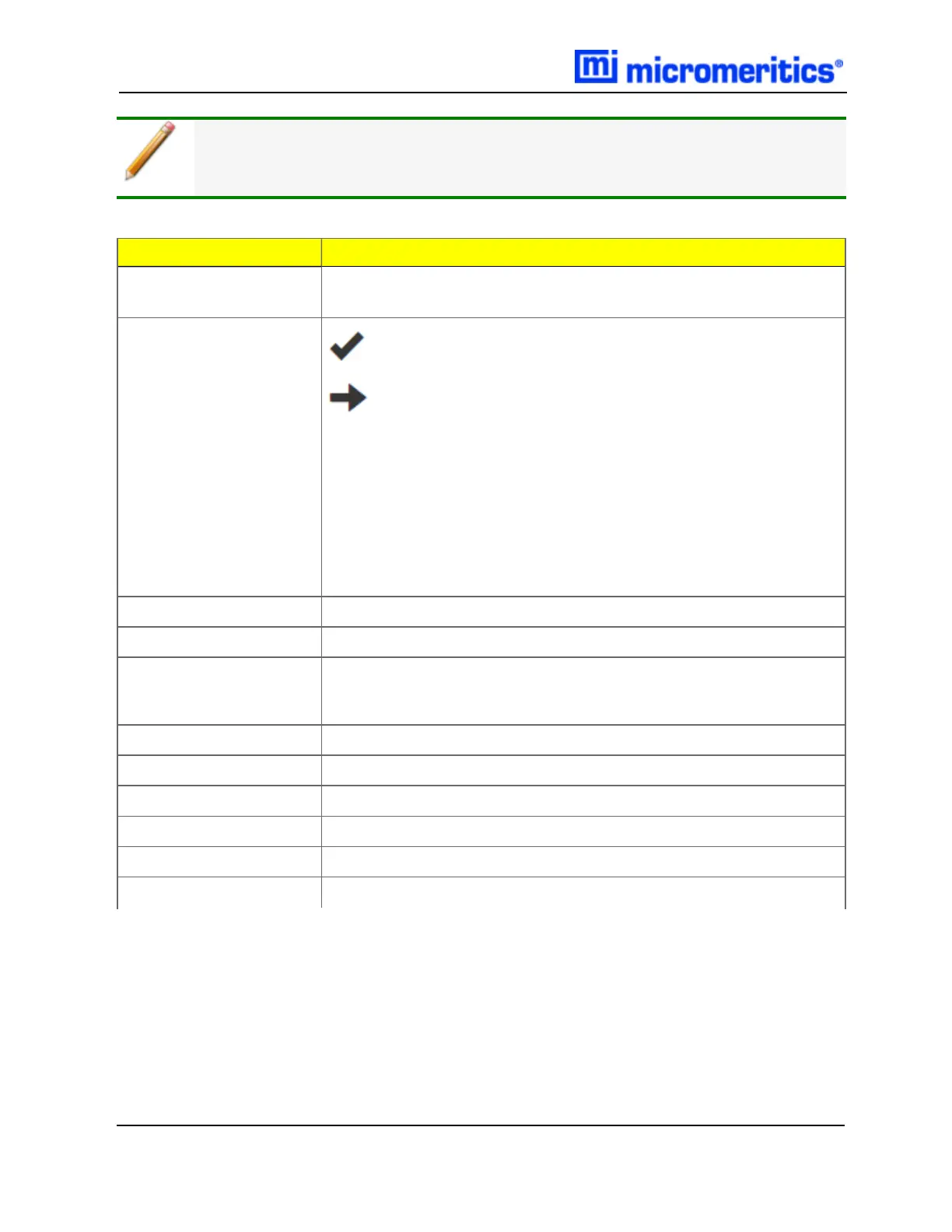2 MIC SAS Menu Selection
Some items listed in the MICSAStable display only during an analysis.
Field or Button
Description
Absolute density
[textbox]
The sample density excluding the volume of pores and cavities.
Analysis steps
Indicates a completed step.
Indicates the step in progress.
Inorganic: Organic:
l Engage piston
l Compress sample
l Stabilize
l Measure particle size
l Disengage piston
l Establish flow
l Measure particle size
l Disengage piston
Batch name [textbox]
Name of the analysis batch.
Cancel [button]
Cancels the analysis and disengages the piston.
Collate results
[checkbox]
Produces a table in the Summary report. All analyses with the same
batch name and the Collate option enabled appear in the Summary
report.
Mass [textbox]
The sample mass.
Material [textbox]
Type of sample material used for analysis.
Operator [textbox]
Person running the analysis.
Pause [button]
Pauses the analysis in progress.
Resume [button]
Displays when an analysis is paused. Tap to restart the analysis.
Sample name [textbox]
Description of the sample used for analysis.
MIC SAS
2 - 2
MIC SAS II 5800 Operator Manual
580-42800-01 (Rev - ) — June 2019