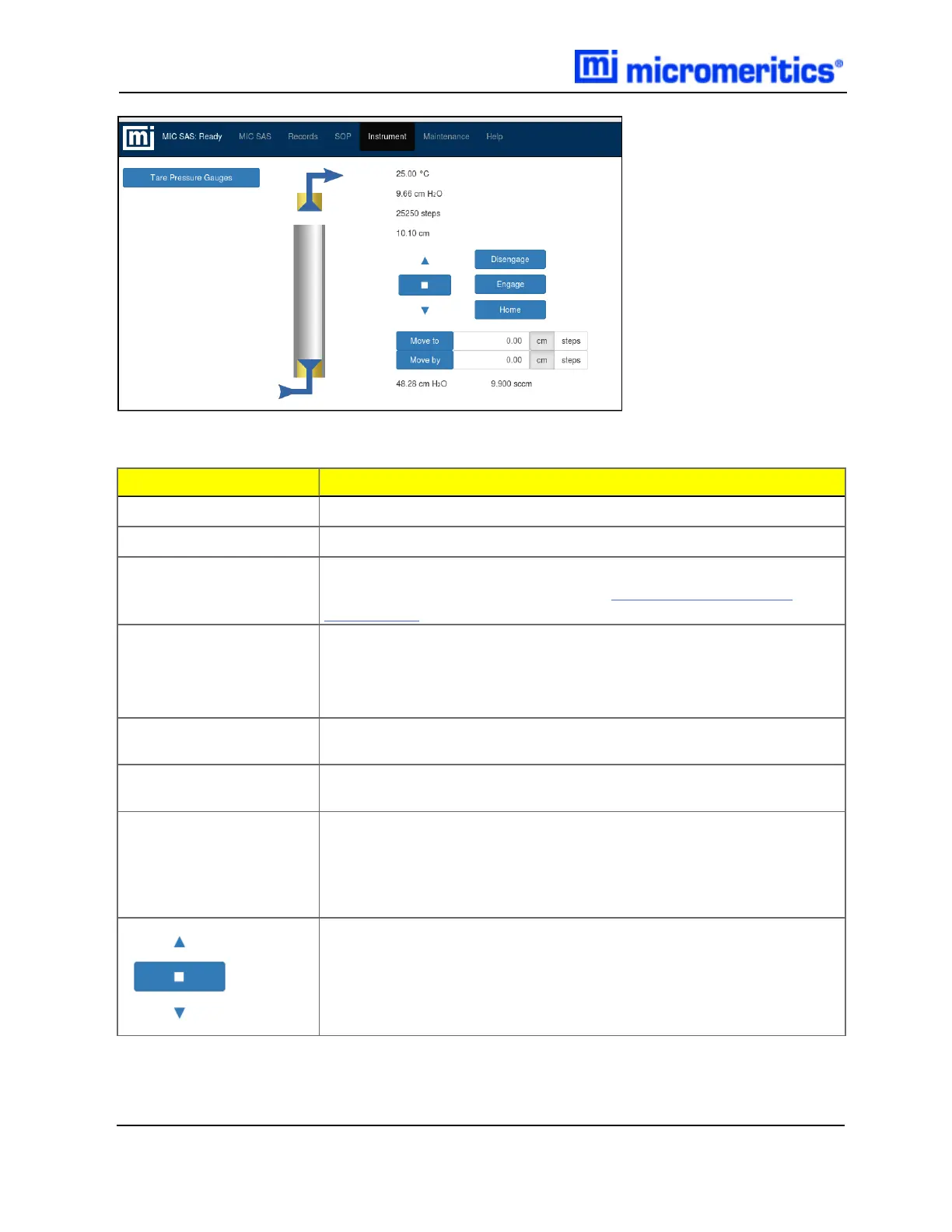5 Instrument Menu Selection
Field or Button
Description
Disengage [button]
Tap to raise the piston head above the sample tube.
Engage [button]
Tap to lower the piston head to inside the sample tube.
Home [button]
Tap to lower the piston to the home position. Home position is where
there is no gap between the plugs. See Home Position on the
facing page.
Move to
[button] and [textbox]
Move by
[button] and [textbox]
Select units of steps or cm. Enter a position or increment. The piston
moves when the Move to or Move by button is tapped.
Power Off
On-screen message that displays when power to the stepper motor
has been powered off.
Shield Off
On-screen message that displays when the safety shield is not in place.
All buttons are disabled until the safety shield is in place.
Tare Pressure Gauges
[button]
Use if either pressure reading is not close to zero when a sample tube
is not installed and no gas is flowing.
Tap to adjust the pressure offset. This button is disabled if gas is being
flowed or the piston is not in the disengage position.
Up arrow. Tap to move the piston up in increments.
Stop button. Tap to stop the piston movement.
Down arrow. Tap to move the piston down in increments.
Piston Controls
5 - 2
MIC SAS II 5800 Operator Manual
580-42800-01 (Rev - ) — June 2019