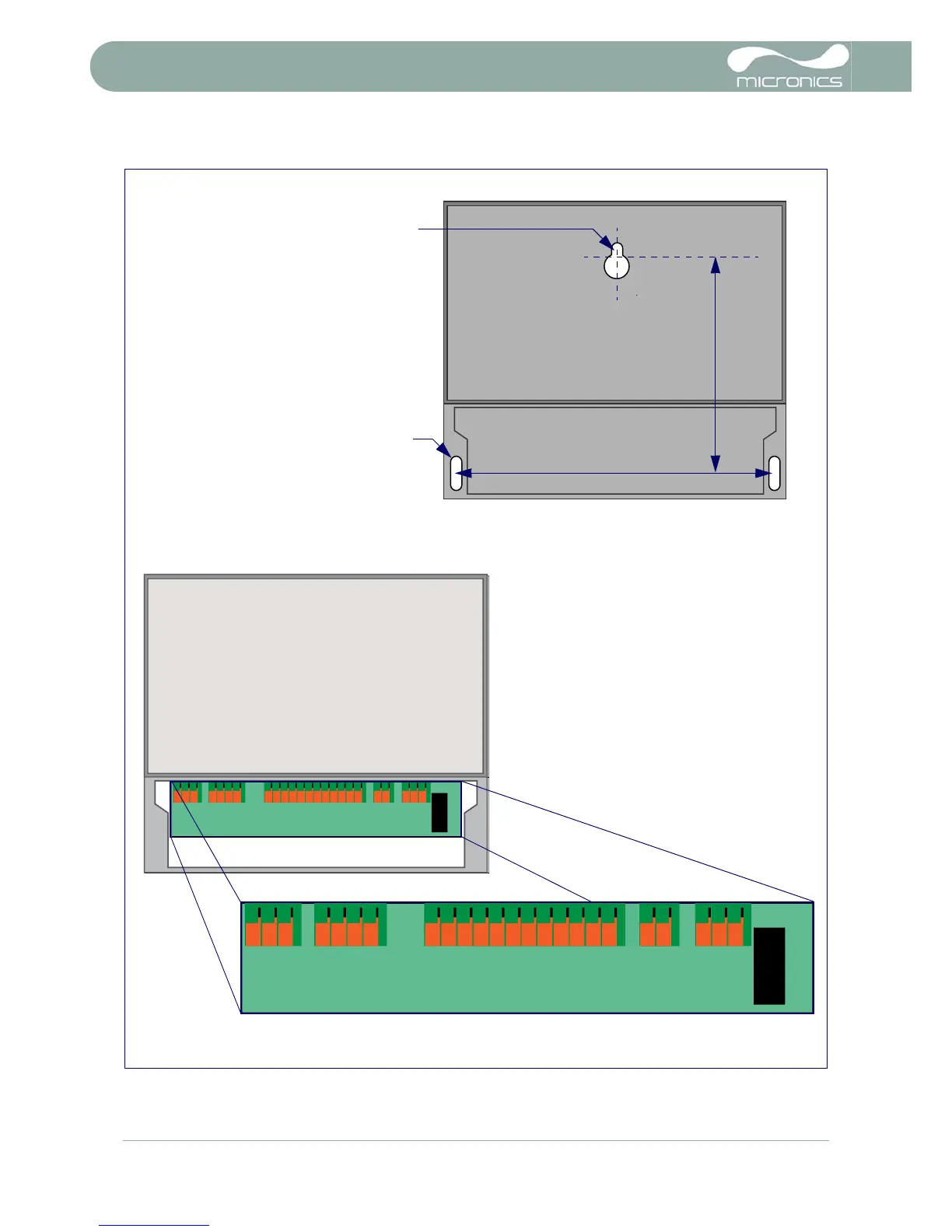141mm
198mm
M4 Screw Slot
M4 Keyhole
Mounting Details
The instrument should be
securely wall-mounted using the
three fixing points shown.
Cable connections
All power and control cables enter
through cable glands located on the
bottom of the instrument and connect
to terminal blocks as shown.
