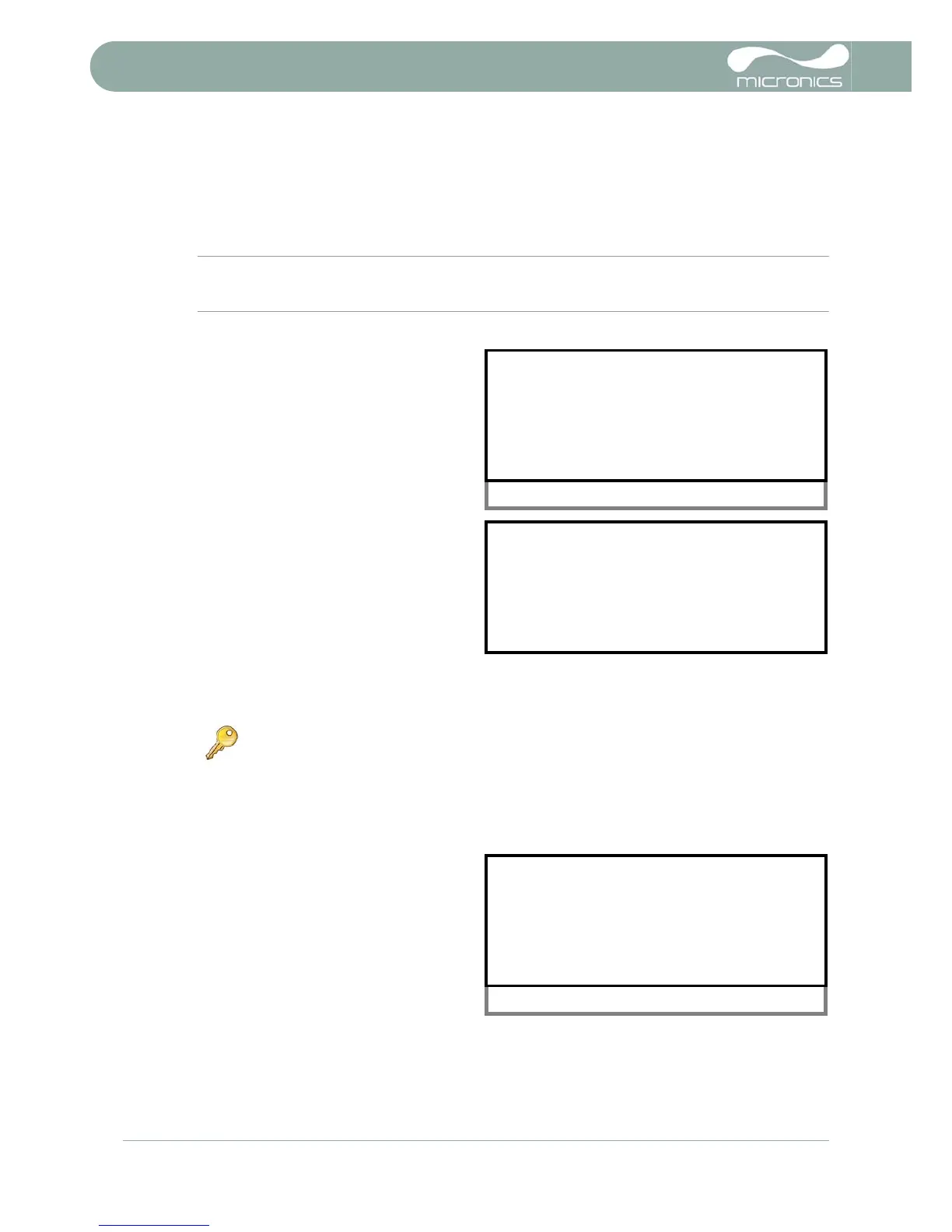3: Operating Procedures
24 U3000/U4000 User Manual
(Issue 2.0)
3.4 Outputs
Both the U3000 and U4000 have configurable Current, Pulse and Alarm outputs.
3.4.1 Current output
Note: Where long cable runs are necessary, or noise pickup is causing unstable flow readings, the use of two
core screened cable, such as BELDEN 9501 060U500, or similar, is recommended for use with the 4-20mA
current output. The cable screen should be connected to the RS232 GND terminal.
How to turn the 4-20mA output OFF/ON
1. With the instrument operating in the FLOW
READING mode, press the 4-20mA function
key. This will access the 4-20mA OUTPUT
screen.
2. The ON/OFF status of the 4-20mA output is
shown on line 2 of the display.
3. To change the ON/OFF status select
Output Range and press ENTER
4. Select Off, to turn OFF the 4-20mA Output
or select one of the output ranges to turn it
ON.
5. Press ENTER to return to the 4-20mA
OUTPUT screen
4-20mA Signal calibration and ranging
This procedure describes how to calibrate the 4-20mA output and ‘scale’ it to operate over a defined flow-rate
range.
Signal calibration
1. Select Setup Instrument from the MAIN
MENU then press ENTER to access the
SETUP INSTRUMENT screen.
2. Select Calibrate 4-20mA. and press
ENTER
Key Point: The 4-20mA output has been calibrated in the factory and should not
require further adjustment. In the rare event that re-calibration is necessary, this
procedure should be carried out only by a trained engineer.
