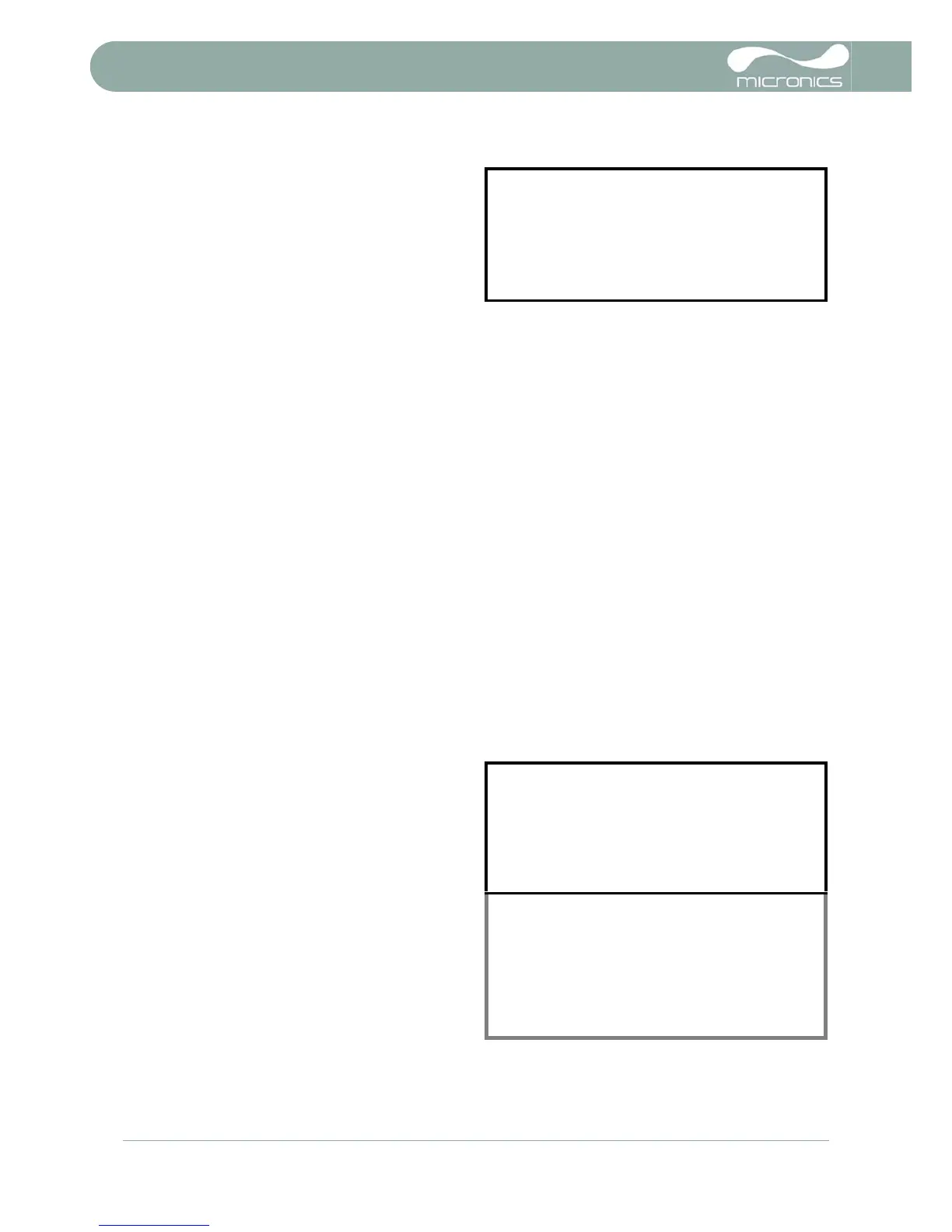4: Data Logging & Communications (U4000)
38 U3000/U4000 User Manual
(Issue 2.0)
7. Printing will continue until all logged data is
output or until the key is pressed.
The printer will continue printing until its
print buffer is empty, which may take a few
minutes.
4.8 Operation with the Calec®ST Energy Totaliser
The U3000/U4000 can be operated with the Calec® ST Energy Totaliser, which allows accumulated Energy
measurement to be made. In this configuration, one Pt100 (or Pt500) temperature sensor is fitted to the
output pipe (hot side) and another to the return pipe (cold side). The temperature difference ( = Thot -
Tcold), measured by the Calec® ST Energy Totaliser, together with the pulse input from the U3000/U4000,
allows the Calec® ST Energy Totaliser to calculate and display the accumulated Energy absorbed by the
heating system.
4.8.1 Pulse output
When working with the Calec® ST Energy Totaliser, the U3000/U4000 normal pulse output is not used.
Instead, a pulse whose frequency is proportional to the flow rate is independently generated and output on
ALARM1 or ALARM2 outputs. This gives a more stable reading, than the pulse "packets" that would normally
be output.
4.8.2 Connecting the U3000/U4000 to the Calec® ST Energy Totaliser
Connect the U3000/U4000 to the Calec® ST Energy Totaliser as follows:
1. Connect ALARM1+ (or ALARM2+) to the Calec's Pulse input + (10)
2. Connect ALARM1- (or ALARM2-) to the Calec's Pulse input - (11)
4.8.3 Configuring the U3000/U4000
Configure the U3000/U4000 frequency pulse output using the following procedure:
1. From the FLOW READING screen, press
the Options key to select the FLOW
READING OPTIONS menu, shown.
Note: You may need to enter the password
first.
2. Scroll down to Alarm Settings and
press ENTER to select the ALARM
SETTINGS menu shown below.
FLOW READING OPTION DD-MM-YY HH:MM:SS
Data review
Zero Cutoff (m/s) : 0.010
Set zero flow (m/s) : 0.000
Damping (secs) : 10
Totaliser : Run
Reset +Total
Reset –Total
Calibration factor : 1.000
Roughness factor : 0.010
Alarm Settings :
Max Pulse Freq (Hz) : 10.00
Flow at Max Frequency : 200.00
Calculated Pulse Value: 2.00
Diagnostics
Exit
