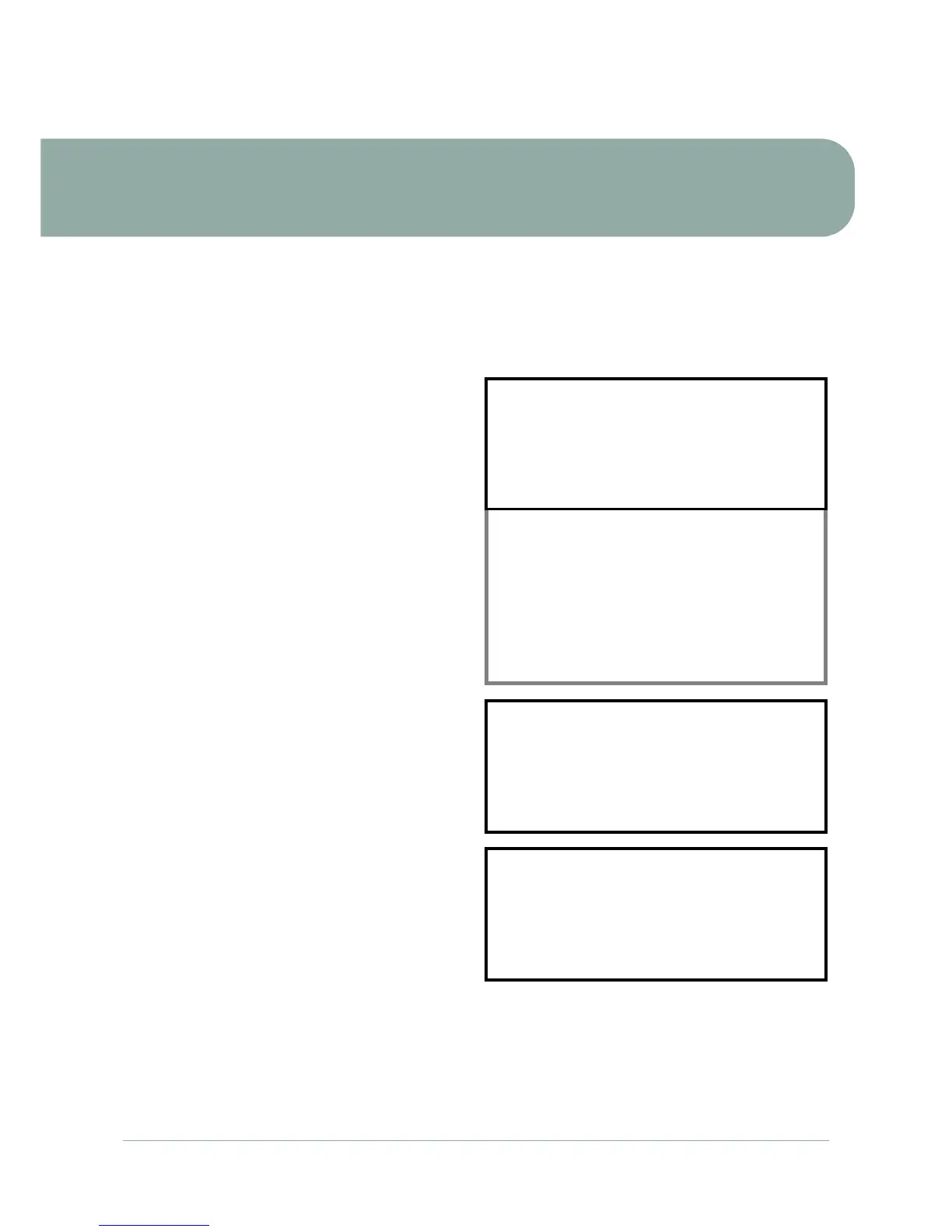U3000/U4000 User Manual 31
(Issue 2.0)
4: Data Logging & Communications (U4000)
4.1 How To Set Up The Basic Logging Application To Memory
This procedure shows you how to set up a basic logging session under manual start/stop control. The logged
data is saved to the instrument’s memory and can be downloaded to a PC at a later time. Either Flow Rate or
Flow Rate and ±Totals can be logged to Memory, RS232 or both.
Setting up and starting the logging
1. With the U4000 operating in FLOW
READING mode, check that the indicated
flow units are the same as those you want
to appear on the logger output
(e.g. l/min).
2. Press the Logger function key to access
the REAL TIME LOGGER screen.
3. Select Log data to and choose Memory
to store the log to the instrument’s internal
memory.
4. Select Logging interval and enter the
required period (e.g. 10 seconds).
5. Select Log Totals to log either +Totals,
–Totals or Both, as shown.
6. Select Clear log if you want to discard
any existing logging data.
7. Select START NOW.
8. This screen appears only if a log already
exists for the QuickStart site. It allows
you to either delete or save the existing
log, or cancel the START NOW request.
REAL TIME LOGGER DD-MM-YY HH:MM:SS
Logging to Memory Dim: mm
Unit : l/min
Log name : Quickstart
Log data to : Memory
Logging interval : 10 seconds
Start date & time : dd-mm-yy hh:mm:ss
Stop date & time : dd-mm-yy hh:mm:ss
MM DD HH MM SS
Remaining time : mm dd hh mm ss
Memory Rollover : Overwrite
Graph Y axis max. : 50
Log Totals : +Total
View log as text
View log as graph
START NOW
Set Auto start
Clear log
Exit
