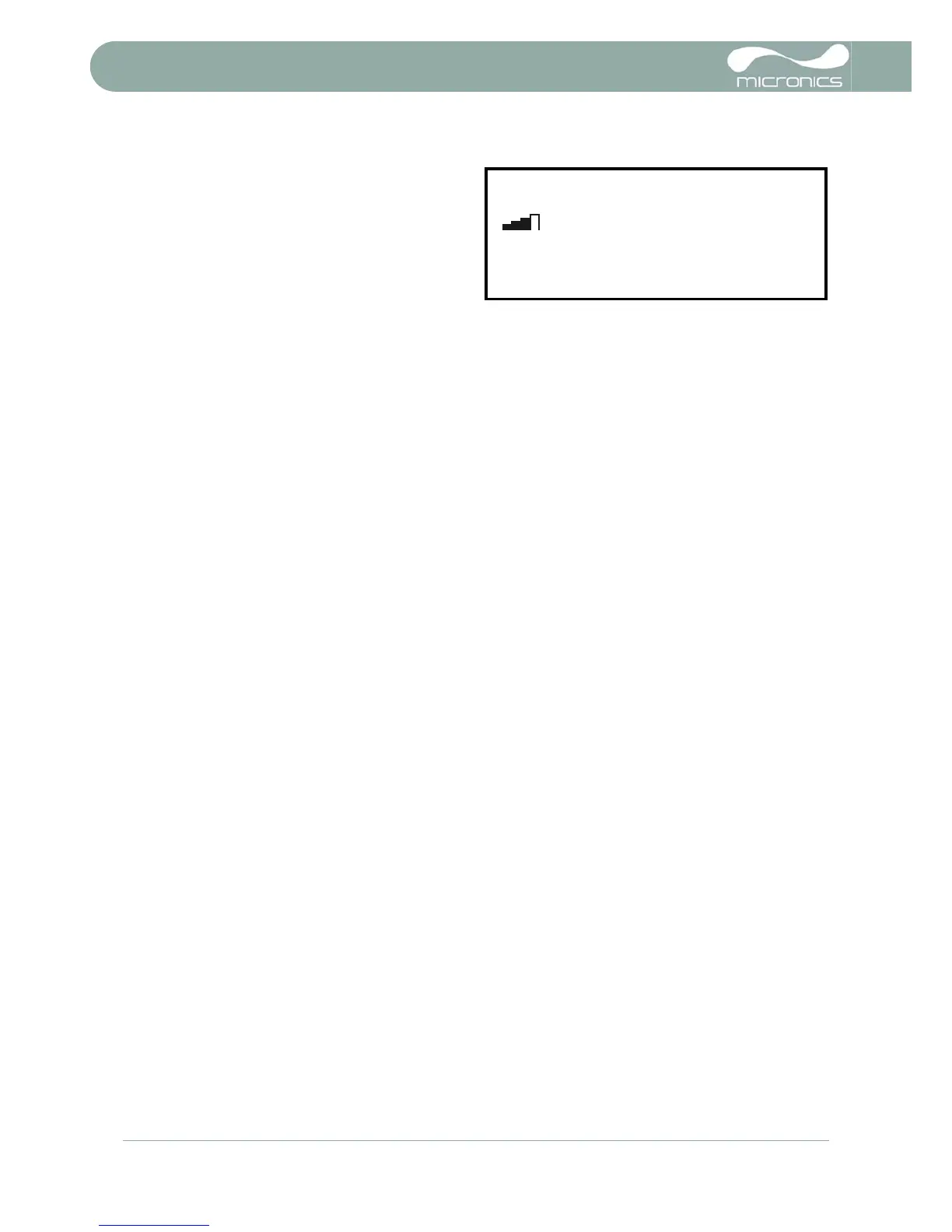3: Operating Procedures
30 U3000/U4000 User Manual
(Issue 2.0)
11. Scroll down and select Exit to return to
the FLOW READING screen which will now
indicate the instantaneous flow together
with the totalised flow.
Note that in some installations the
measured flow can be in either direction.
Where this is the case the upstream flow is
shown separately in the –Total field.
Calculating the average flow
To calculate the average flow wait for the allotted monitoring period to expire then divide the indicated total
flow by the time taken. This will give you the average flow in m/s, galls/hour or whatever units you select.
Note that in a bi-directional flow situation you must calculate the difference between the indicated positive
and negative flow totals before carrying out the average flow rate calculation.
How to stop the totaliser temporarily
If you want to stop the totaliser temporarily for operational reasons, set the Totaliser option to Stall in
the FLOW READING OPTIONS screen as described above. This will stop the totaliser operation without
affecting its current values.
