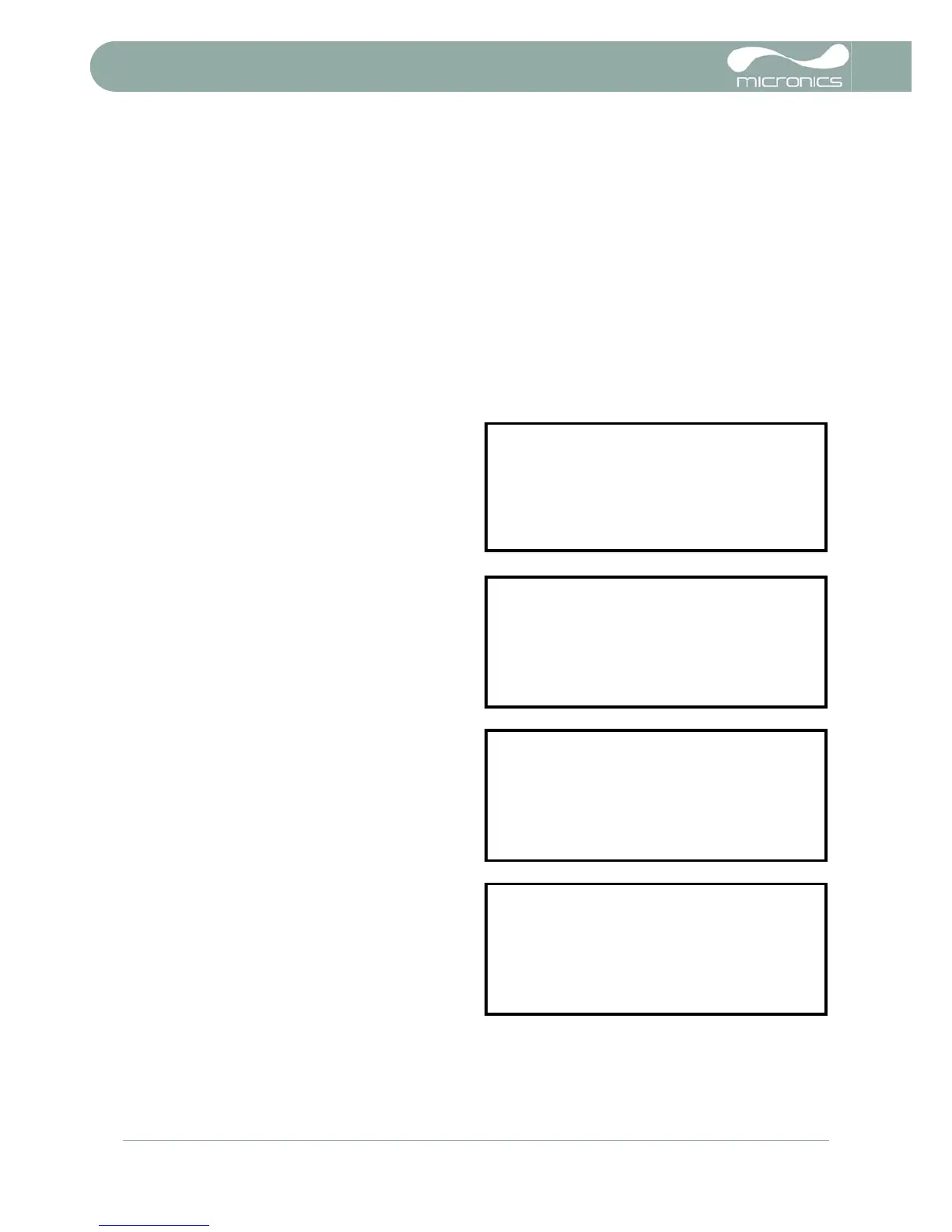3: Operating Procedures
18 U3000/U4000 User Manual
(Issue 2.0)
3.2 Using the Quick Start Menu
The Quick Start menu gathers various data for the site to be monitored and returns details of the transducer
configuration that must be applied when mounting the transducers on the pipe.
Before you can use the U3000/U4000 system you need to obtain the following details – this information is
required when setting up the Quick Start menu:
• The pipe outside diameter.
• The pipe wall thickness and material.
• The pipe lining thickness and material (if any).
• The type of fluid contained in the pipe being monitored.
• The fluid temperature.
Entering the site data
1. Select Quick Start from the MAIN MENU and press ENTER. You will then be presented with a series of
screens in which to enter the data mentioned above.
2. Select the dimension units (millimetres or
inches) used to measure the pipe, then
press ENTER.
3. Enter the pipe outside diameter dimension,
then press ENTER.
4. Enter the pipe wall thickness dimension,
then press ENTER.
5. If the pipe has a lining, enter the lining
thickness.
If nothing is entered the instrument
automatically assumes there is no lining.
6. Press ENTER to continue.
PIPE WALL THICKNESS DD-MM-YY HH:MM:SS
Dimensions: mm
Pipe outside diameter: 76.00
Pipe wall thickness: 1.50
PIPE LINING THICKNESS DD-MM-YY HH:MM:SS
Dimensions: mm
Pipe outside diameter: 76.00
Pipe wall thickness: 1.50
Pipe lining thickness: 0.0
