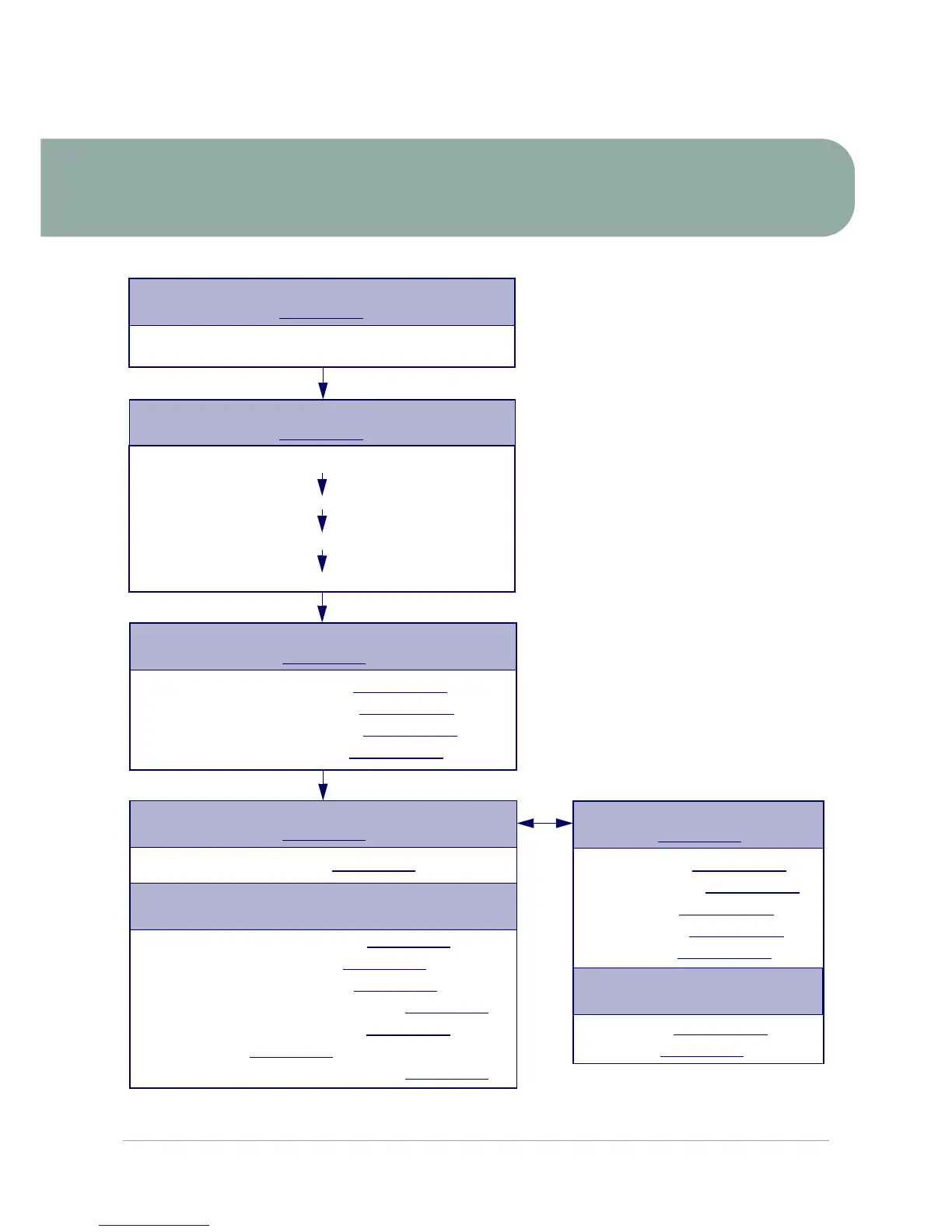QUICK START
Enter data
Attach sensors
FLOW READING
Carry out any necessary calibration
(Paragraph 3.3)
How to adjust the Zero Flow Offset – Paragraph 3.3.2
How to adjust the Calibration Factor – Paragraph 3.3.3
How to adjust the Roughness Factor – Paragraph 3.3.4
How to adjust the Damping Factor – Paragraph 3.3.5
Set-up a monitoring or logging application
(Paragraph 3.4)
How to measure totalised flows – Paragraph 3.5
Configure the interfaces
(Paragraph 3.4)
Set date/time, Language, Backlight
Initial instrument setup
(Paragraph 3.1)
Connect and take basic flow readings
(Paragraph 3.2)
4-20mA ON/OFF – Paragraph 3.4.1
4-20mA Calibration – Paragraph 3.4.1
Pulse ON/OFF – Paragraph 3.4.2
Pulse calibration – Paragraph 3.4.2
Alarm outputs – Paragraph 3.4.3
How to set up basic (manual) logging – Paragraph 4.1
How to set up auto-timed logging – Paragraph 4.2
How to set up logging ‘live’ to a PC – Paragraph 4.3
How to Log directly to both Memory and PC – Paragraph 4.4
How to download saved data to a PC – Paragraph 4.5
How to print data – Paragraph 4.7
How to use with Calec®ST Energy Totaliser – Paragraph 4.8
U4000 Only
(Section 4)
RS232 set-up – Paragraph 4.7.1
USB set-up – Paragraph 2.4
U4000 Only
(Section 4)
