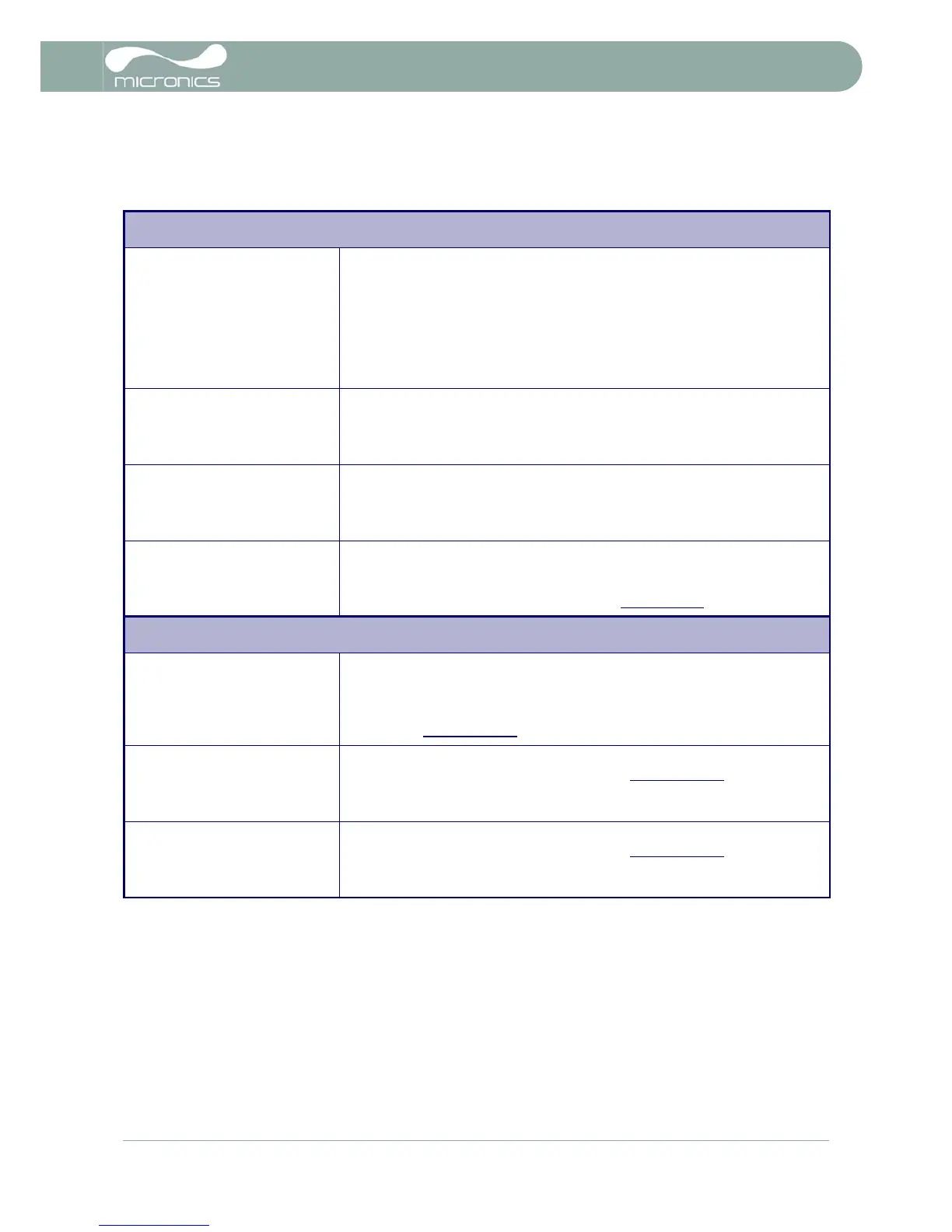6: Troubleshooting
U3000/U4000 User Manual 45
(Issue 2.0)
6.3 Warning and Status Messages
FLOW RATE ERRORS
ERR:No flow signal Interpretation: This message appears when the transducers cannot send or
receive signals to each other.
Response: Firstly check that all cables are connected, transducers are on the
pipe correctly with sufficient couplant on the face.
This condition could also be due to a partially empty pipe, aerated liquid,
particulate content too high or when the condition of the pipe being measured is
poor.
Flow signal is poor Interpretation: This warning appears when the signal is lower than 25%.
Response: This could be due to an application problem, a poor quality pipe – see
also the conditions for No flow signal (above). Check for sufficient couplant.
ERR:Zero cut-off! Interpretation: You have entered an out-of-range value in the Zero cutoff
field in the Options menu.
Response: Enter a valid number.
Totaliser beyond maximum! Interpretation: The totaliser has overflowed its maximum count. The counter will
roll-over and restart from zero but this message alerts you to the fact.
Response: Reset the totaliser as described in Paragraph 3.5
.
PULSE ERRORS
Pulse Rate > Max Interpretation: The flow rate exceeds the capability of the pulse output – i.e. too
many pulses per second are required than can be achieved.
Response: Narrow the pulse width time or increase the volume per pulse, as
described in Paragraph 3.4.2
.
ERR:Pulse volume! Interpretation: You have entered an out-of-range value in the Pulse volume
error field in the PULSE OUTPUT menu – see Paragraph 3.4.2
.
Response: Enter a valid number.
ERR:Pulse width! Interpretation: You have entered an out-of-range value in the Pulse width
error field in the PULSE OUTPUT menu – see Paragraph 3.4.2
.
Response: Enter a valid number.
