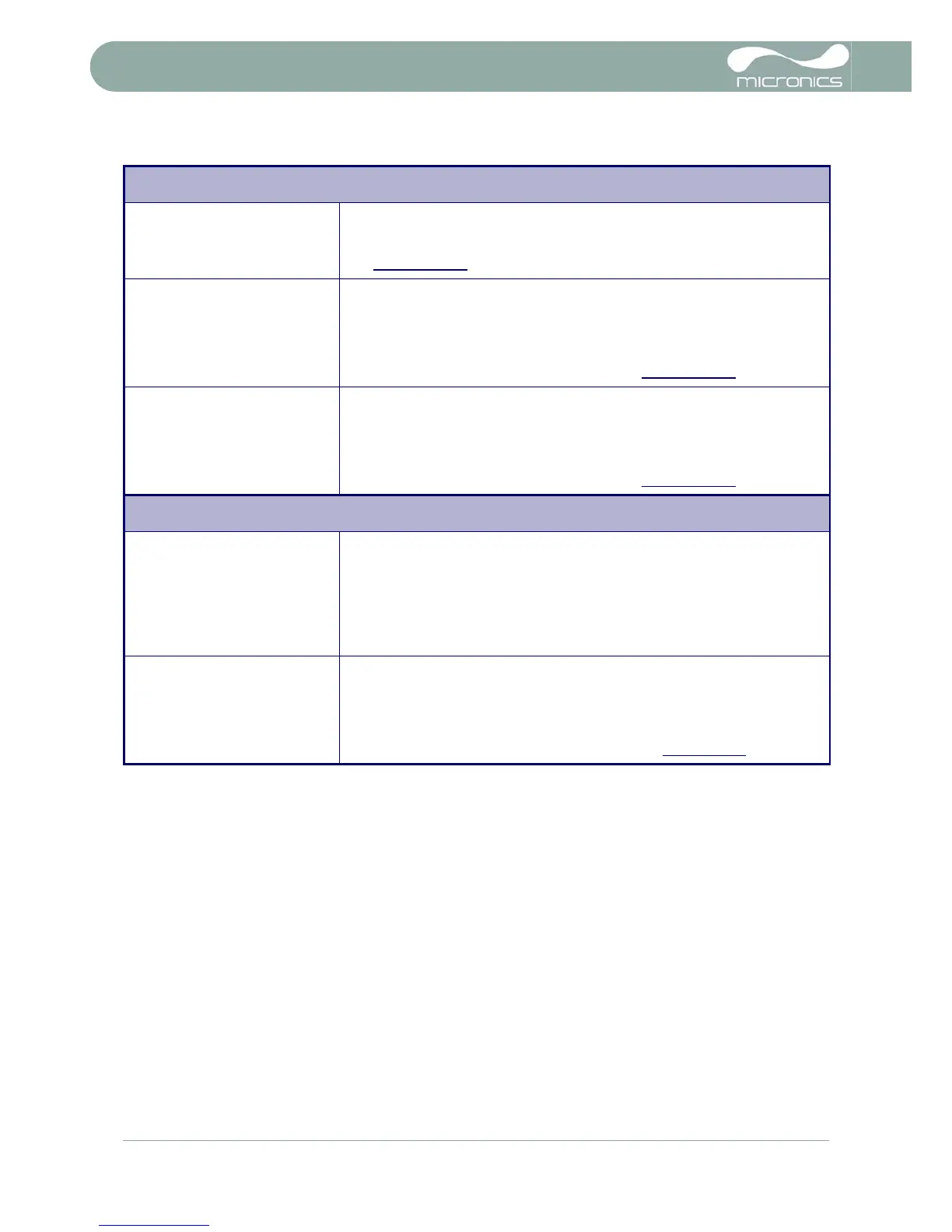6: Troubleshooting
46 U3000/U4000 User Manual
(Issue 2.0)
4-20mA ERRORS
ERR:mA out>Max! Interpretation: The actual flow is higher than the maximum set on the mA range.
Response: Re-scale the 4-20mA output to be able to cope with the higher flow –
see Paragraph 3.4.1
.
Calibration 20mA Error! NOTE: The 4-20mA output is calibrated before the instrument leaves the factory
and should not require further adjustment.
Interpretation: You have adjusted the DAC outside its accepted range when
calibrating the 20mA signal output.
Response: Re-calibrate the 4-20mA output – see Paragraph 3.4.1.
Calibration 4mA Error! NOTE: The 4-20mA output is calibrated before the instrument leaves the factory
and should not require further adjustment.
Interpretation: You have adjusted the DAC outside its accepted range when
calibrating the 4mA signal output.
Response: Re-calibrate the 4-20mA output – see Paragraph 3.4.1
.
DATA LOGGING ERRORS (U4000 only)
ERR:Log not empty! Interpretation: When using QuickStart and manually starting a log, this message
is displayed to warn you that a log already exists. The screen will offer the option
to cancel the logging, or save the log to another site.
Response: Attempt to save the existing log, then re-start logging. If logging still
fails to start, and the error message remains, then either all the sites are in use or
all the Logger memory is full. Check for any unwanted log files and delete them.
ERR:Log memory full Interpretation: This occurs when all the data logger memory locations are filled.
The effect on the logging process will depend on the setting of the Memory
rollover field in the REAL TIME LOGGER screen (which may be set to Stop or
Overwrite).
Response: Clear the logger memory, as described in Paragraph 4.2
.
