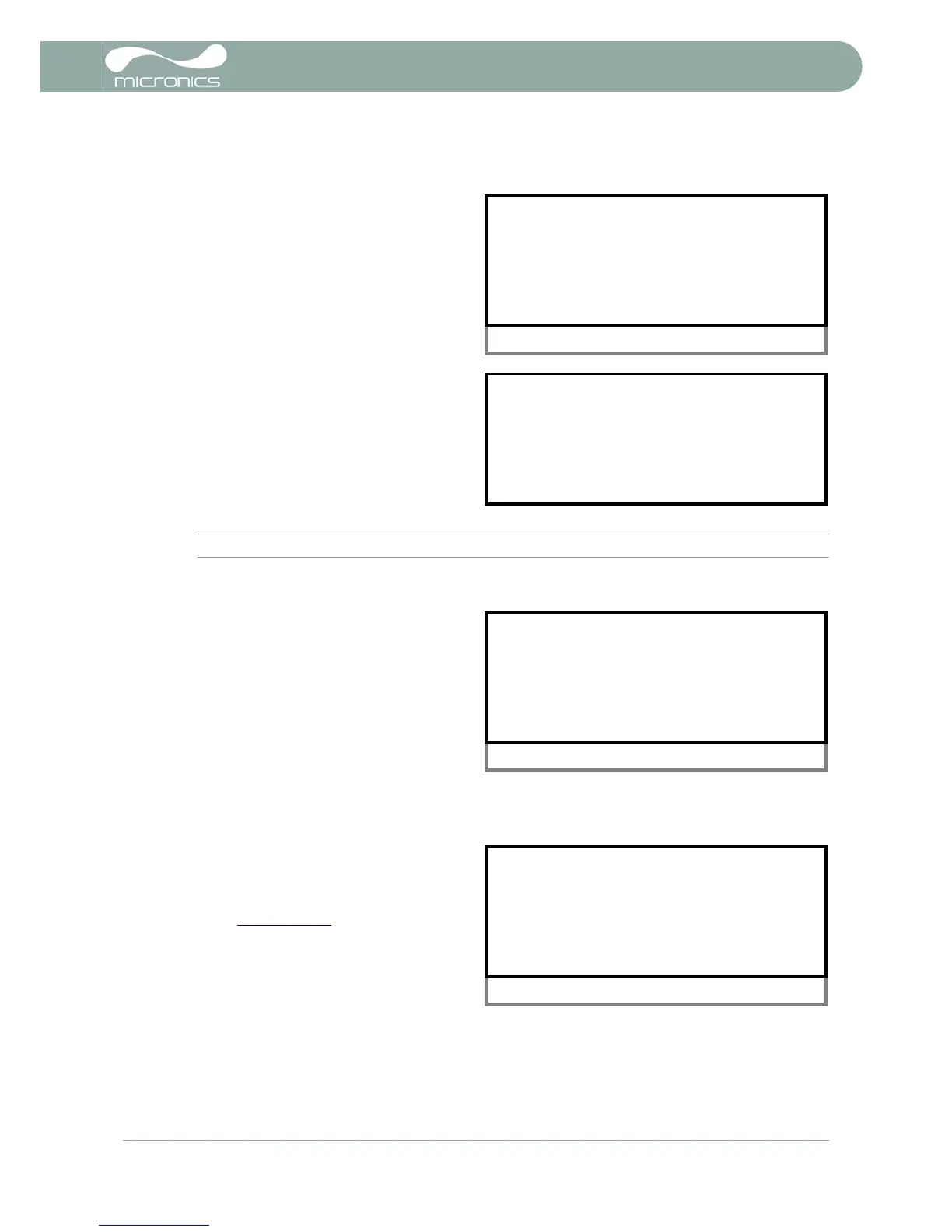3: Operating Procedures
U3000/U4000 User Manual 17
(Issue 2.0)
3.1.2 Enabling/disabling the backlight
The backlight can be selected to be either
Disabled, illuminated for 10 seconds, 30
seconds or 1 minute every time a key is
pressed, or ON permanently. To change the
backlight operation:
1. Select Setup Instrument from the MAIN
MENU and press ENTER.
2. Select Backlight from the SETUP
INSTRUMENT screen then press ENTER.
3. Select the required backlight operation
from the BACKLIGHT menu, then press
ENTER to return to the SETUP
INSTRUMENT screen.
4. Select Exit and press ENTER to return to
the MAIN MENU.
Note: The default setting is On-Permanently.
3.1.3 Changing the user language
If you want to change the user language at any
time after the instrument has been put into
operation:
1. Select Setup Instrument from the MAIN
MENU then press ENTER.
2. Select Change Language from the SETUP
INSTRUMENT screen then press ENTER.
3. Select the required language from the list
provided and press ENTER.
4. The instrument returns to the MAIN MENU.
3.1.4 Changing the date and time
The correct date and time should have been set
when the instrument was initially put into
service. To update the date/time parameters:
1. Set the required Date & Time as described
in Paragraph 3.1.1.
