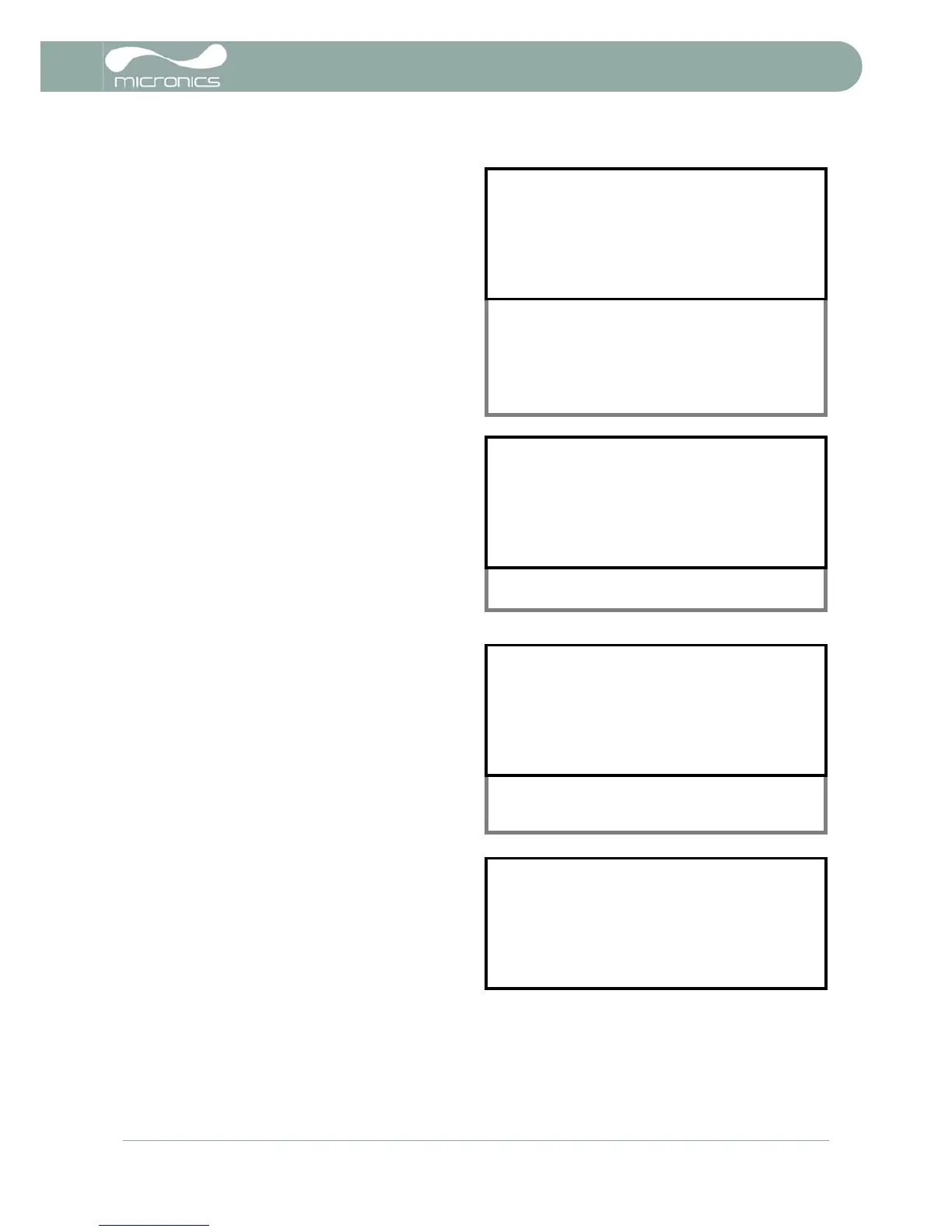3: Operating Procedures
U3000/U4000 User Manual 19
(Issue 2.0)
7. Select the pipe wall material from the list
provided, then press ENTER.
If the material is not listed select Other
and enter the propagation rate of the pipe
wall material in metres/sec. Contact
Micronics if this is not known.
8. If a lining thickness value was entered
earlier, this screen is displayed to request
that you enter the lining material type. If no
lining thickness was entered this screen will
be bypassed.
9. Select the lining material from the list
provided then press ENTER.
If the material is not listed select Other
and enter the propagation rate of the lining
material in metres/sec. Contact Micronics if
this is not known
10. Select the fluid type from the list provided
and press ENTER.
If the liquid is not listed select Other and
enter a propagation rate in metres/
second.Contact Micronics if this is not
known
11. If you need to alter the fluid temperature
from that shown select either °C or °F with
the cursor and press the ENTER key.
12. Enter the new temperature value and press
the ENTER key.
13. The new temperature should now be
indicated in both °C and °F.
14. Select Continue.. and press ENTER.
