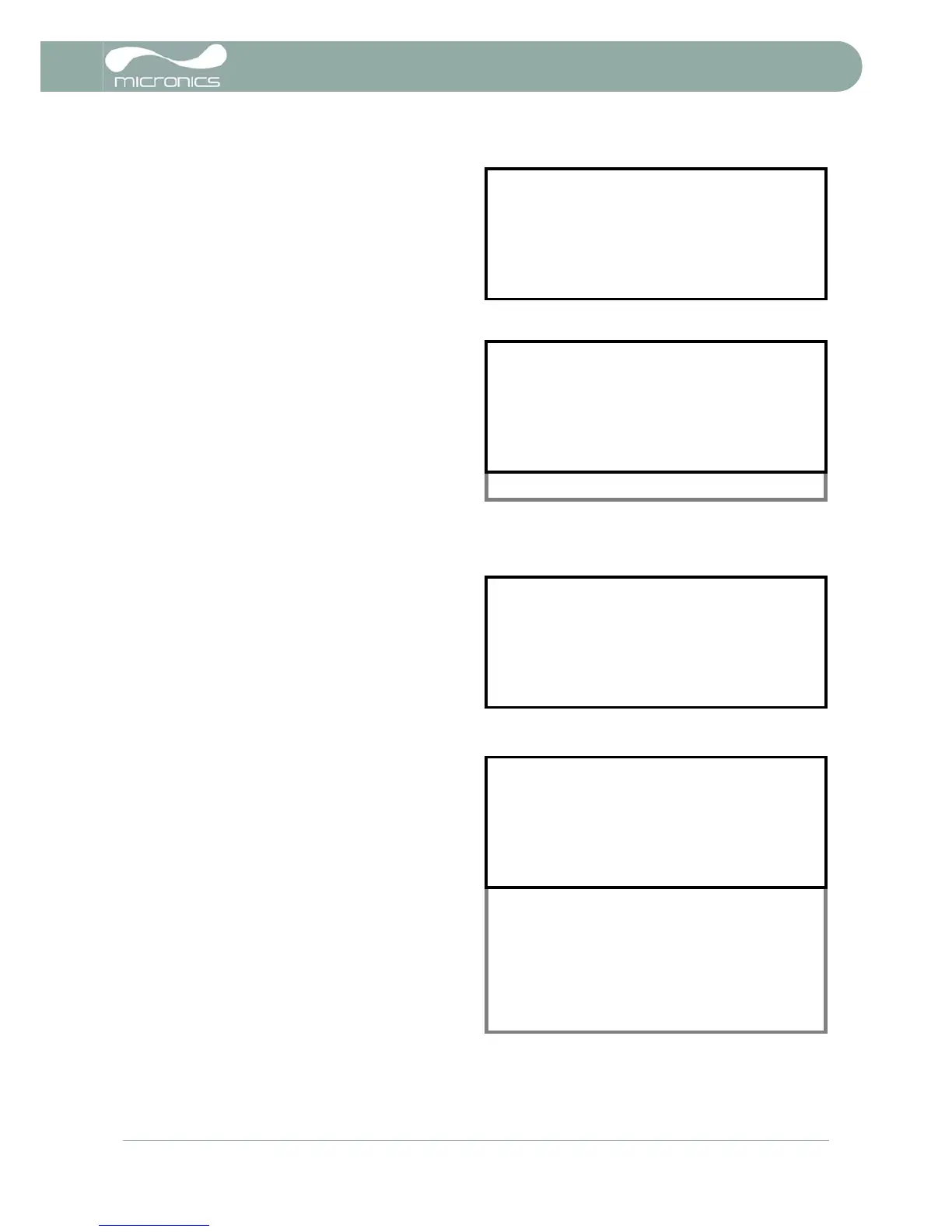4: Data Logging & Communications (U4000)
U3000/U4000 User Manual 39
(Issue 2.0)
3. Select Alarm 1 Mode and press ENTER
to select the ALARM1 MODE menu shown
below:
4. Scroll down to Frequency and press
ENTER.
5. This return to the ALARM SETTINGS menu
which will indicate Frequency on the
Alarm 1 Mode field as shown below.
6. Select Exit to return to the FLOW
READING OPTIONS menu.
7. Scroll down to select Max Pulse Freq.
(Hz) and press ENTER.
8. Enter either 10Hz or 200Hz and press
ENTER.
9. Select Flow at Max Frequency and
press ENTER.
10. Enter the maximum flow rate
corresponding to 10Hz (or 200Hz) and
press ENTER.
11. The Calculated Pulse Value should
indicate a value which must be used by the
Imp value on the Calec. This is a non-
editable value.
12. Select Exit and press ENTER to return to
the FLOW READING screen. The message
‘Frequency Pulse is ON’ should now
be displayed on the status line of the
display (line 2).
FLOW READING OPTION DD-MM-YY HH:MM:SS
Data review
Zero Cutoff (m/s) : 0.010
Set zero flow (m/s) : 0.000
Damping (secs) : 10
Totaliser : Run
Reset +Total
Reset –Total
Calibration factor : 1.000
Roughness factor : 0.010
Alarm Settings :
Max Pulse Freq (Hz) : 10.00
Flow at Max Frequency : 200.00
Calculated Pulse Value: 2.00
Diagnostics
Exit
