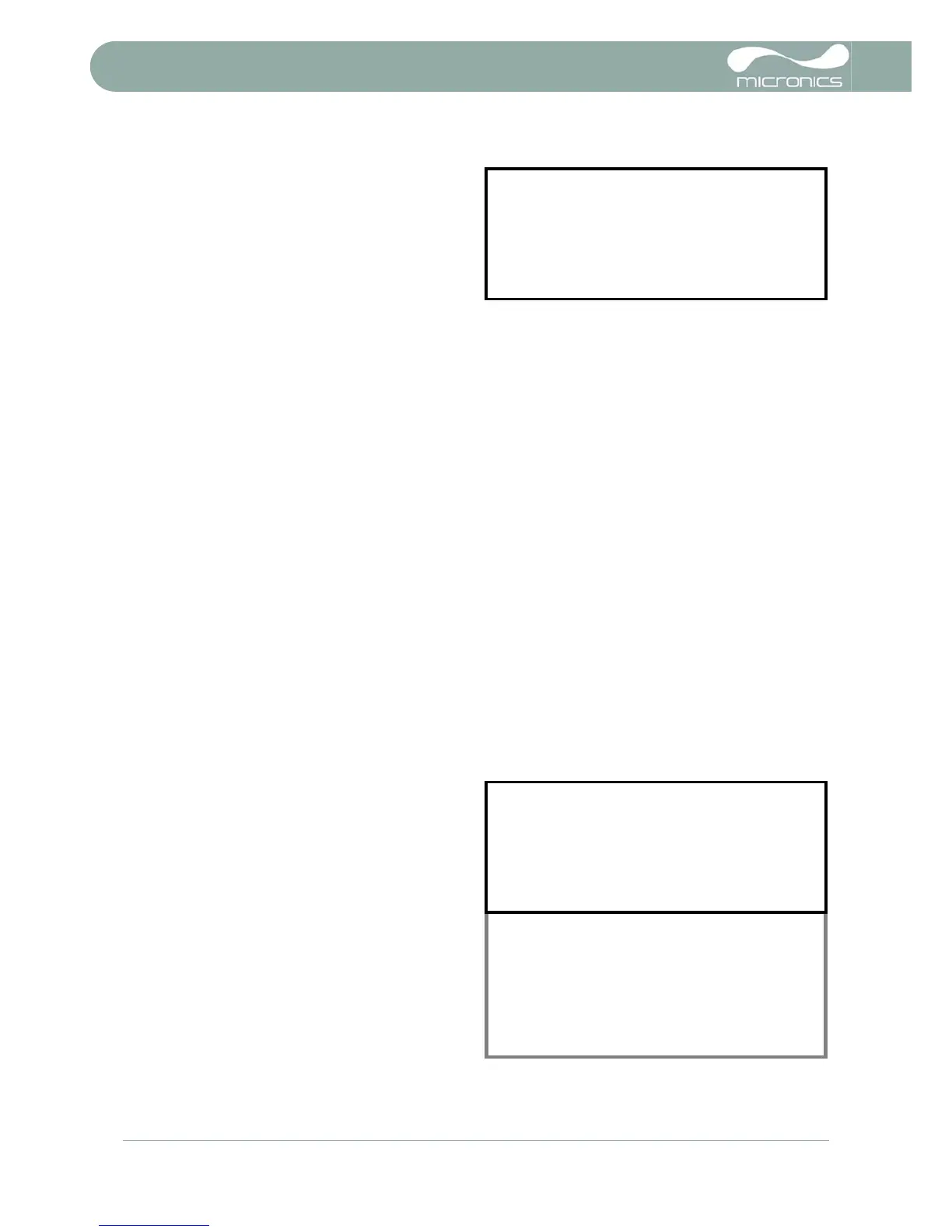3: Operating Procedures
28 U3000/U4000 User Manual
(Issue 2.0)
3. This will return you to the ALARM
SETTINGS menu.
4. If the selected mode is Low, High or
Volume, select Alarm1 Level, enter an
appropriate value and press ENTER to set
the alarm operating point (see below).
High or Low limit values
If High or Low limits are selected, the value entered in the ALARM SETTINGS menu must be in the range
-9999 to +9999. This value is in the units previously selected (e.g. l/min, gal/s). The default value is
+9999.
Volume limit values
If VOL limit is selected, the value entered in the ALARM SETTINGS menu must be in the range
-3,999,999,999.99 to +3,999,999,999.99. This value will be in the units previous selected (e.g. litres,
m3, gals) The default value should be +3,999,999,999.99.
Alarm Test
An Alarm Test should be made to ensure that data entered is within the specified ranges.
1. Select Alarm Test and press ENTER in the Alarm1 MODE menu to test that Alarm1 can be activated.
2. Select Alarm Test and press ENTER in the Alarm2 MODE menu to test that Alarm2 can be activated.
Pulse Frequency
When Frequency is selected, a variable frequency pulse proportional to the flow rate can be output at the
ALARM 1 or ALARM 2 outputs. When this feature is used, the Max Pulse freq (Hz) and Flow at Max
Frequency must be set in the FLOW READING OPTION menu. (Refer to page 38 for operation with the
Calec® ST Energy Totaliser for full details.)
Resetting an alarm
When either Alarm1 or Alarm2 is activated, the appropriate relay will be held in the closed position until:
• The activation condition is removed, or
• The Alarm is reset.
Both Alarm1 and Alarm2 can be reset by using one of the following procedure:
1. Access the The ALARM SETTINGS menu
by selecting Alarm Settings from the
FLOW READING OPTION menu and press
ENTER.
2. The ALARM SETTINGS screen should be
displayed, as shown below.
FLOW READING OPTION DD-MM-YY HH:MM:SS
Data review
Zero Cutoff (m/s) : 0.010
Set zero flow (m/s) : 0.000
Damping (secs) : 10
Totaliser : Run
Reset +Total
Reset –Total
Calibration factor : 1.000
Roughness factor : 0.010
Alarm Settings :
Max Pulse Freq (Hz) : 10.00
Flow at Max Frequency : 200.00
Calculated Pulse Value: 2.00
Diagnostics
Exit
