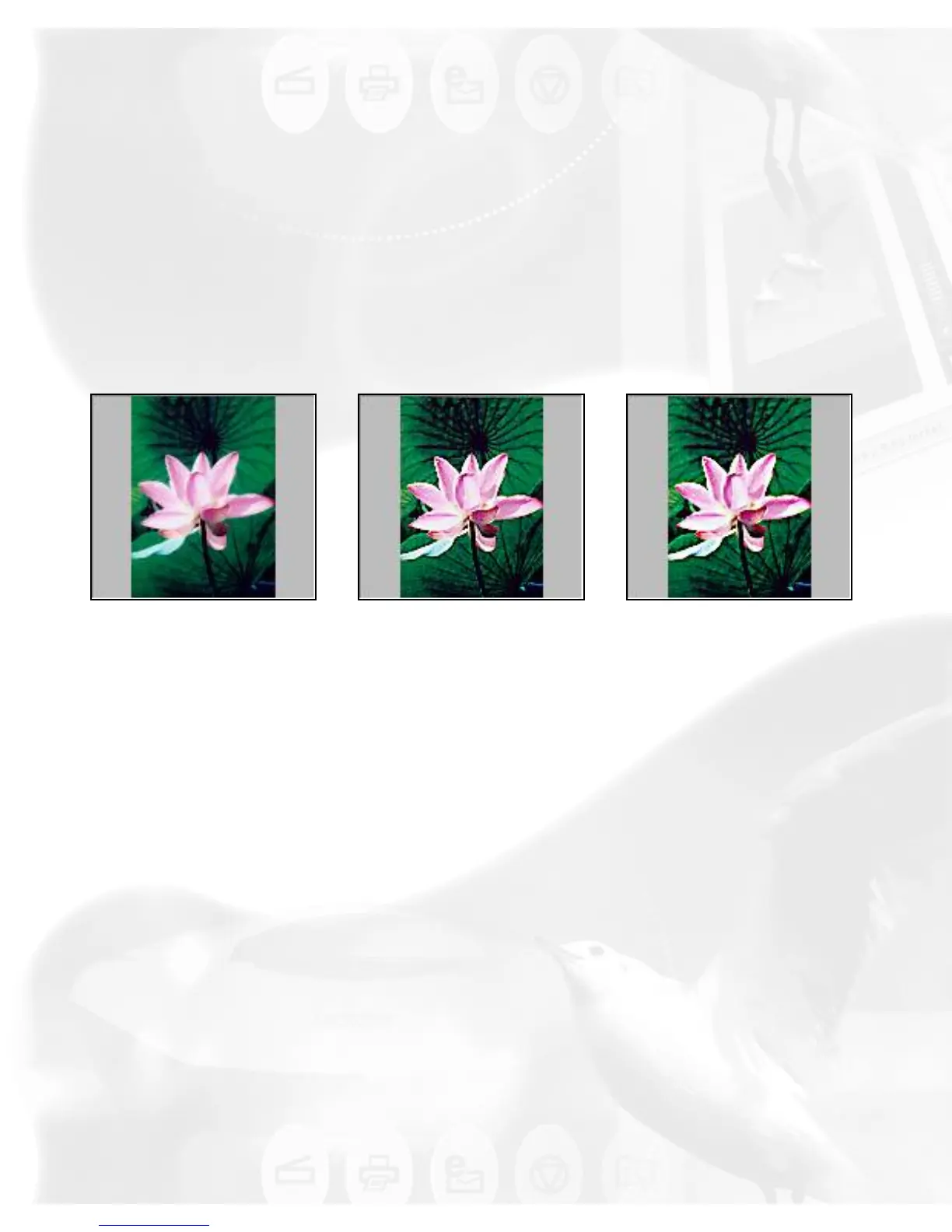effect of the filter.
The Strength specify the degree of the filter's effect here. The
higher the value, the stronger the sharpening effect of the filter. Too
much Unsharp Masking will emphasize the noise in the image.
The Threshold defines the required range of contrast between
adjacent pixels before Unsharp Masking is applied. Only the pixels
with the range of contrast between adjacent pixels before sharpening
is applied to an edge. A lower Threshold value produces a more
pronounced effect.
Before After 7x7 After 13x13