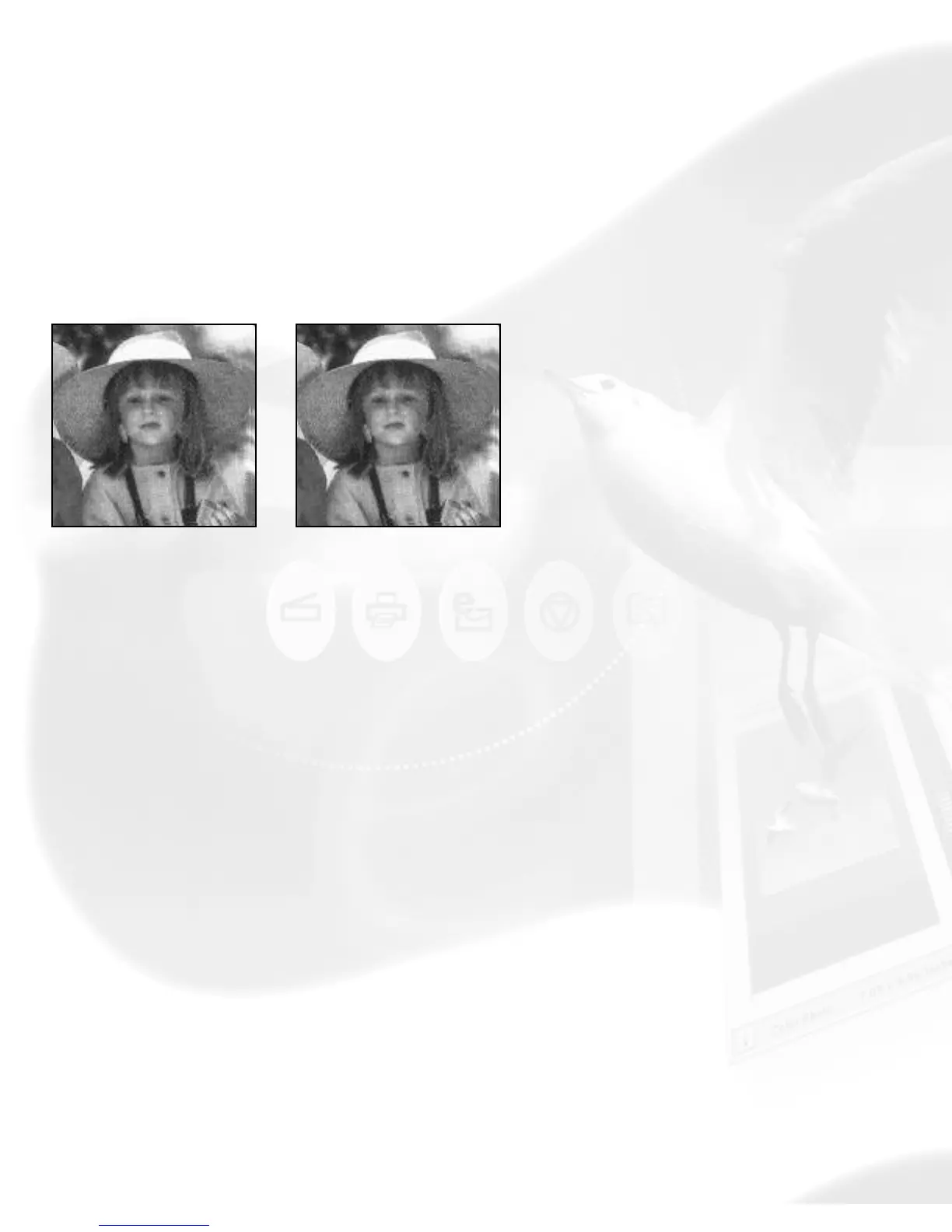Advanced Control Panel > Settings window
Descreen
The Descreen tool lets you remove moiré patterns in the scan process.
Moirés occur when you scan a screened original (mostly reflective
materials, such as pictures from a newspaper or magazine). These
patterns appear to the naked eye like a series of grids of dots or as shown
in the example below.
Before After
Using the Descreen:
1. Click on the Descreen drop-down menu in the Settings window.