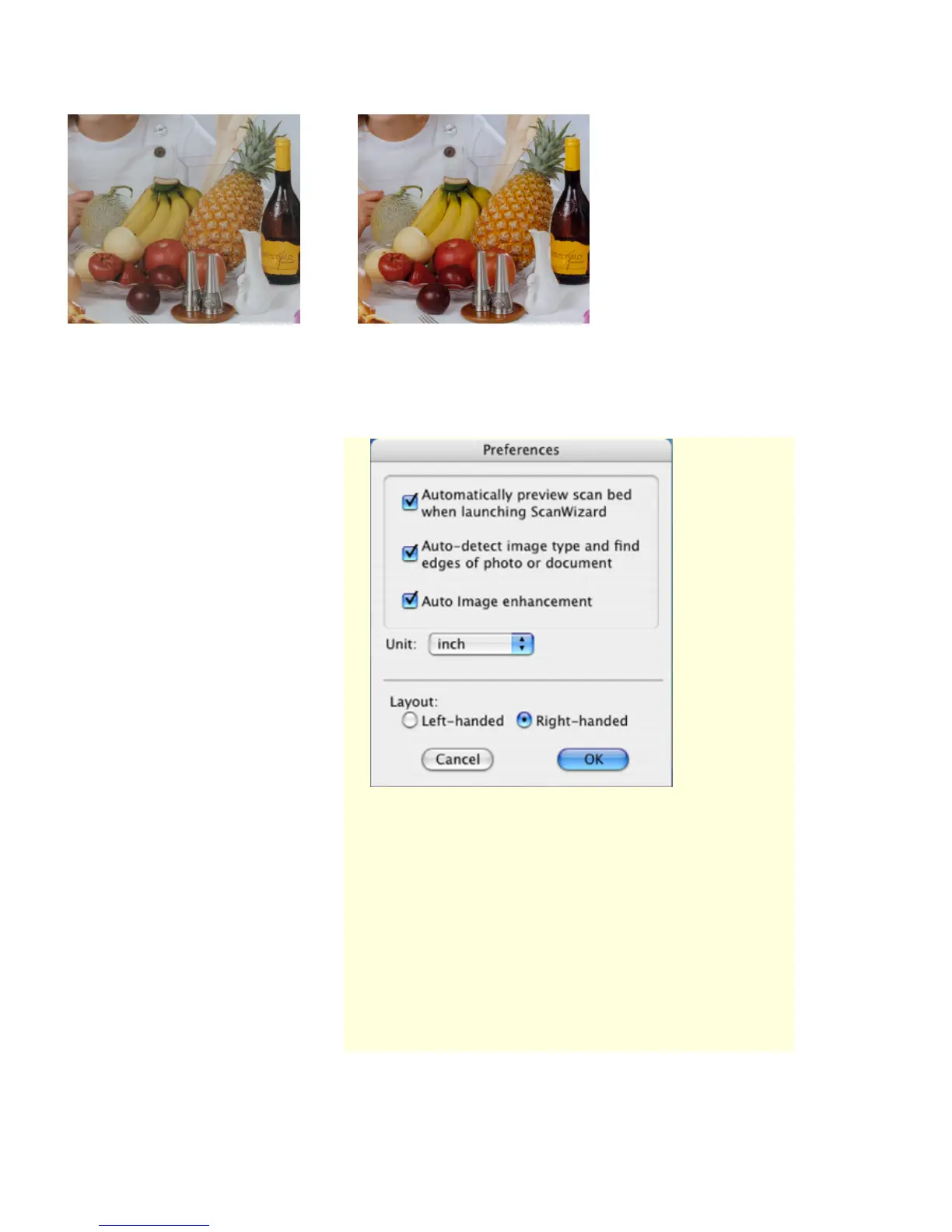Automatic Color Enhancement
After Before
The Automatic Color Enhancement feature improves the contrast and saturation of an
image, resulting in more vibrant colors.
In the Standard Control
Panel, check the "Auto Image
Enhancement" option to
enable Automatic Color
Enhancement function. If this
option is unchecked, the
scanned image will appear like
the original, with no image
enhancement applied.
To use the Automatic Color
Enhancement function:
1. Click the Preferences
button to display the
Preferences window.
2. Check the "Auto Image
Enhancement" option,
then press the OK
button.
3. Click the "Scan To"
button to perform
scanning. The resulting
enhanced image displays
shortly afterwards.