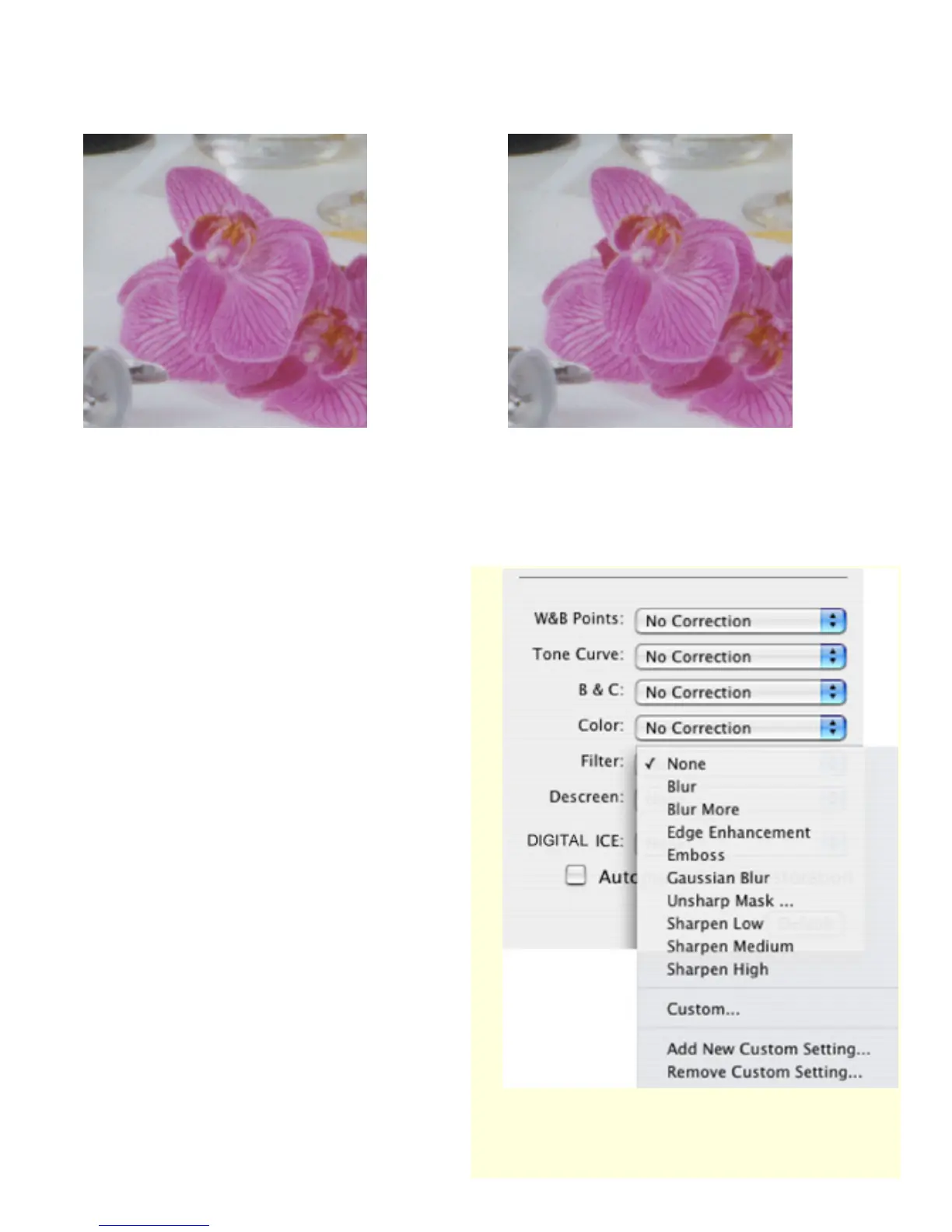Automatic Sharpness Correction
Before After (Sharpen High)
The Automatic Sharpness Correction feature emphasizes the edges
(contours) of an image, contributing to increased sharpness.
To use the Automatic Color
Enhancement function:
1. In the Settings window, select
the Filter drop-down menu.
2. From the drop-down menu,
select your sharpening option
from Low, Medium, and High.
Alternatively, you can also
select the sharpening option
from the "Advanced Image
Correction: Filter" window.
3. Click the "Scan To" button to
perform scanning. The
resulting sharpened image
displays shortly afterwards.