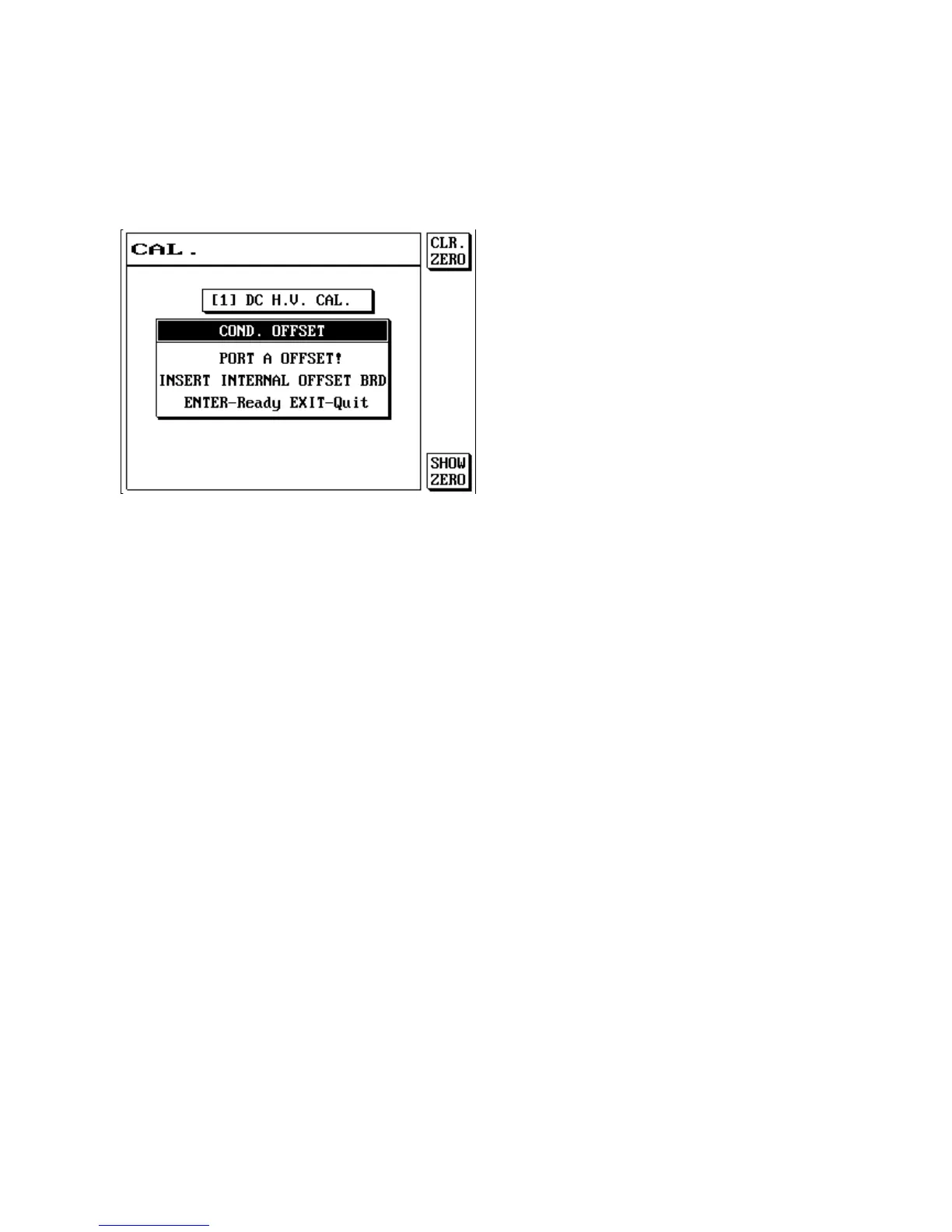20
press [Enter].
(3) The LCD screen will display as follows; skip directly to Step (6) for 8761.
(4) Press [Enter] to execute the internal resistance offset action (when you want to execute internal
resistance offset, please first insert the COND. OFFSET board).
(5) If PORT A (slot A) completed internal resistance offset, the LCD will display a message asking
whether to continue to offset the internal resistance of PORT B (slot B). If the machine you
purchased is 256PIN, it will offset the internal resistance all the way to PORT H in sequence.
(6) Change the offset board to the COND. offset board for PORT A (slot A) for execution.
Current Expand Box Calibration (Optional Fixture)
The current expand box calibration is used to adjust the Read (test value) closest to the current output
setting value.
(1) Press [Func]
(2) Please use [↑] or [↓] to select test parameter calibration, then select current expand box calibration
and press [Enter].
(3) The LCD screen will display as follows: