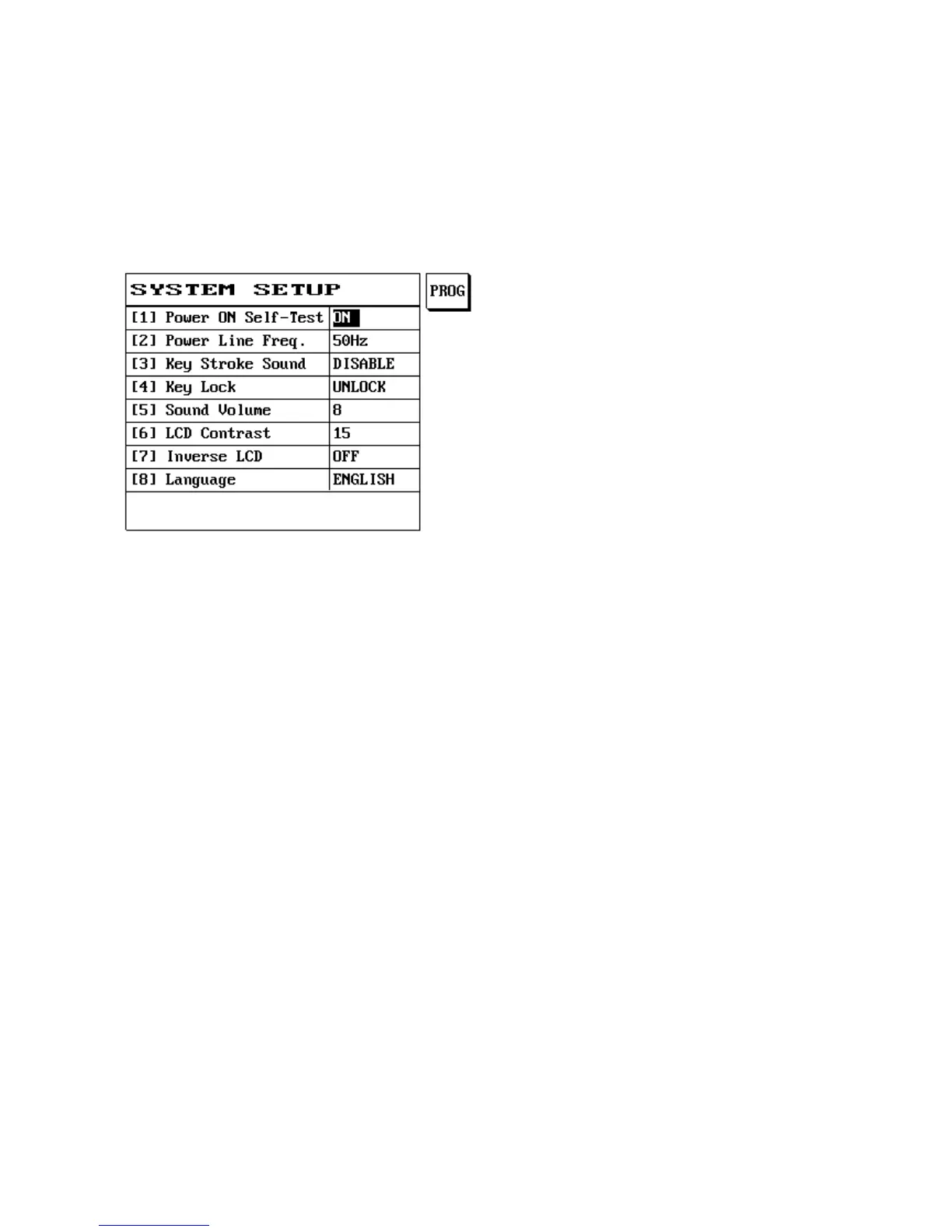28
3.2.1 Setting the Operating Environment
(1) The LCD screen will display as follows:
(2) Please use [↑] or [↓] to select the item needed.
(3) If needed, please press S1 or ←→ [PROG] to switch.
(4) Press [Exit] to exit when completed.
(1) Power on Self-Test
There is a total of two options: The default value is │On│.
On: Perform power on self-test.
Off: Do not perform power on self-test.
(2) Power Line Frequency
Sets the input power frequency (50Hz/60Hz).
(3) Key Stroke Sound
This tester allows enabling/disabling button sounds according to the needs. The default value is
│All Key│.
All Key: Sets it so that there are sounds when the buttons are pressed.
All Off: Sets it so that there are no sounds when the buttons are pressed.
Valid Key: When the button is valid, there is sound when the button is pressed.
Invalid Key: When the button is invalid, there is sound when the button is pressed.
(4) Key Lock
This machine provides key lock protection in order to prevent data from being modified randomly;