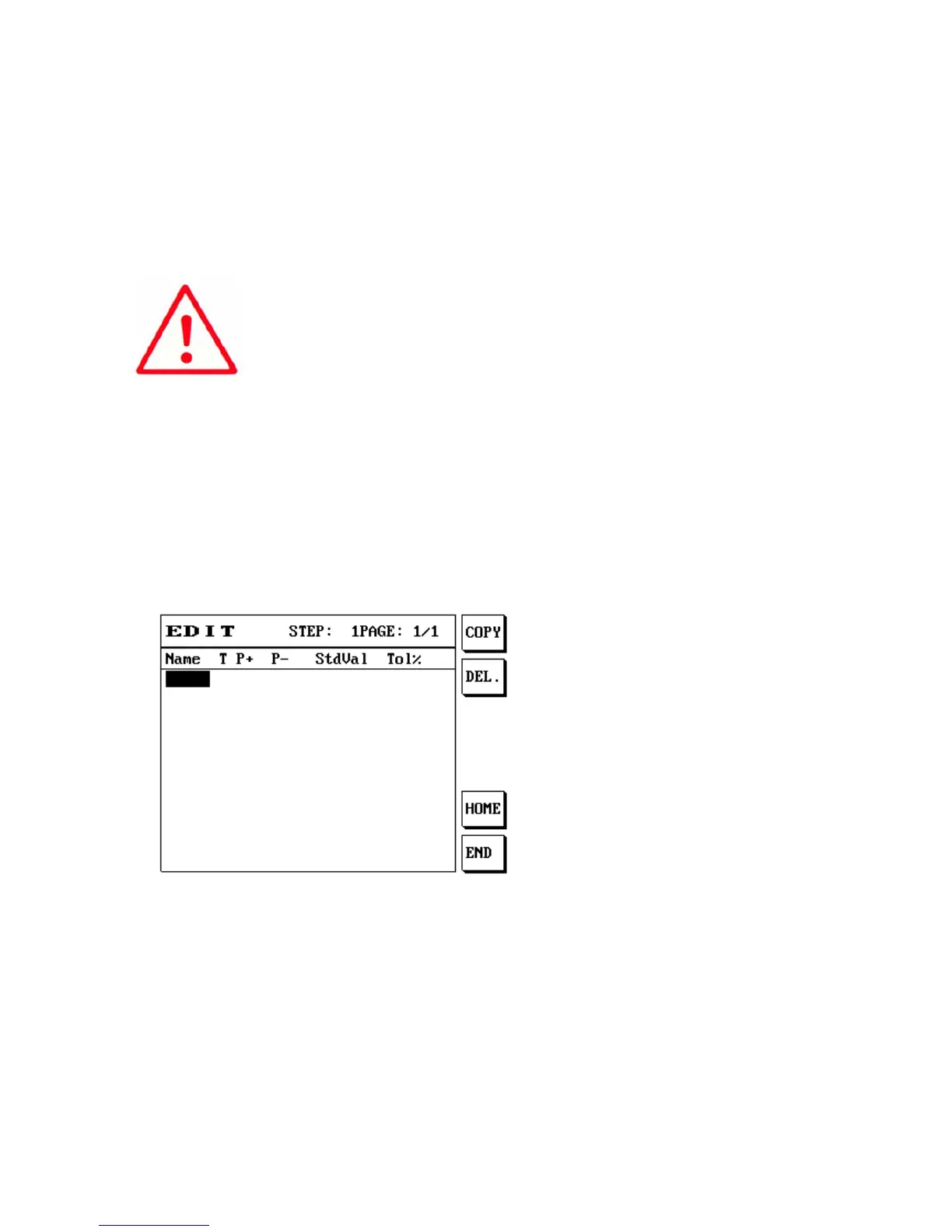54
(8) Cable off: After inserting the offset fixture, press S5 [Cable offset] to perform offset, and the cable
offset located at the bottom left will display: Yes.
(9) Clear offset: Press S6 [Clear offset] to clear the previous conduction value, and the cable offset
located at the bottom left will display: None.
Note:
1. Short circuit according to the minimum resistance value of the test DUT’s
NET for offset fixture.
4.1.3 R/C/D Component Setting Edit (Resistance)
(1) Press the [R/C/D] button and the screen will display as follows:
(2) After entering the name, move the cursor to line T and then use S1 S2 S3 to select test capacitance,
resistance, diode and voltage.
(3) Set the + - pins; the pins can be entered manually or use automatic pin search (to use automatic
pin search, the probe must be inserted to the pin search located at the front panel and then touch
the ABCDEFG Port pins); the LCD screen will display as follows: