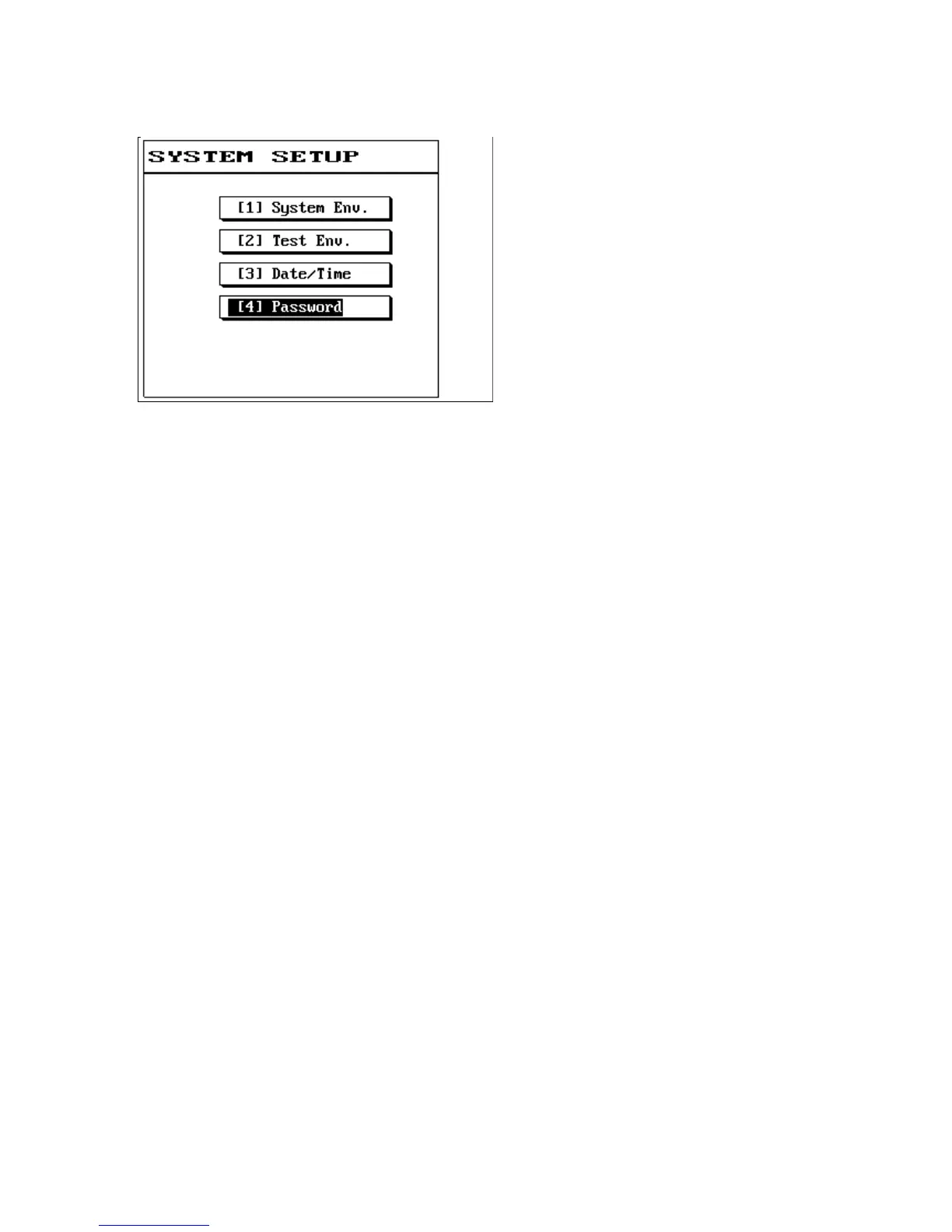35
(4) If you are setting the password for the first time, enter the new password directly. If you have
previously set a password, then you must first enter the original password and press [Enter].
(5) Then enter the new password again and press [Enter]; the screen will display {Successfully set} at
this time.
(6) Once the new password was successfully set, it will automatically return to the function menu
(7) To change the password, please repeat the setting steps described above.
3.3 Print Function Menu
This tester provides direct printer output, making it easy for you to print out the data needed; its operation
and function descriptions are as follows:
(1) Select the data or screen needed.
(2) Simply press [Print].
3.4 Learning Short Circuit Setting and Edit
The short circuit setting of this machine is set by learning and adding changes, which means saving the
test cable connection conditions in the system memory and the system will display the test results on the
LCD.
(1) When no short circuit pin is learned for the test DUT, the LCD screen will display as follows: