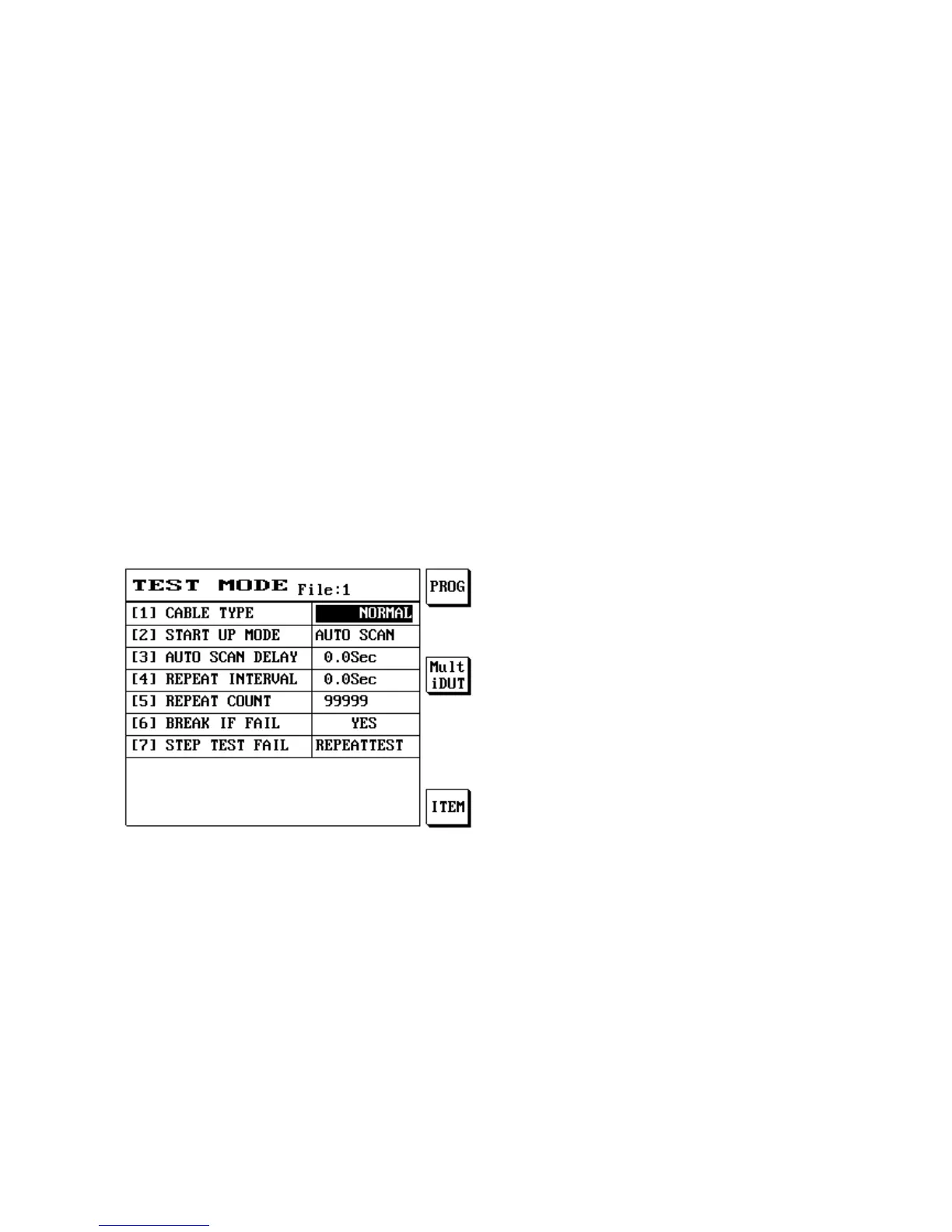48
method; it allows setting of the number of times to test.
(7) When there is error during test: If errors occur during test, there are three options displayed at all
times: {Stop test}, {Do not test high voltage} and {Finish all tests}.
(8) Short circuit pin determination: This is able to display the index display for the A Port or B Port
short circuit.
(9) Unilateral test sensitivity: This acts when the cable type is set as unilateral; it is considered short
circuit when the test value is higher than the value set here.
(10) Instant short circuit test time: Unlimited when set to 0; the test will only stop when the test DUT is
removed. When a value is set, it is the number of seconds to test.
3.7.1 Multiple Simultaneous Test DUT (MiltiDut)
First learn the test DUT pin; press mode setting.
Select Test M. Dut