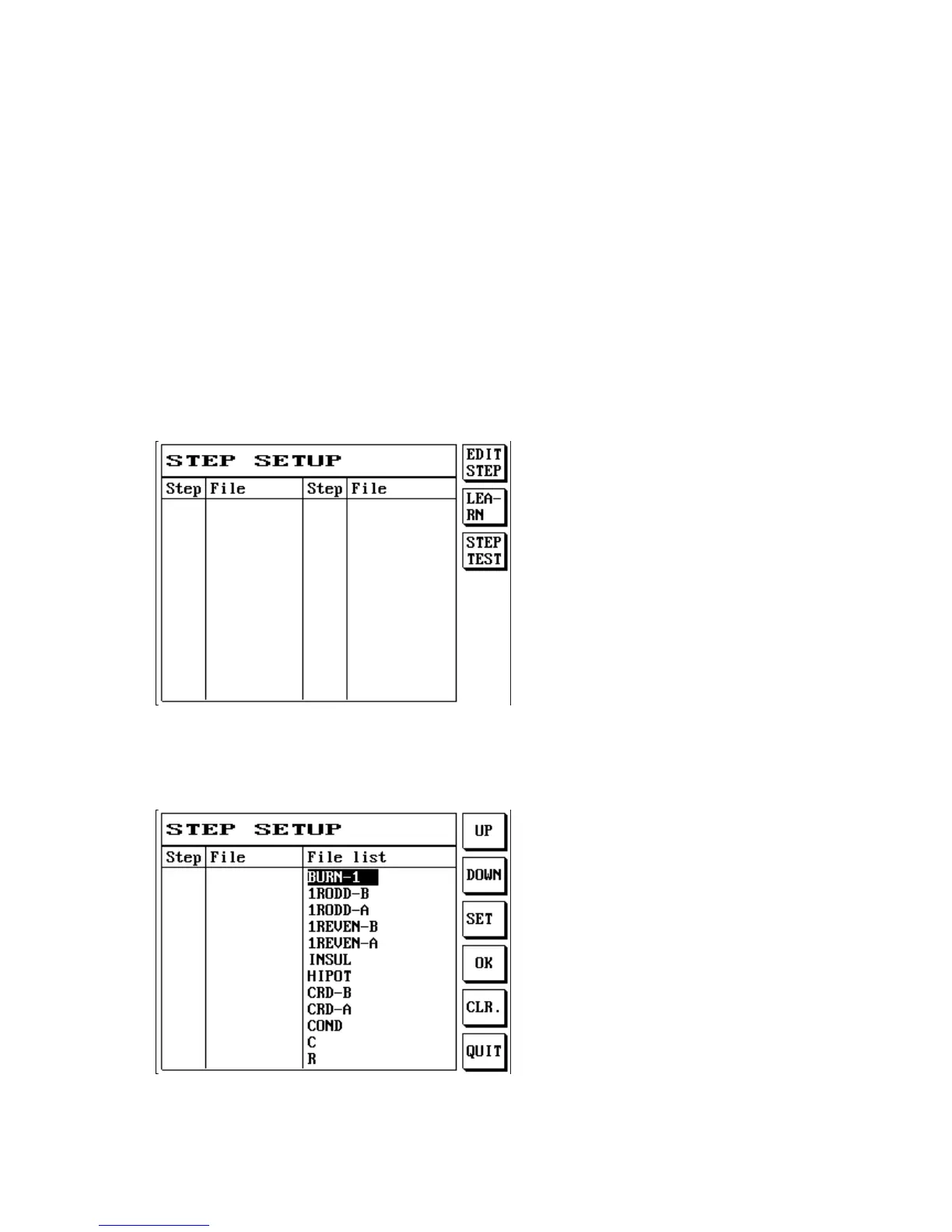64
(6) At this time the LCD screen will return to the main screen and the name of the file you selected
will be displayed for current file; file loading has been completed at this time.
4.3.2 Step Setting
When you need to perform multiple test steps to a test DUT, you can set the test steps that need to be
performed using step test, to simplify your test process and reduce your test time.
(1) Press [File] and then press S1 [Step setting].
(2) The LCD screen will display as follows:
(3) You can press S1 [EDIT STEP]; the LCD screen will display as follows: