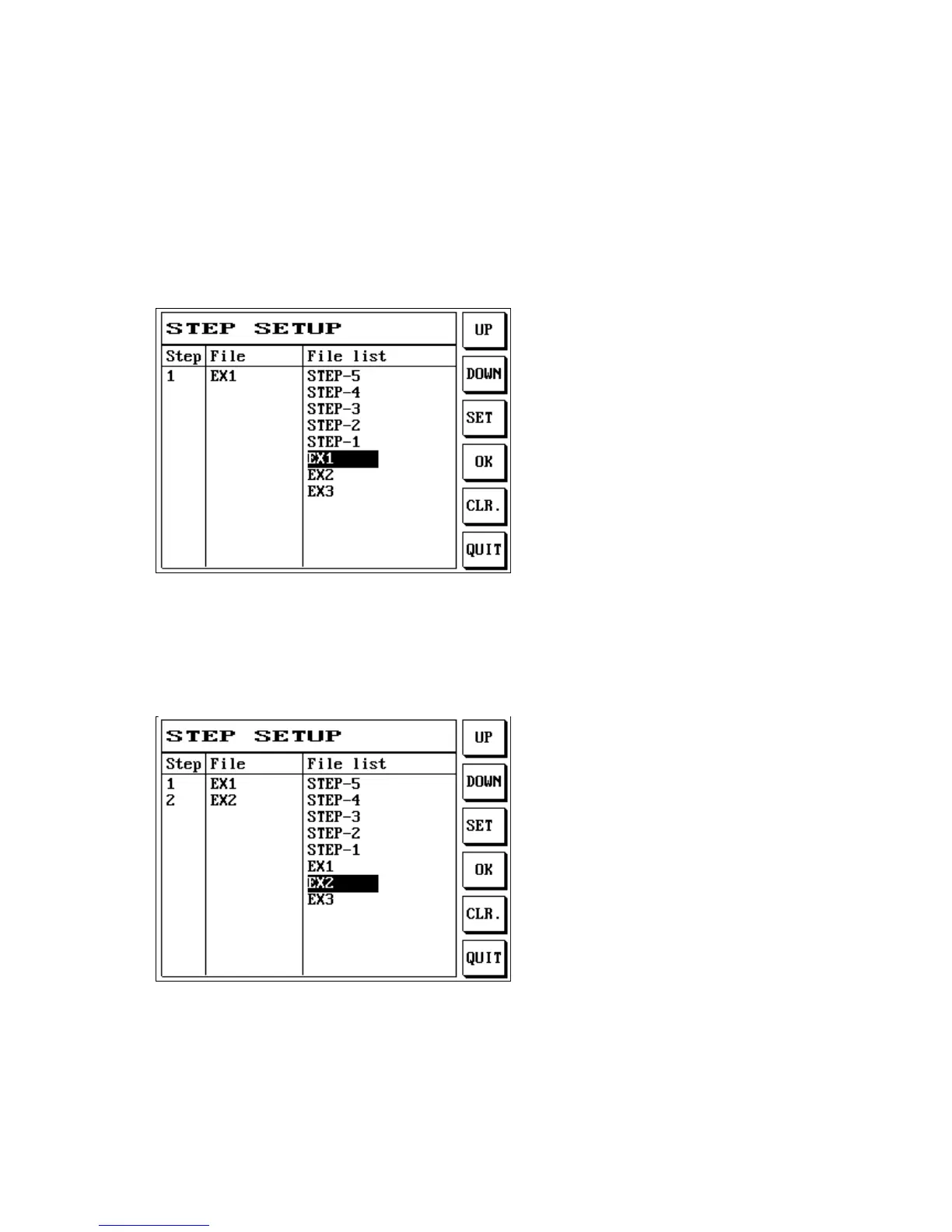65
(4) Use [↑] or [↓] to move the cursor to select and set the test steps needed to be performed to the test
DUT.
(5) For example: We selected the three files EX1, EX2 and EX3.
(6) Use [↑] or [↓] to move the cursor to EX1, and then press S3 [SET].
(7) The LCD screen will display as follows:
And then use [↑] or [↓] to move the cursor to EX2, and then press S3 [SET].
(8) The LCD screen will display as follows:
(9) Continue to use [↑] or [↓] to move the cursor to EX3, and then press S3 [SET].
(10) The LCD screen will display as follows: