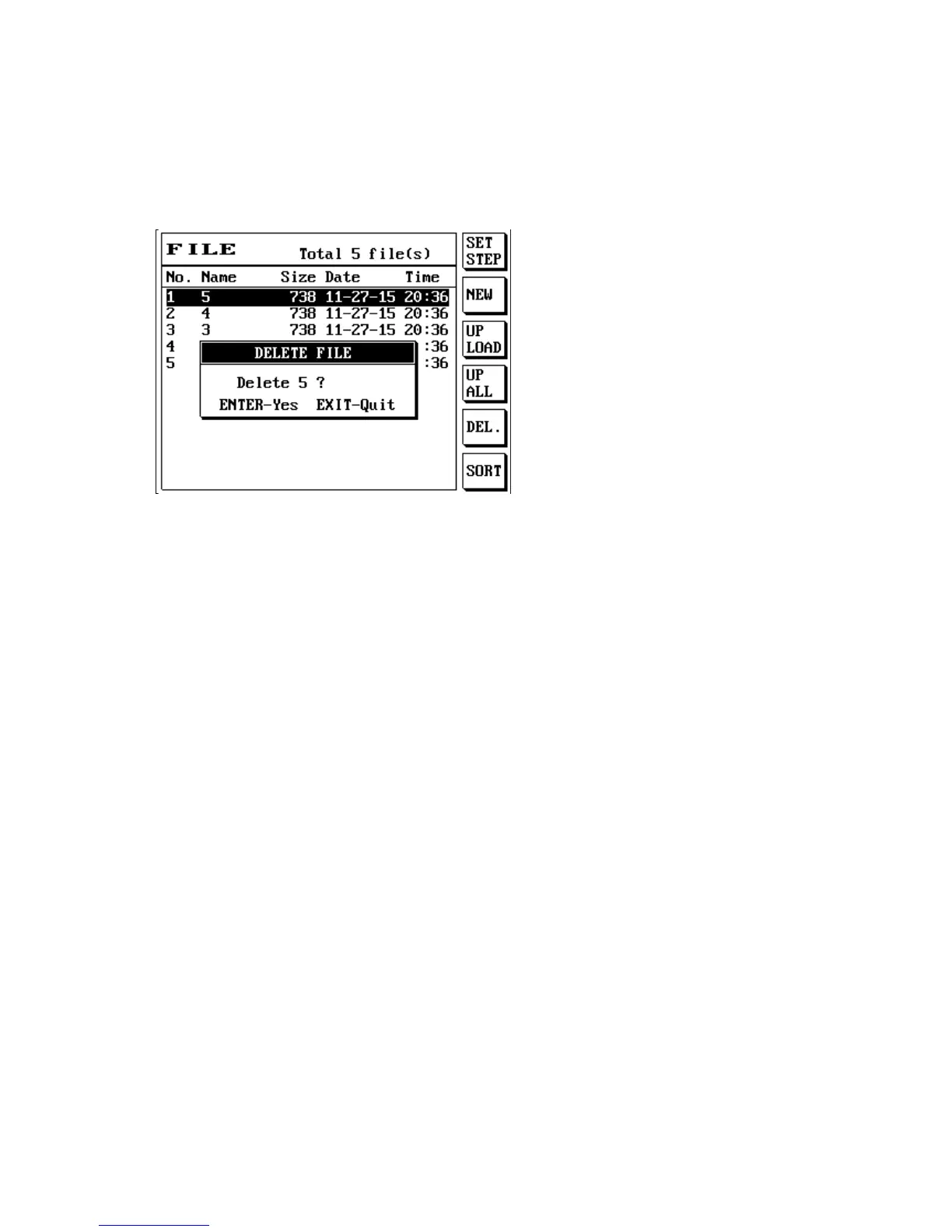72
(2) Press S5 [DEL.] to execute the delete file action. [SHIFT] + S5 S5 [DEL.] deletes all files.
(3) The LCD screen will display as follows:
(4) Confirm the file name you want to delete and press [Enter] to complete the delete file action.
4.3.7 File Sorting
File sorting sorts the files according to four rules (); its instructions are as follows:
(1) Press [File].
(2) Press S6 [SORT] to execute the file sort action.
(3) The LCD screen will display as follows:
1. Unsorted files.