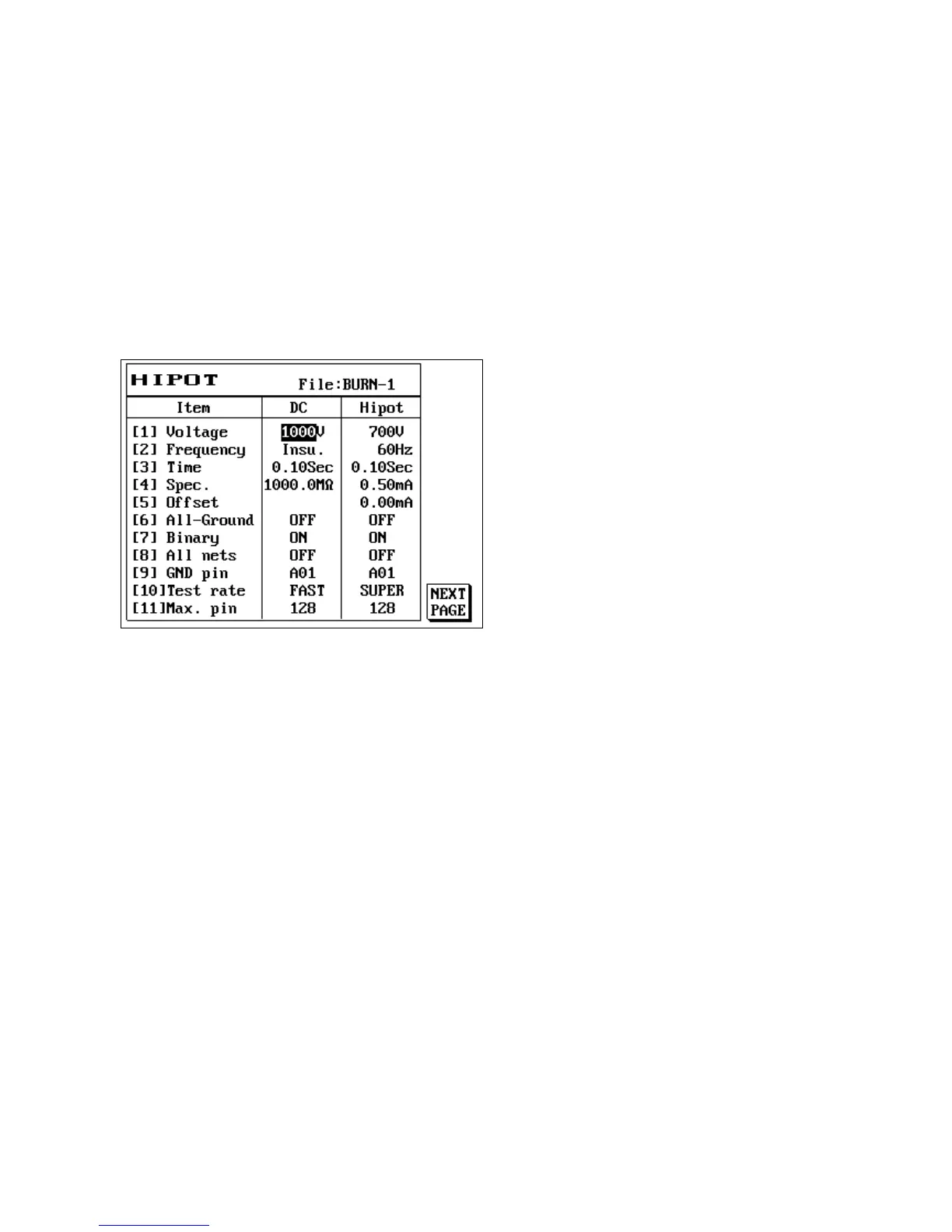58
4.1.4 High Voltage Setting Edit (HV)
This function is the setting for DC insulation, test voltage for AC tolerance, frequency, time, specification,
and other items.
(1) Press [HV].
(2) The LCD screen will display as follows:
"
(1) Please use the direction button sot move to the item you want to set.
(2) Enter your specification control standard value.
(3) Descriptions of the insulation and tolerance items are as follows:
(1) Test Voltage
Sets the test voltage value for DC insulation and AC tolerance; the DC voltage is 50V~1000V (N/NA)
50V~1500V (FA) and the AC voltage is 100V~700V (NA), 100~1000 (FA).
(2) Frequency
Sets the test frequency; only the AC part can be set (50/60Hz), DC insulation: switches between tolerance
and insulation, which is switching the test specification type. The tolerance test specification is uA and
the insulation test specification is MΩ.
(3) Test Time
Sets the continuation time for the DC insulation and AC tolerance test voltage; the continuation time can
be set between 0.01Sec~60Sec. All ground and quick binary are shared; one to other is independent.