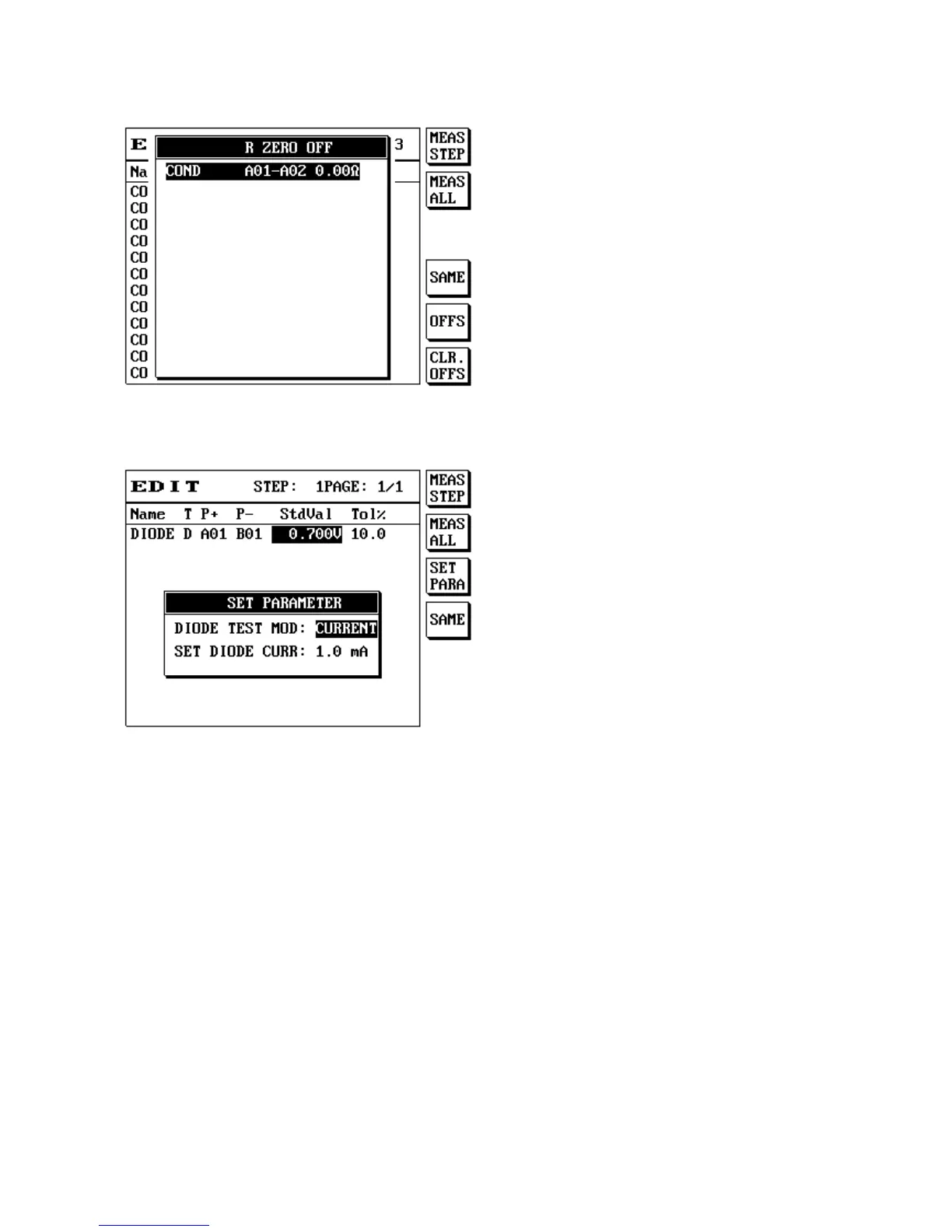57
(9.1) For diode parameter settings, the test mode can be switched and the test current value can be
entered; the LCD screen will display as follows:
(10) Item descriptions are as follows:
Name Please enter the name for the resistance test group set.
+Pin (Positive pin) Positive pin setting; please enter the pin selected.
− Pin (negative pin) Negative pin setting; please enter the pin selected.
Standard value Standard value setting; please enter the value needed.
Error % Error value setting; please enter the setting value according to your needs, it
ranges from 0-9999.9. Press S6 [SAME] to set all the error % to the same
value.
– >= STD Press S1 [Greater than] to set the error % as greater than or equal to the standard
value.
– <= STD Press S2 [Less than] to set the error % as less than or equal to the standard value.