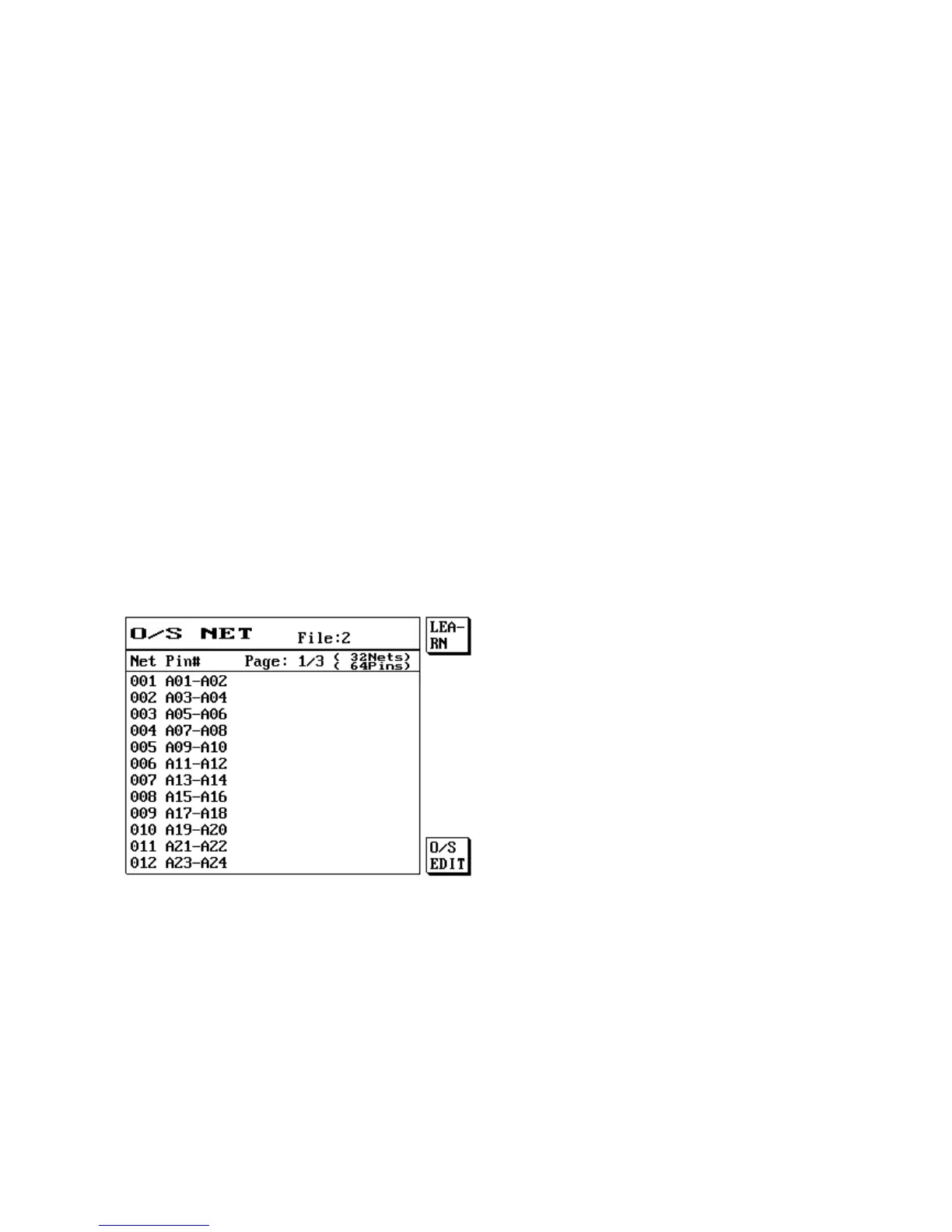51
Test condition setting.
Comprehensive test implementation.
File management.
Detailed descriptions are as follows:
4.1 Test Condition Setting
This part refers to the setting of some control standards and corresponding test conditions for the test
DUT (DUT), including O/S / Cond / R / C / HIPOT / Diode settings; its contents mainly includes.
● The test signals (frequency, voltage size and current etc.) of each test item (Parameter).
● Control standard, specification control standard value, error ratio.
4.1.1 Test Condition Setting O/S NET (OPEN/SHORT)
(1) Press [O/S].
(2) The LCD screen will display as follows:
(3) The short circuit table comes from learning.
(4) Press [Exit] to exit when completed.
4.1.2 Conductance Test Edit (Conductance)
(1) Press [Cond].