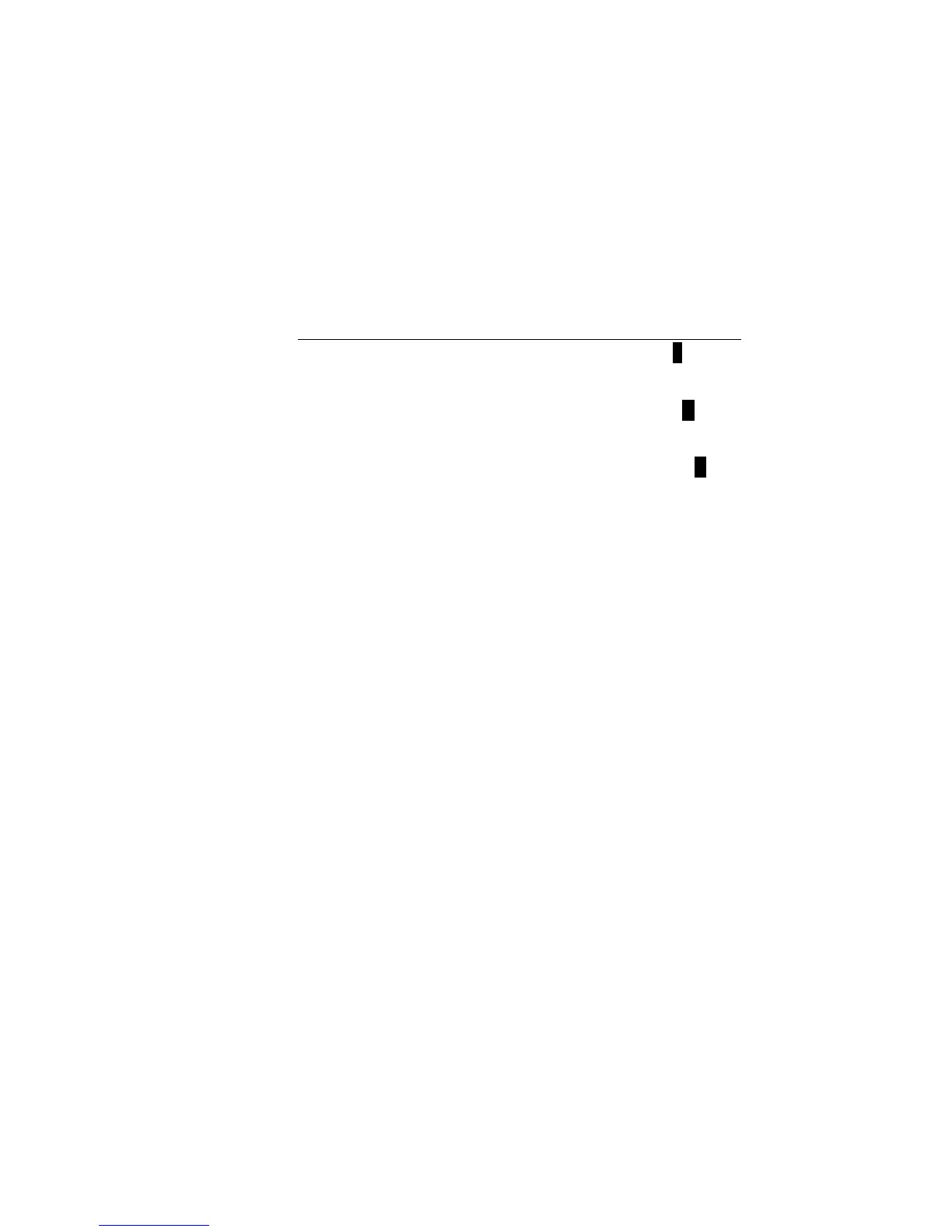6
2.3 Operating Basics
Alphanumeric input Alphanumeric characters need to be inputted when saving files; the design
used for this system is EditKey. The first time it is pressed, it will be numbers,
and the 2
nd
~4
th
time will be the capital English letter from the left to the right
on top of the number buttons respectively; examples are as follows:
Button name Number of times pressed LCD display
Moving You can use [←][↑][→][↓] to move the cursor
Confirm [Enter] is the general confirm button
Test/Exit [TEST] is the start testing button, and [Exit] is the exit button