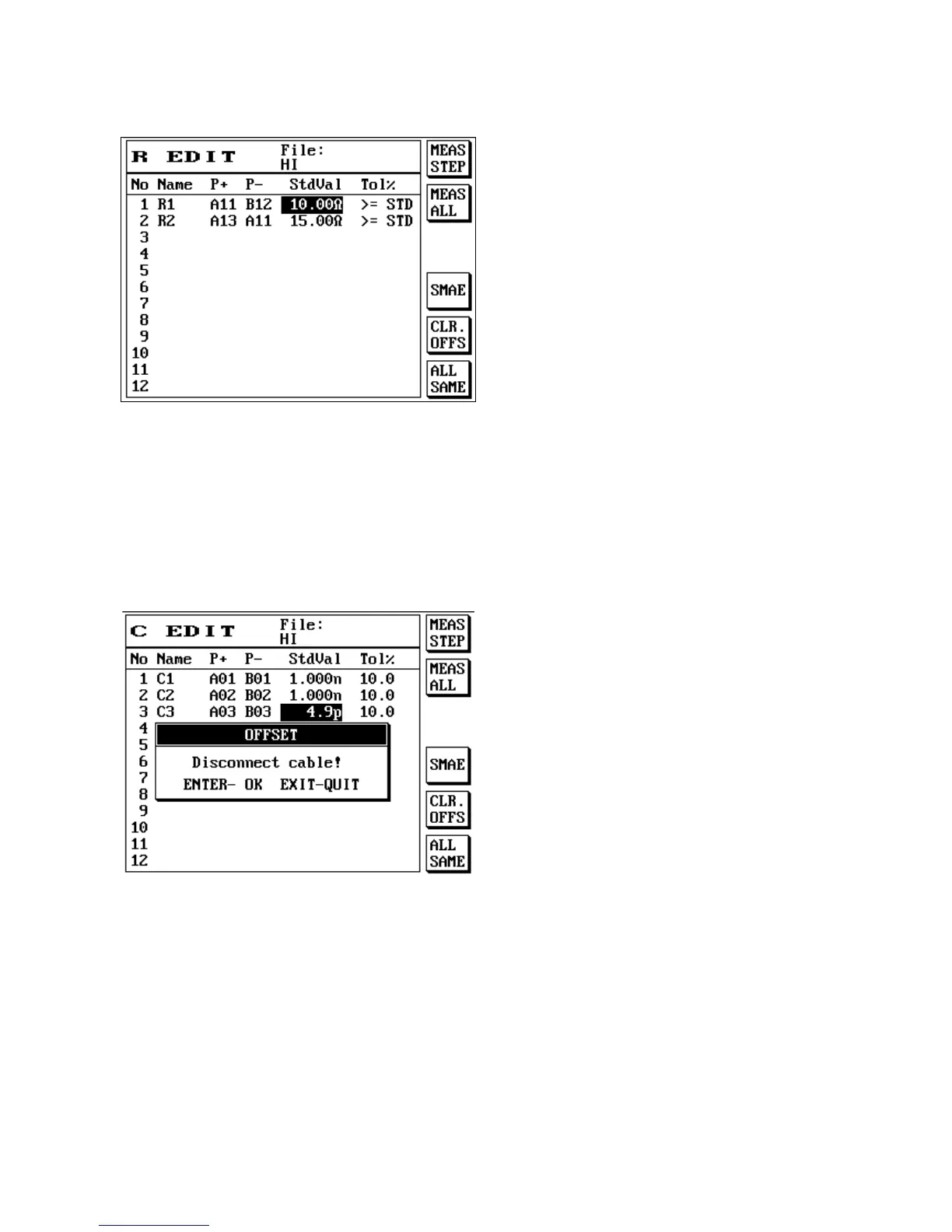56
(6) Press [Enter] to perform the offset action.
(7) Press S6 [All SAME] to clear the data used for resistance or capacitance offset.
(8) When the component is resistance, press SHIFT+S5 [CLR. OFFS] to display the data for
resistance offset; the LCD screen will display as follows:
(9) When the component is diode or current leakage, press S3 [SET PARA] to perform parameter
setting; the LCD screen will display as follows: