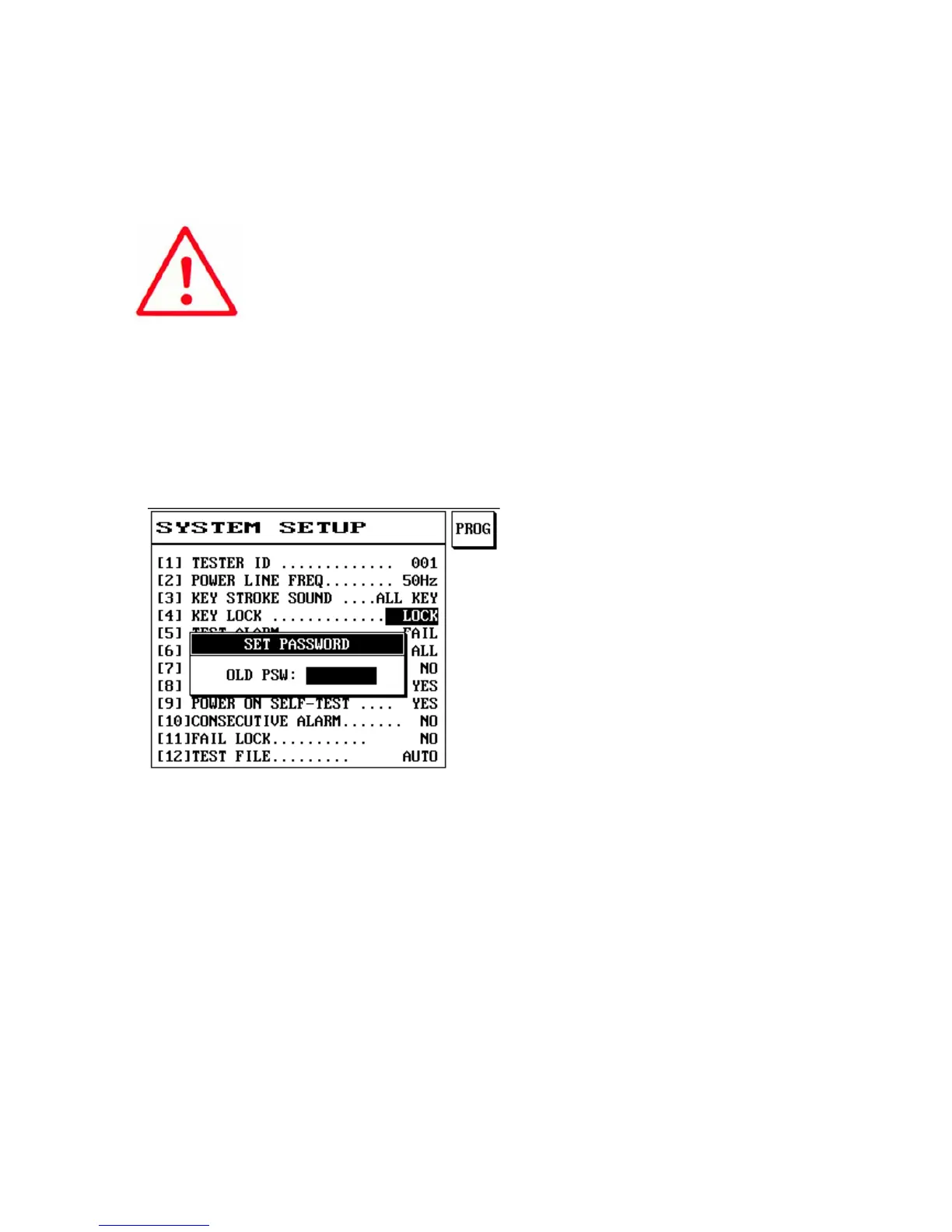29
please first go to system settings to change the system password and then go to key lock and
select | Lock | before this function can be used.
Note:
1. A password must be entered when the release key lock protection is
selected, so please read the user manual carefully.
(1) Press [Sys] and use [↑] or [↓] to select this item function.
(2) Press S1 or →← [PROG].
(3) The LCD screen will display as follows:
(5) Sound Volume
Press S1 or →← [PROG] to adjust the volume size.
(6) LCD Contrast
Press S1 or →← [PROG] to adjust the LCD brightness level.
(7) Inverse LCD
Press S1 or →← [PROG] to switch the LCD display method.
(8) Language
Press S1 or →← [PROG] to switch between Chinese or English display.