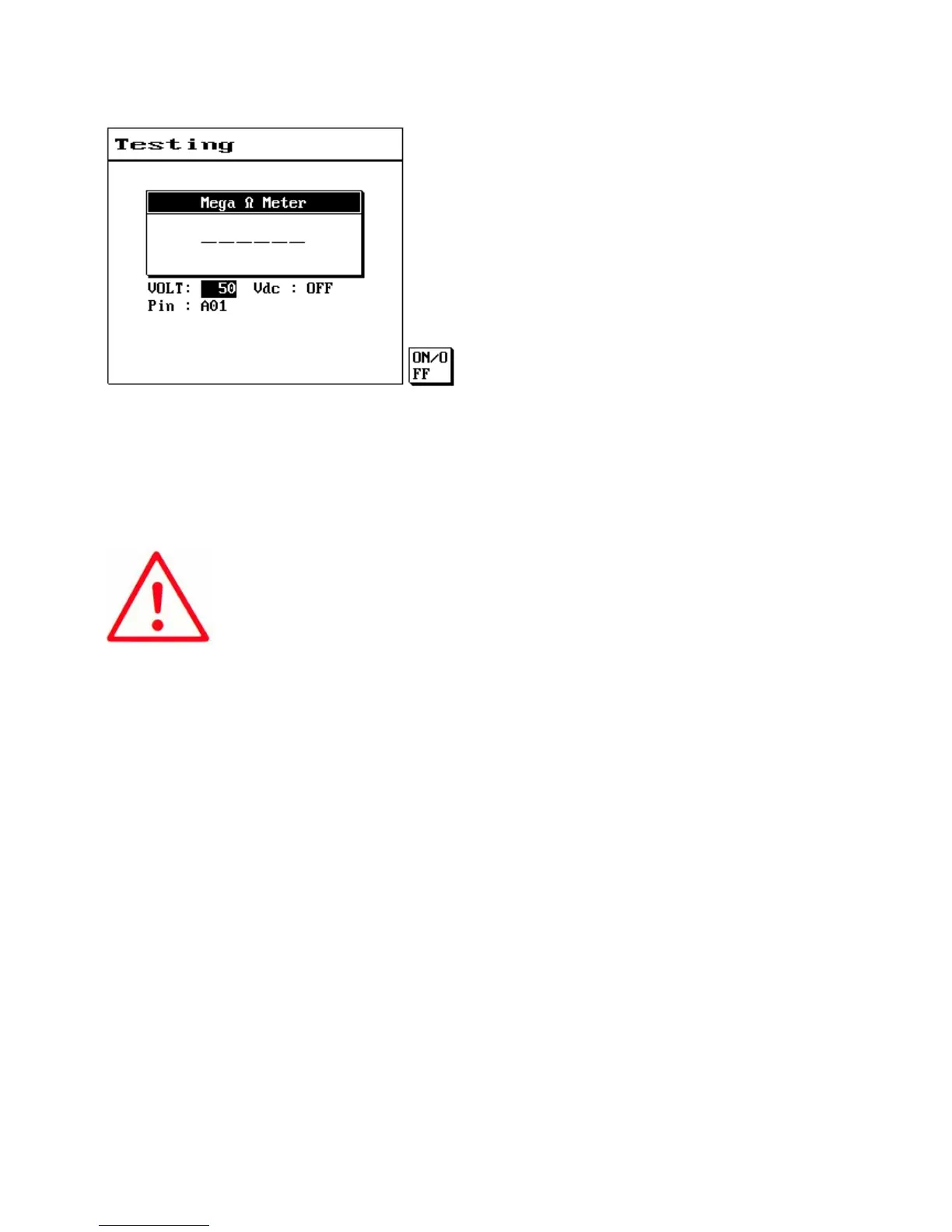25
3.1.5.4 Meter Mode - Tolerance
This function allows performing of tolerance test (one to other); press the high voltage switch to send
high voltage and perform test.
※Beware high voltage: Press the high voltage switch and the Vac shows ON, and the H.V.
signal on the panel turns on, which means that high voltage is being sent to the straight boxed output
terminal and the high voltage calibration terminal. During this time, there is the danger of electrification.
Do not touch the high voltage sending terminal and the connected test DUT and fixture.
VOLT: Sets the DC test voltage.
Vac: High voltage sending display.
Pin: Sets the test pin.
The LCD screen will display as follows: