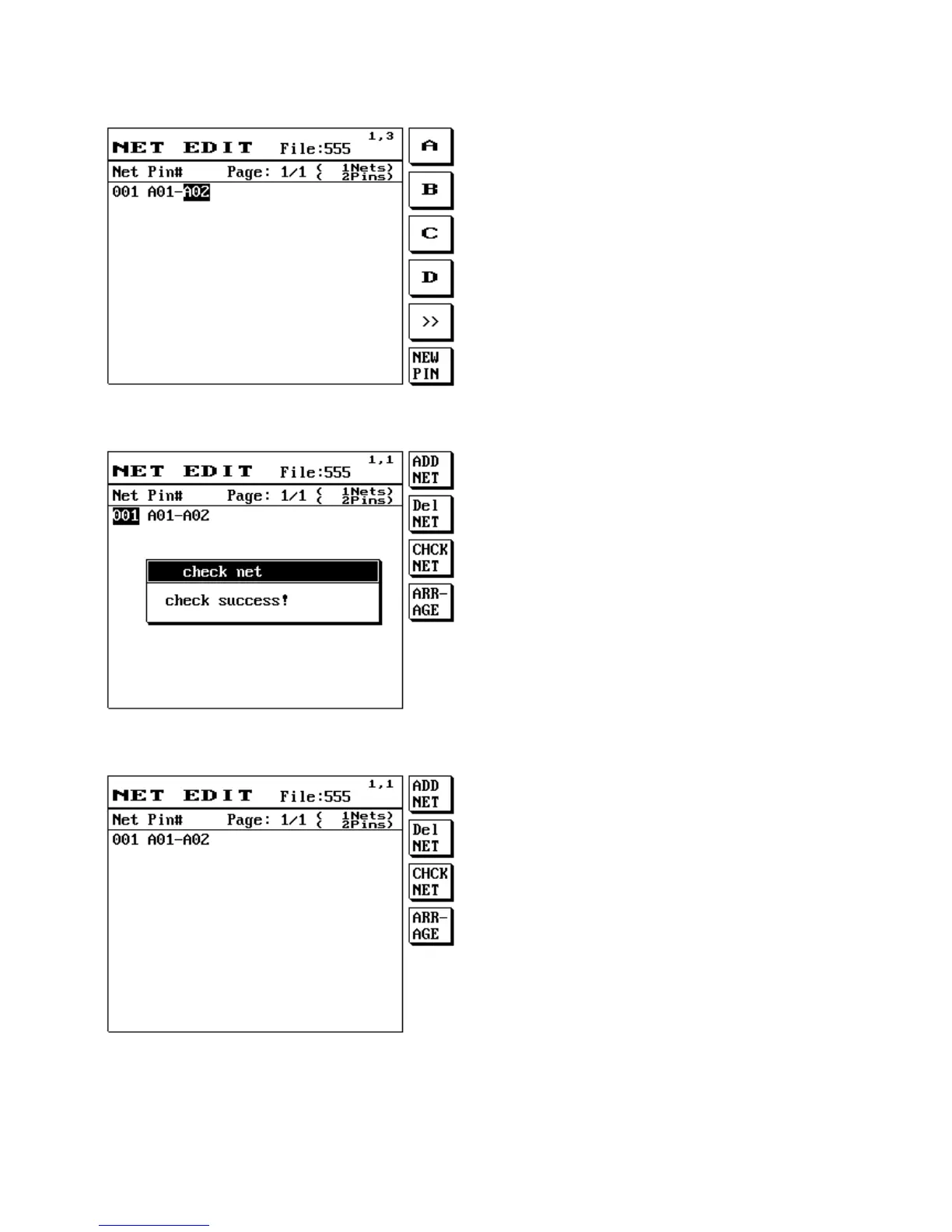37
(5) Press check network (use the left and right buttons to move to the Net section) to check that there are
no errors; the LCD screen will display as follows:
(6) Press arrange network and then the exit button to complete network editing; the LCD screen will
display as follows:
(7) When check failed resulting in the network cannot be arranged and the network editing process cannot
be completed, press the exit button after the prompt appears on the screen to return to the network
editing screen; the LCD screen will display as follows: