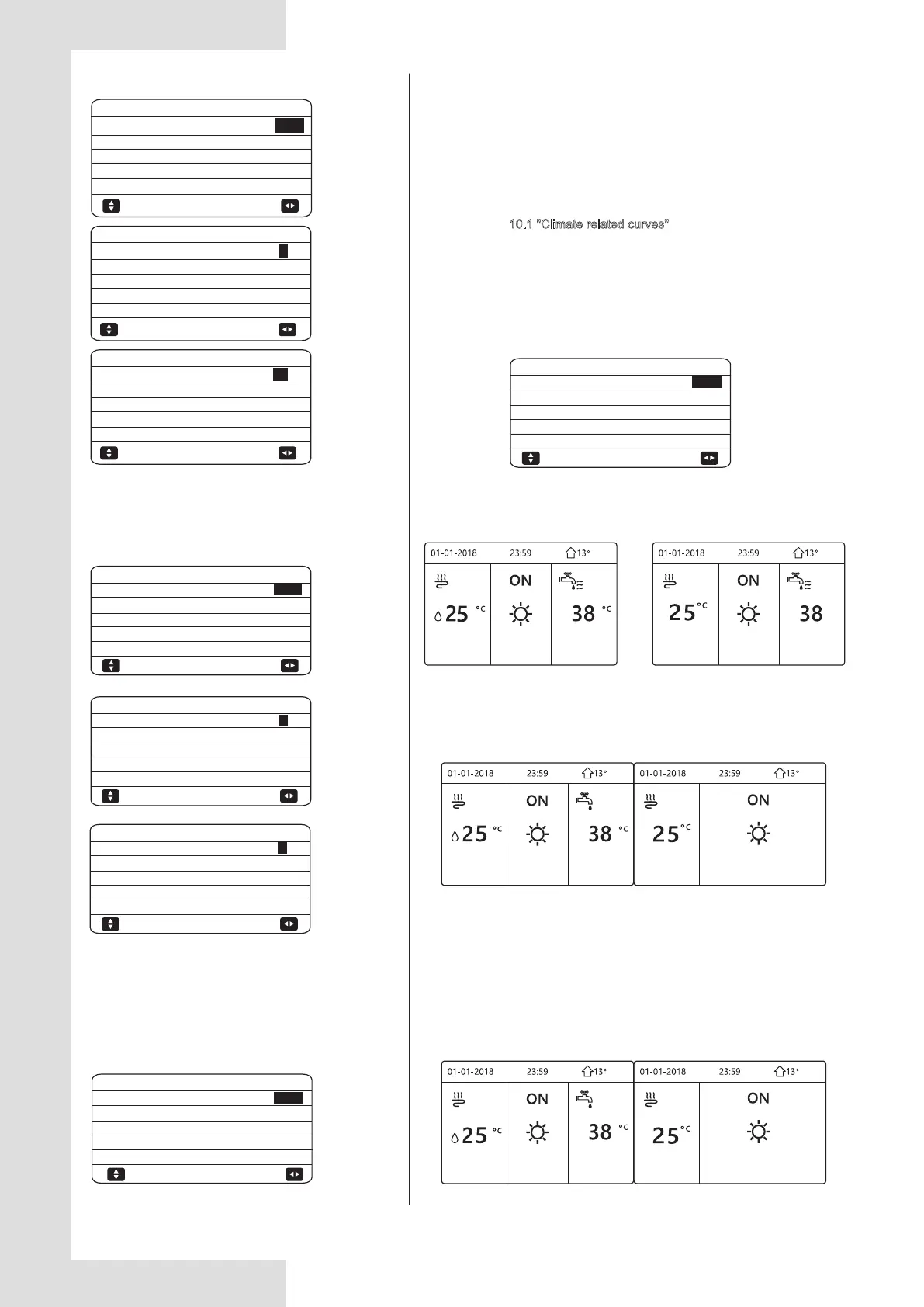51
Go to MENU>FOR SERVICEMAN> 3.HEAT MODE
SETTING. Press OK. The following pages will be
displayed:
10.6.3 HEAT MODE SETTING
43°C
20°C
5°C
2.0HRS
YES
1/3
2 COOL MODE SETTING
2.1 COOL MODE
2.2 t_T4_FRESH_C
2.3 T4CMAX
2.4 T4CMIN
2.5 dT1SC
ADJUST
2°C
5MIN
10°C
16°C
35°C
2/3
2 COOL MODE SETTING
2.6 dTSC
2.7 t_INTERVAL_C
2.8 T1SetC1
2.9 T1SetC2
2.10 T4C1
ADJUST
16°C
-15°C
5°C
2.0HRS
YES
3 HEAT MODE SETTING
3.1 HEAT MODE
3.2 t_T4_FRESH_H
3.3 T4HMAX
3.4 T4HMIN
3.5 dT1SH
10.6.4 AUTO MODE SETTING
About TEMP. TYPE SETTING
10.6.5 TEMP. TYPE SETTING
Go to MENU> FOR SERVICEMAN> 4.AUTO MODE
SETTING. Press OK, the following page will be displayed.
The TEMP. TYPE SETTING is used for selecting whether
the water flow temperature or room temperature is used
to control the ON/OFF of the heat pump.
When ROOM TEMP. is enabled, the target water flow
temperature will be calculated from climate-related curves
(refer to 10.1 "Climate related curves"
).
How to enter the TEMP. TYPE SETTING
Go to MENU> FOR SERVICEMAN> 5.TEMP. TYPE
SETTING. Press OK. The following page will be
displayed:
If you only set WATER FLOW TEMP. to YES, or only set
ROOM TEMP. to YES, The following pages will be
displayed.
If you set WATER FLOW TEMP. and ROOM TEMP. to
YES, meanwhile set DOUBLE ZONE to NON or YES, the
following pages will be displayed.
25°C
FCU
FLH
3/3
2 COOL MODE SETTING
2.11 T4C2
2.12 ZONE1 C-EMISSION
2.13 ZONE2 C-EMISSION
ADJUST
ADJUST
35°C
28°C
-5°C
5MIN
2°C
3 HEAT MODE SETTING
3.6 dTSH
3.7 t_INTERVAL_H
3.8 T1SetH1
3.9 T1SetH2
3.10 T4H1
ADJUST
2/3
1/3
FLH
2MIN
RAD.
7°C
3 HEAT MODE SETTING
3.11 T4H2
3.12 ZONE1 H-EMISSION
3.13 ZONE2 H-EMISSION
3.14 t_DELAY_PUMP
ADJUST
3/3
17°C
25°C
4 AUTO. MODE SETTING
4.1 T4AUTOCMIN
4.2 T4AUTOHMAX
ADJUST
NON
NON
YES
5 TEMP. TYPE SETTING
5.1 WATER FLOW TEMP.
5.2 ROOM TEMP.
5.3 DOUBLE ZONE
ADJUST
only WATER FLOW TEMP. YES
only ROOM TEMP. YES
Homepage (zone 1)
2
Addition page (zone 2)
(Double zone is effective)
If you set DOUBLE ZONE to YES and set ROOM TEMP.
to NON, meanwhile set WATER FLOW TEMP. to YES or
NON,the following pages will be displayed.
◄
◄
Homepage (zone 1) Addition page (zone 2)
2
◄
◄
In this case, the setting value of zone 1 is T1S,the setting
value of zone 2 is T1S2(The corresponding TIS2 is
calculated according to the climate related curves.)
