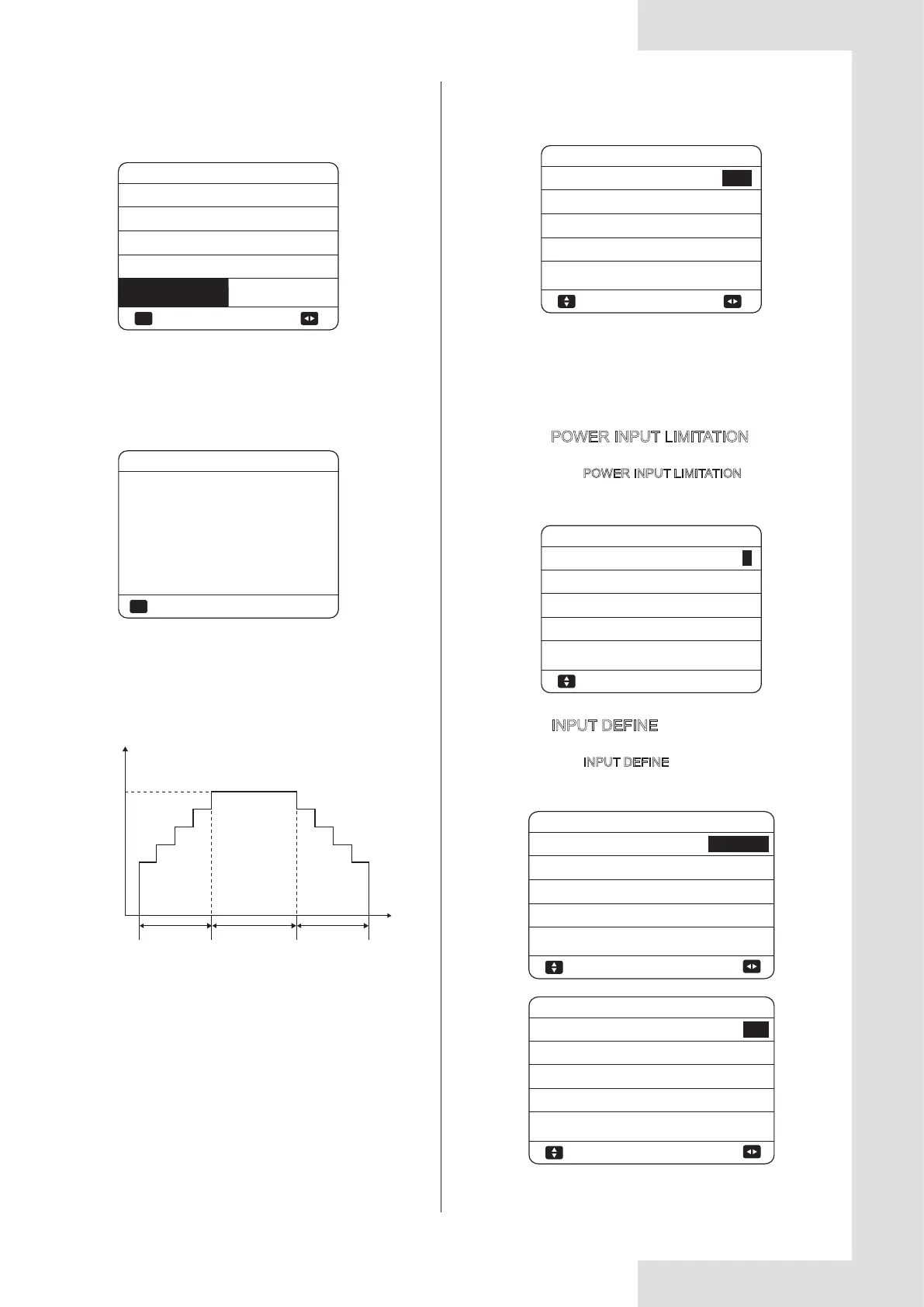56
The AUTO RESTART function reapplies the user
interface settings at the time of the power supply failure. If
this function is disabled, when power returns after a
power supply failure, the unit won’t auto restart.
Go to MENU> FOR SERVICEMAN>13.AUTO RESTART
12.3 FLOOR DRYING UP
THE UNIT WILL OPERATE FLOOR
DRYING UP ON 09:00 01-08-2018.
OK CONFIRM
The AUTO RESTART function is used to select whether
the unit reapplies the user interface settings at the time
when power returns after a power supply failure.
10.6.13 AUTO RESTART
During floor drying, all the buttons except OK are invalid.
When the heat pump malfunctions, the floor drying mode
will turn off when the backup heater and additional
heating source is unavailable. If you want to turn off floor
drying up, please press OK. The following page will be
displayed:
Use
▼
▲
to scroll the cursor to YES and press OK. Floor
drying will turn off.
The target outlet water temperature during floor drying up
described in the picture below:
t_DRYUP
t_HIGHPEAK
T1S
t
t_DRYD
T_DRYPEAK
When the cursor is on OPERATE FLOOR DRYING,use
▼
▲
to scroll to YES and press OK. The following page
will be displayed:
12.2 FLOOR DRYING UP
OK CONFIRM
DO YOU WANT TO TURN OFF THE
FLOOR DRYING UP FUNCTION?
NO YES
13 AUTO RESTART
YES
NON
ADJUST
13.1 COOL/HEAT MODE
13.2 DHW MODE
10.6.14 POWER INPUT LIMITATION
How to set the POWER INPUT LIMITATION
Go to MENU> FOR SERVICEMAN>
14.POWER INPUT LIMITATION
14 POWER INPUT LIMITATION
0
ADJUST
14.1 POWER INPUT LIMITATION
10.6.15 INPUT DEFINE
How to set the INPUT DEFINE
Go to MENU> FOR SERVICEMAN> 15.INPUT DEFINE
15 INPUT DEFINE
HMI
NON
<10m
12°C
NON
ADJUST
15.6 Ta
15.7 SOLAR INPUT
15.8 F-PIPE LENGTH
15.9 dTbt2
15.10 RT/Ta_PCB
15 INPUT DEFINE
REMOTE
NO
NO
NO
HMI
ADJUST
15.1 ON/OFF(M1M2)
15.2 SMART GRID
15.3 T1B(Tw2)
15.4 Tbt1
15.5 Tbt2
