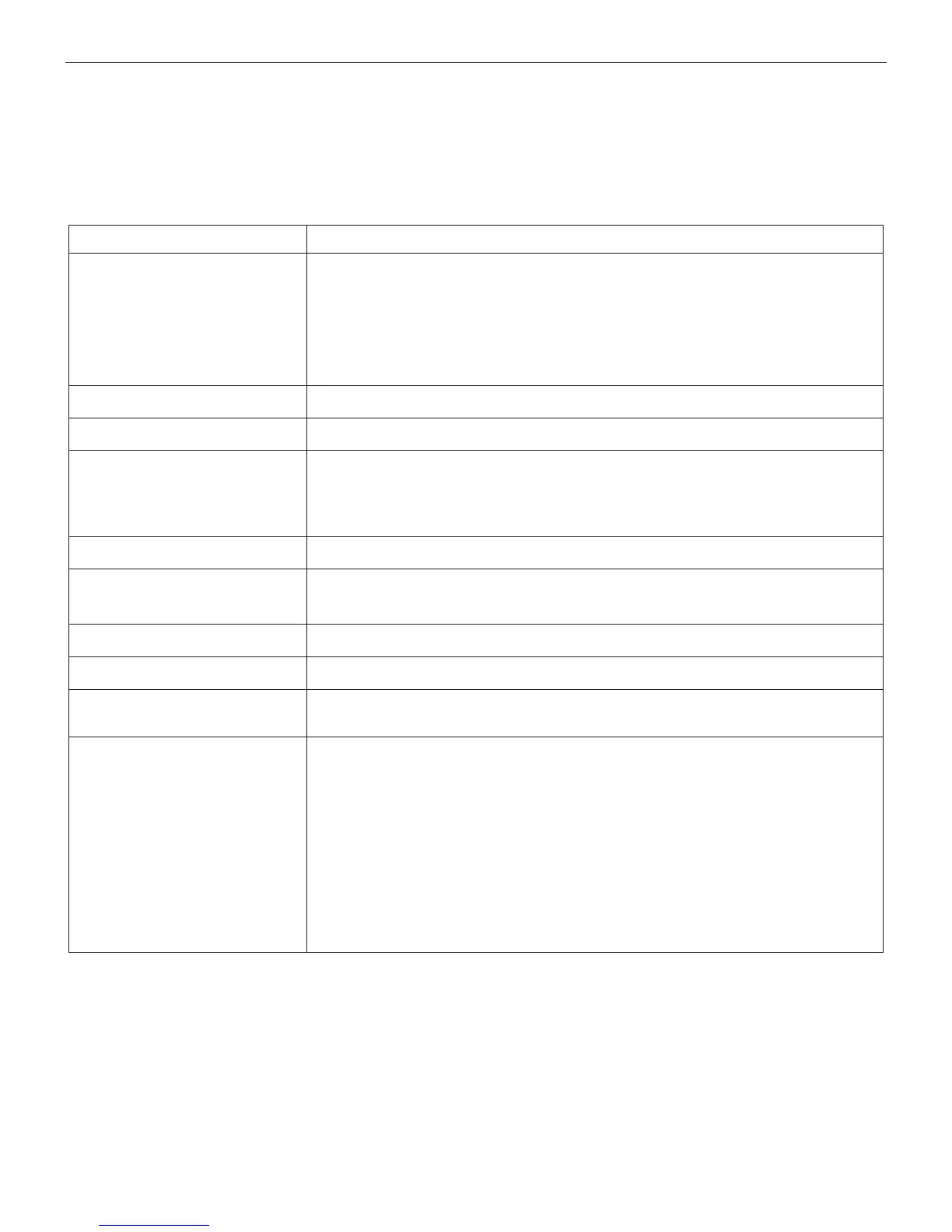14
Chapter 4: Admin/Utility Menu EXP-800
The Admin/Utility Menu has several utilities that customize the EXP—from the language of the user interface to the contrast
of the text on the display. The utilities have default settings that you can change, depending on your requirements. The most
important function is the ADMIN (administrative) function, which controls user access.
Table 1:
Utility Default Settings
Setup Function Default Settings
CLOCK
TIME The current Central Standard Time
MODE AM
DATE Current
FORMAT MM/DD/YYYY (month/day/year)
SHOP Generic header for printouts with 12 lines of text and a maximum of 17 characters per line
USERS USER01 through USER48 are placeholder IDs used to create user names.
DISPLAY
CONTRAST LEVEL
BACKLIGHT TIME
Range: 0 (lightest) to 10 (darkest). The default is set at 9.
Range: 0 to 60 seconds. The default is set at 15 seconds.
COUPON Disabled (NO COUPON PRINTED)
EDIT COUPON Eight lines of text with 17 characters per line.
Default: USER COUPON LINE 1 through USER COUPON LINE 8
TEMPERATURE DEGREES F (Fahrenheit)
TRACK CALLS Tracking OFF
LANGUAGE English (French-Canadian and Spanish are available). You can select the language when
the EXP boots up and when you print test results.
ADMIN
OPTIONS
1-USER ID User login screen enabled (ON)
2-UNREG. USER Unregistered user accessibility enabled (ON)
3-PRINTER HEADER Prints address header (OFF)
4-ADMIN PIN Administrator PIN enabled (OFF)
5-DATE CODE Require battery date code (OFF)
6, 7, 8-SCREEN INPUT Display user-dened text elds (OFF)
Chapter 4: Admin/Utility Menu
