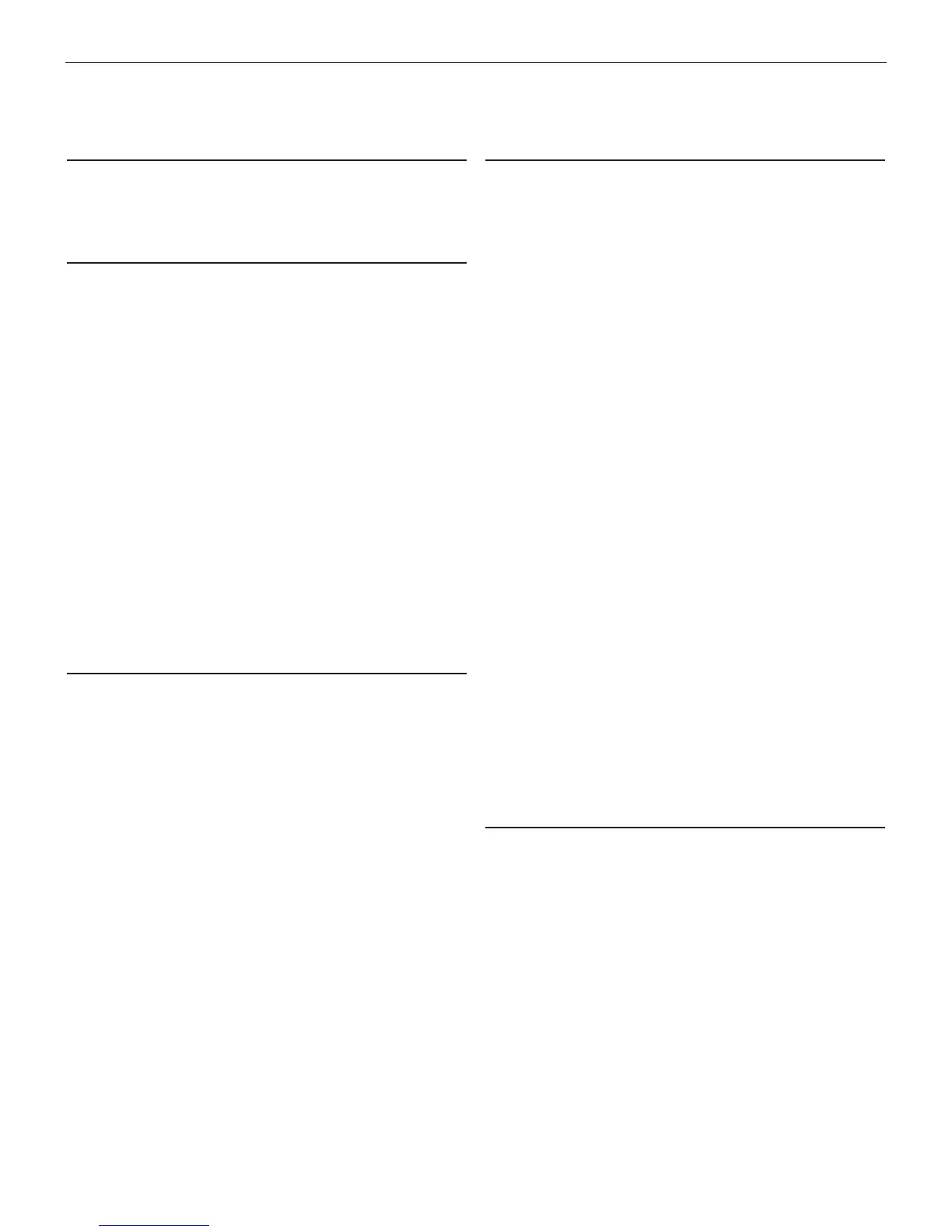3
Chapter 1: Before You Begin 5
Safety Reminder 5
Personal Precautions 5
Chapter 2: Overview 6
Connections and Data Ports 6
Connecting the Battery Test Cable 7
Removing and Inserting the Data Card 7
Display and Keypad 8
Data Entry Methods 10
Menu Icons 10
Option Buttons 10
Scrolling Lists 10
Scroll Boxes 10
Alphanumeric Entry 10
Menu Structure 11
Main Menu 11
Info Menu 11
Admin/Utility Menu 12
Chapter 3: Getting Started 13
Logging In for the First Time 13
Bootup 13
Entering Your Store ID Number and Zip Code 13
Logging in as an Unregistered User 13
Adding a User 13
Disabling the Login Screens 13
Chapter 4: Admin/Utility Menu 14
Clock 15
Mode 15
Time 15
Format 15
Date 15
Shop 16
Users 16
Entering a New User ID 16
Deleting a User ID 17
Display 17
Contrast Level 17
Backlight Time 17
Coupon 17
Edit Coupon 18
Temp 18
Track Calls 18
Language 19
Admin 19
Options 19
Clear Test Totals 19
Reset Defaults 19
Store ID# 19
Format Disk 20
Update 20
Chapter 5: Test Preparation 21
Inspecting the Battery 21
Testing Out-of-Vehicle (Battery Test) 21
Testing In-Vehicle (System Test) 21
Connecting to the Battery 21
ContentsEXP-800
Contents