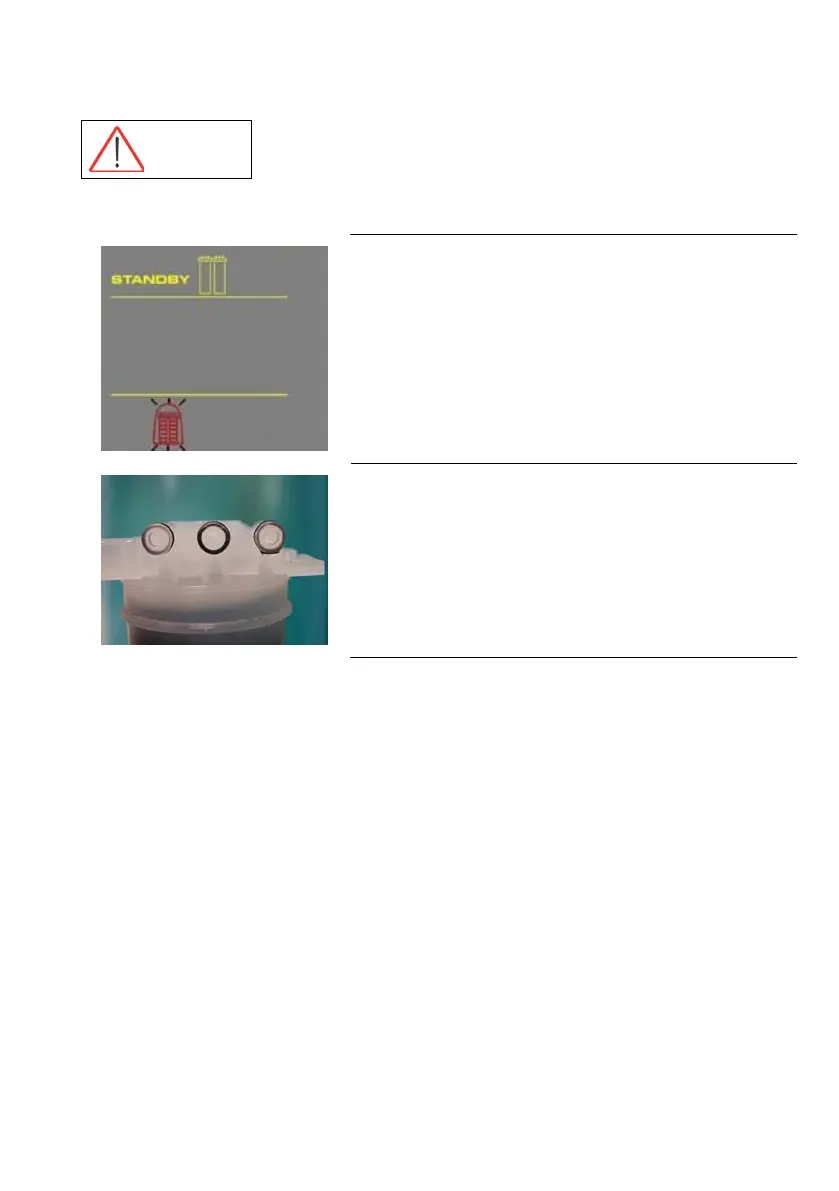Installation
13
Installation of the SynergyPak cartridge
HAZARD Do not touch the UV Lamp when replacing the SynergyPak.
Installation
A
• Make sure the front cover is opened.
STANDBY should be viewed on the Display (A).
• Remove the SynergyPak cartridge from its shipping box.
• Remove the protective caps on the ports of the SynergyPak
and from the system.
B
• Locate the O-rings on the ports (B).
Wet them with water. It is preferable to wet them with ultrapure
water.
