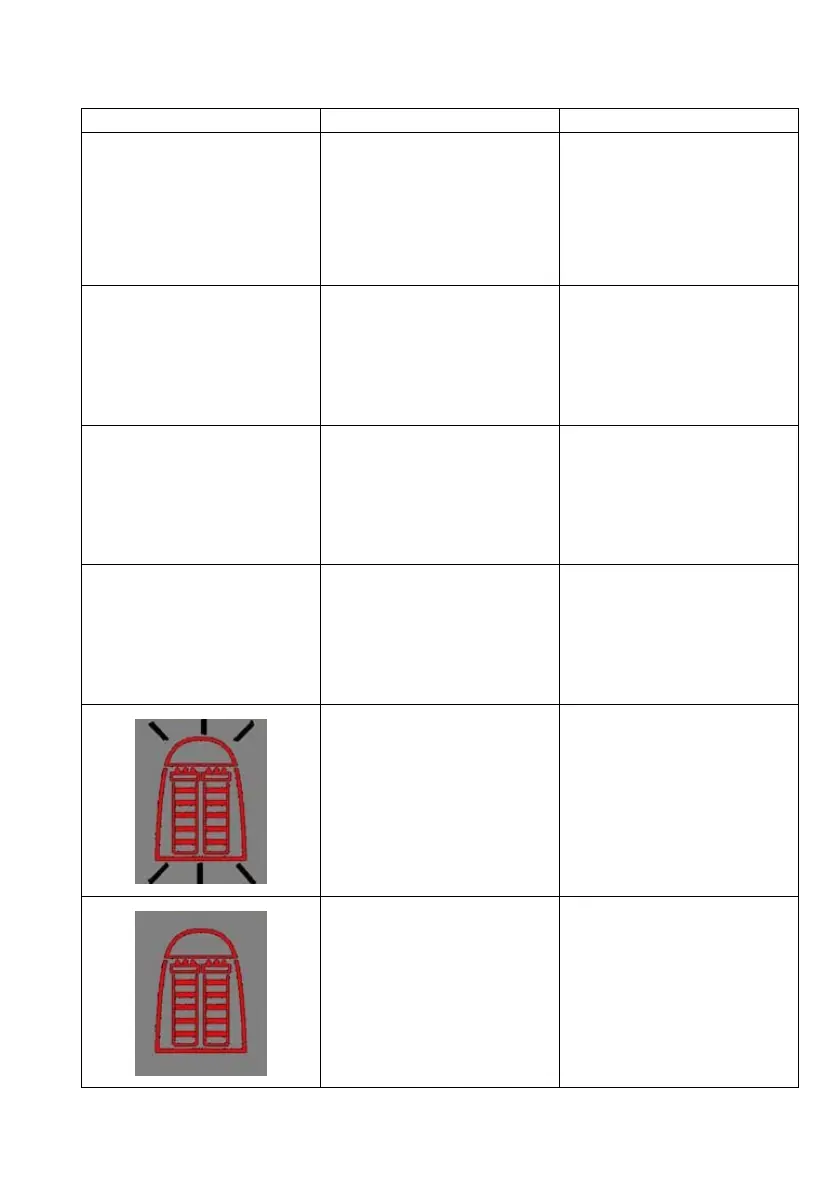41
Troubleshooting
Problem Possible causes What to do
The Display screen is blank.
• The power cord is not plugged
in.
• No source of electrical power.
• Main Power Fuse is blown.
• Check that the power cord is
plugged in.
• Check the source of electrical
power.
• Contact your technical support.
Low water flow or no water flow
when the Dispensing Button is
pressed.
• Millipak Filter is air locked.
• Final Filter is clogged.
• Vent all air from the Millipak
Filter.
• Replace the Final Filter, see
Section How to Replace the
Final Filter.
AUTO-DISPENSING mode is not
accurate.
• The Product Water flowrate is
not calibrated.
• The Final Filter is clogged or
airlocked.
• Calibrate the Product Water
flowrate. See
Section How to
Calibrate the Flowrate from the
Synergy
R System
.
• Replace the Final Filter.
The last Product resistivity value is
not displayed when you press the
“-“ button in PRE OPERATE mode.
• A measurement was not made
during DISPENSING mode or
during recirculation.
• The value is out of
measurement range.
• Dispense or recirculate water
manually to start a Product
resistivity reading again.
• The SynergyPak cartridge
lifetime is exhausted.
• The Product resistivity is less
than the Resistivity Setpoint set
in menu option C02.
• Replace the SynergyPak
cartridge. See
Section How to
Replace the SynergyPak
cartridge
.
• The SynergyPak cartridge is not
installed correctly or not
installed at all.
• Reinstall the SynergyPak
cartridge.
• If the red Pack Alarm is still
displayed, then contact your
technical support.
