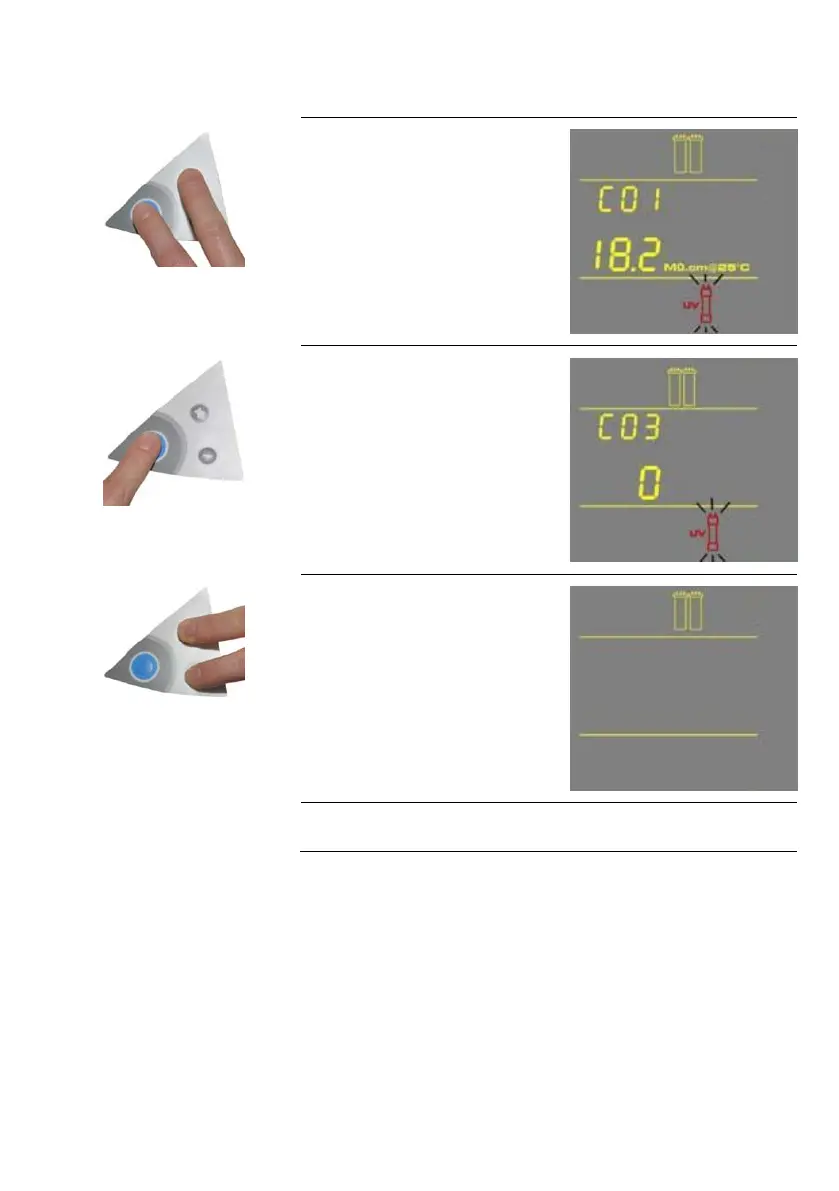Maintenance
39
How to Reset the UV Lamp Timer
1
Press the Main and “+“ Buttons together
to enter the menu.
The Display will show C01.
2
Press the Main Button 2 times.
The Display will show C03 and “0” days
left on the UV Timer.
3
Press the “+” and “-“ Buttons together.
This will reset the UV Timer to 500 (days).
The Display will exit the menu.
The UV Timer has been reset.
