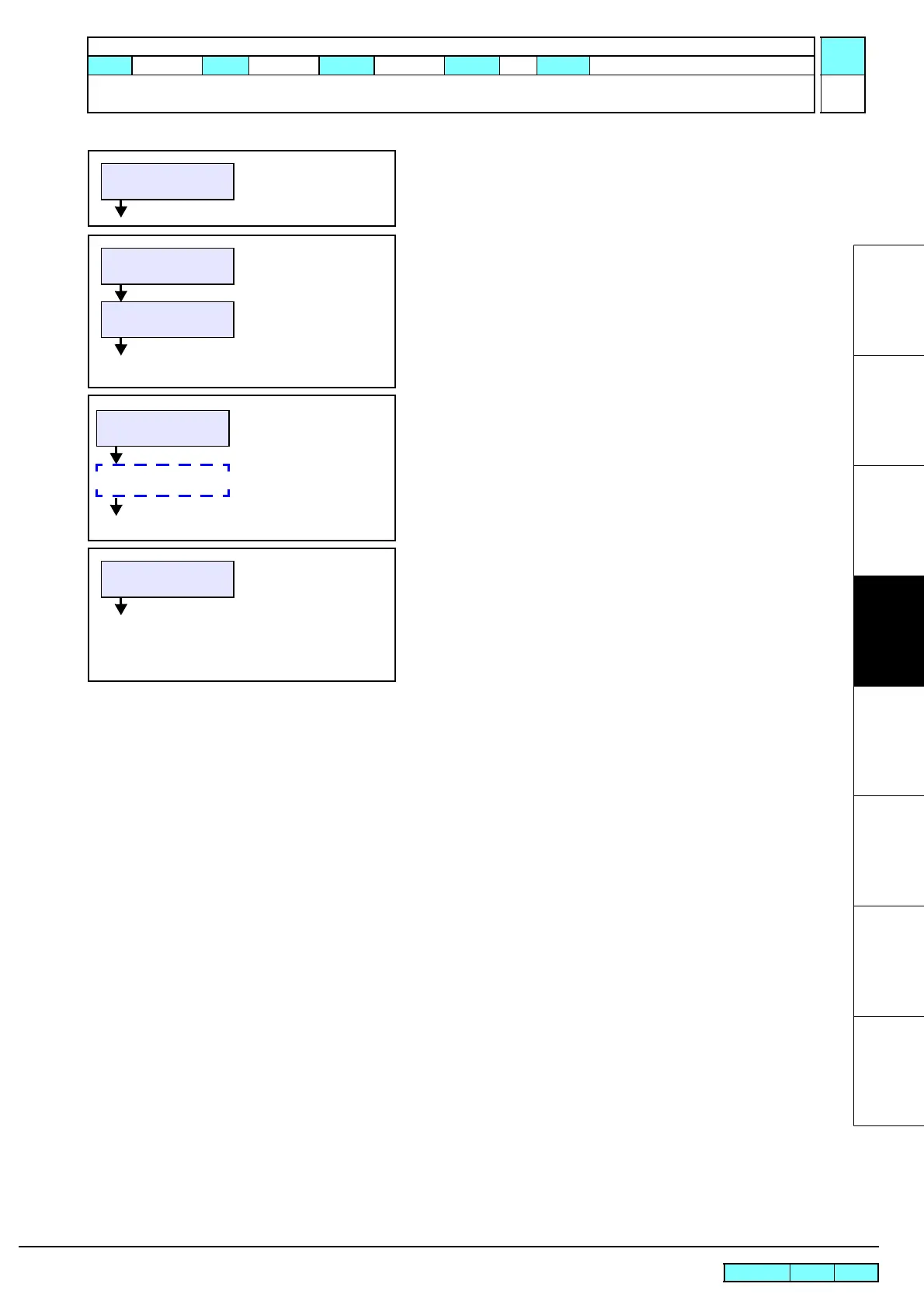© 2009 MIMAKI ENGINEERING CO.,LTD.
4.2.8 P.2
4.2.8 500mm SQUARE
1
2
3
4
5
6
7
8
6. Compare a compensation value gained by an actual
measurement with the one displayed by LCD. If these values
are not the same, enter a compensation value through the
following procedures.
7. Press [ENTER] twice, then press [] to clear the system
parameter values (No.0, 1, 2).
[ENTER]: Back to the previous screen.
[]: Compensation value is cleared.
[]: Pattern drawing
[]: To the screen for compensating
8. Plot a square again, and measure the lengths.
*If there is not enough space for the plotting on the media, Step
6 is displayed and the plotting is not performed.
[]:
[]: Pattern drawing
[]: To the compensation screen
9. Input the compensation value of X (feed direction).
Equation: Measured value (mm) - 500 (mm)
= Compensation value (Input value)
*unit: 0.1 (mm)
[]/[]: Modifies the compensation value.
[ENTER]: Finalizes
#500mm SQUARE
dX = 0.0 dY = 0.0
#500mm SQUARE
dX = 0.0 dY = 0.0
#500mm SQUARE
CLEAR < >DRAW
#500mm SQUARE
CLEAR < >DRAW
Pattern drawing
#500mm SQUARE
dX = 0.5 dY = 0.3
R.1.1
Maintenance Manual > Adjustment Items > Adjustment Function > 500mm SQUARE
Model CJV30/TPC Issued 2008.08.04 Revised 2009.06.30 F/W ver. 1.00 Remark
1.1
