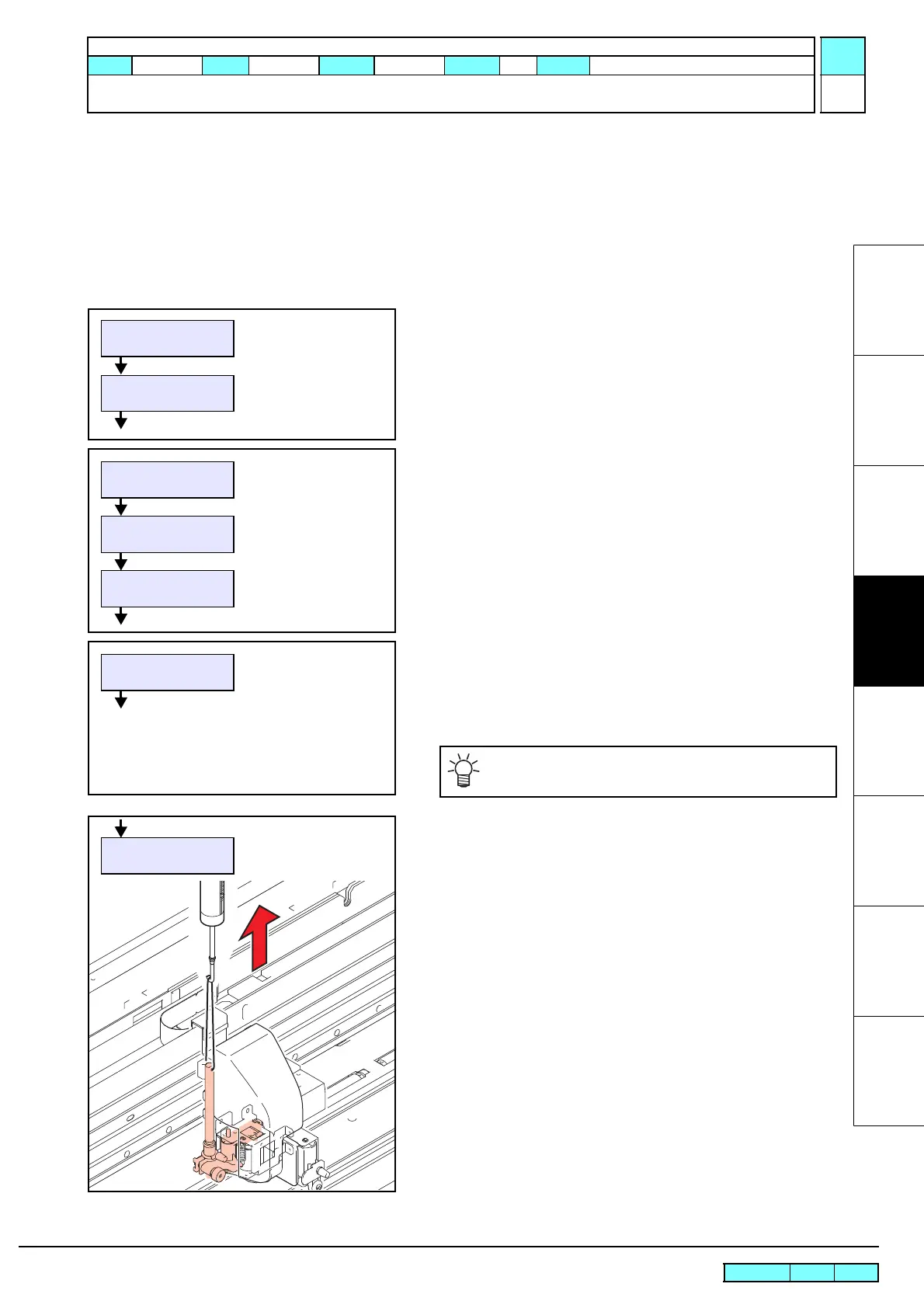© 2009 MIMAKI ENGINEERING CO.,LTD.
4.2.9 P.1
1
2
3
4
5
6
7
8
R.1.2
Maintenance Manual > Adjustment Items > Adjustment Function > PEN PRESSURE
Model CJV30/TPC Issued 2008.08.04 Revised 2009.06.30 F/W ver. 1.20 Remark
1.2
4.2.9 PEN PRESSURE
Function
Makes adjustment so that pen (cut) pressure can be controlled as / specified).
The adjusted values are registered as system parameters (No.13, 14, 15, 16, 17 and 18).
Make the adjustment for the following six values:
0g, 30g, 60g, 100g, 200g, 350g
Procedure
1. Set media, and set the adjustment pen on the cut head carriage.
2. Press [TOOL] with CUT MODE <Local> to set to “PEN”.
3. Select [PEN PRESSURE] from the operation menu.
4. Input the value when the pen tip comes in close contact with the
media and finalize the entry. (0g adjustment)
[]/[]: Modifies the compensation value.
[ENTER]: Finalizes (To the next compensation screen)
5. Pull up the adjustment pen with a tension gauge at 30 g, repeat
up and down several times and input the value when the pen tip
starts leaving the sheet. (30g adjustment)
[]/[]: Modifies the compensation value.
[ENTER]: Finalizes (To the next compensation screen)
<LOCAL.C> [#01]
CUT ( 30/ 60/ 0.30)
SPD PRS OFS
[PEN] 30 60 0.30
[TOOL]
<LOCAL.1> [#01]
FUNCTION
#ADJUST <ent>
#ADJUST / CUT
PEN PRESSURE <ent>
[FUNCTION]
Select a little higher value so that the pen tip will be in
close contact with the sheet.
