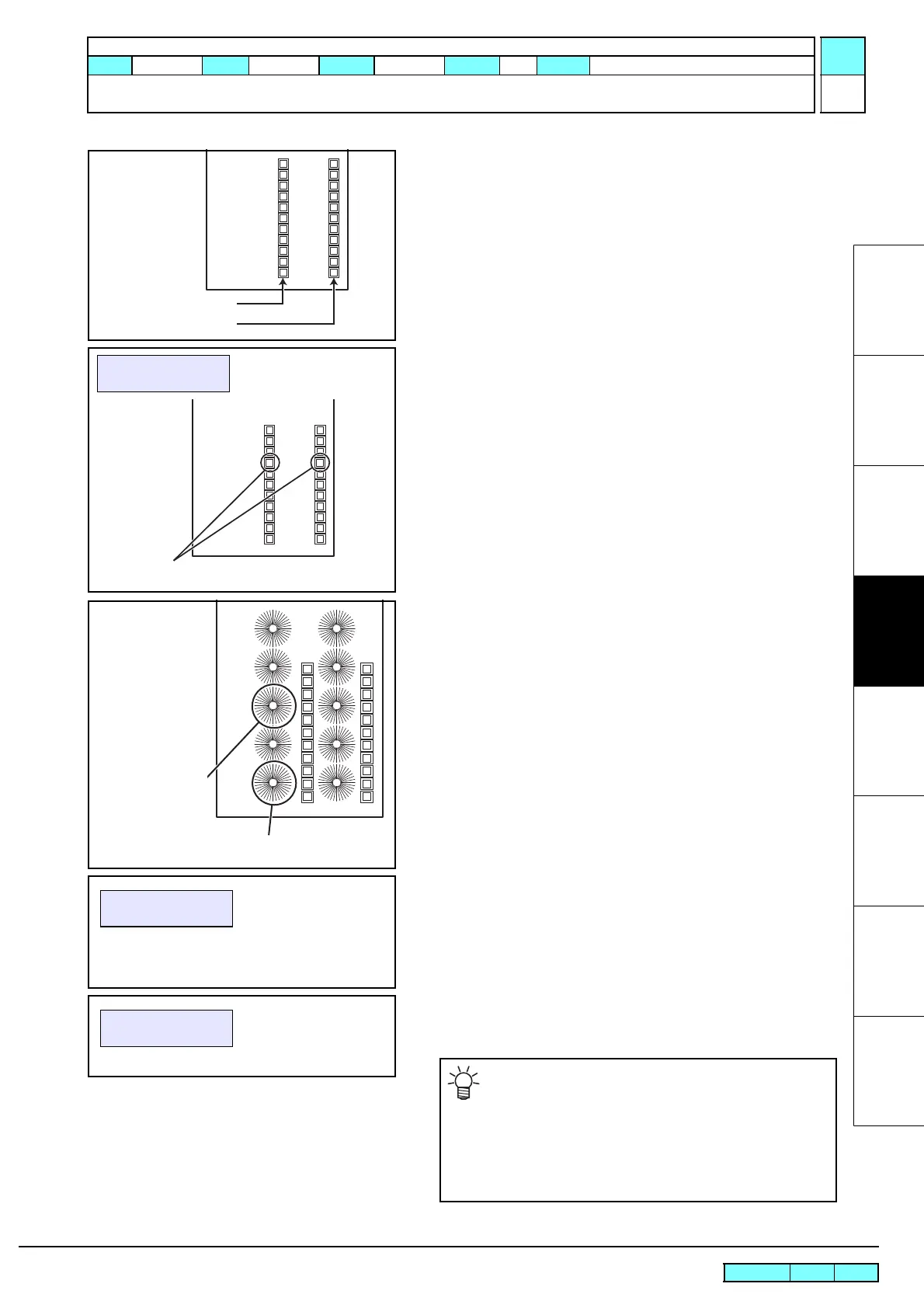© 2009 MIMAKI ENGINEERING CO.,LTD.
4.2.10 P.3
4.2.10 LANDING
1
2
3
4
5
6
7
8
7. Plots 11 square patterns using different pen landing values in
steps of 20, starting with the currently set pen landing value.
[REMOTE] : Plots square patterns.
[END] : Stops plotting.
8. Input the value corresponding to the square pattern which meets
the following criterion:
Criterion: The first square pattern whose lines are uniform in
thickness found by checking that is to be started from
pen landing value “0”.
[]/[]: Modifies the compensation value.
9. Plot radial patterns to find out the best pen landing value.
Plot 10 radial patterns using the pen landing values from -20 to
+16 based on the pen landing value registered in Step 5.
(4 steps)
[
SHEET SET
]: Plots radial patterns.
[END]: Stops plotting.
10. Input the value corresponding to the radial pattern which meets
the following criterion.
Criterion: The middle one of the radial patterns whose lines are
uniform in thickness.
[]/[]: Modifies the compensation value.
11. Register the input value.
[ENTER]: Registers
Center of media
Near the right edge of media
DOWN LANDING=35
Square pattern which is plotted clearly
(Pen landing value: 20)
Pattern corresponding to the pen
landing value selected in Step 6
Radial pattern plotted
clearly.
(Pen landing value:37)
If a satisfactory pattern cannot be obtained only by
pen landing adjustment, change the end pressure
value and pen up value.
(After changing the values, be sure to perform pen
landing adjustment again.)
Adjust the up landing and the end press by clicking
[USER TYPE / TOOL].
R.1.2
Maintenance Manual > Adjustment Items > Adjustment Function > LANDING
Model CJV30/TPC Issued 2008.08.04 Revised 2009.06.30 F/W ver. 1.20 Remark
1.2
